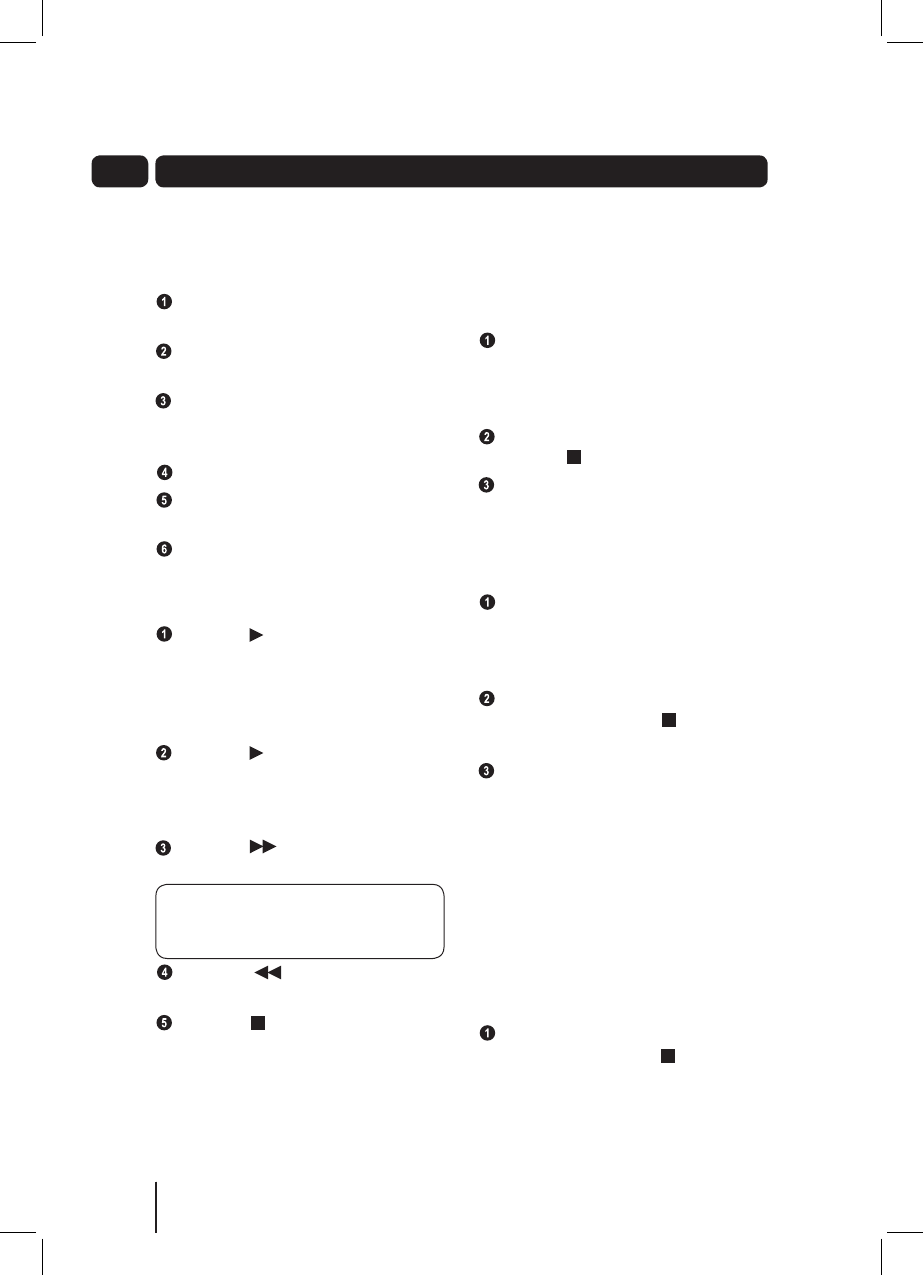
12
04
12
CD+G playback
Playing CD+G discs
Loading discs
Press the STANDBY button to turn
on the Karaoke System.
Press the top right hand corner of
the Disc Tray to open.
Insert the CD+G Disc into the CD
Compartment with the label facing
outwards.
Close the Disc Tray.
When closed, the Karaoke System
starts to spin the disc.
The LED Display will show the total
number of tracks on the CD+G.
Playback
Press the / II button to begin
playback. The backing track
will begin to play and the lyrics
will appear on the TV screen if
connected.
Press the / II button again to
pause playback. The Play/Pause
indicator will flash on the LED
Display.
Press the eht ot piks ot nottub I
next track.
DON’T FORGET! If you are on the
last track of the disc, the Karaoke
System will return to the first track.
Press the I button to skip to the
previous track.
Press the button to stop playback.
Repeat play
You can repeat a single track or all the
tracks on the CD+G disc.
Repeating a single track
To repeat a single track, press the
REPEAT button once. The Repeat
indicator on the LED Display will
begin to flash.
The track will be played continuously
until the button is pressed.
To cancel the repeat function, press
the REPEAT button continuously
until the Repeat Indicator on the LED
Display is no longer lit.
Repeating the entire CD
To repeat all tracks, press the
REPEAT button twice. The Repeat
indicator on the LED Display will be
lit.
The entire disc will be played
continuously until the button is
pressed.
To cancel the repeat function, press
the REPEAT button continuously
until the Repeat Indicator on the LED
Display is no longer lit.
Programming tracks
You can programme the Karaoke
System to play up to a total of 20
tracks in any desired order. You can
also programme the same track to
play several times within a programme
sequence.
While the Karaoke System is in the
CDG mode, press the button to
stop playback.


















