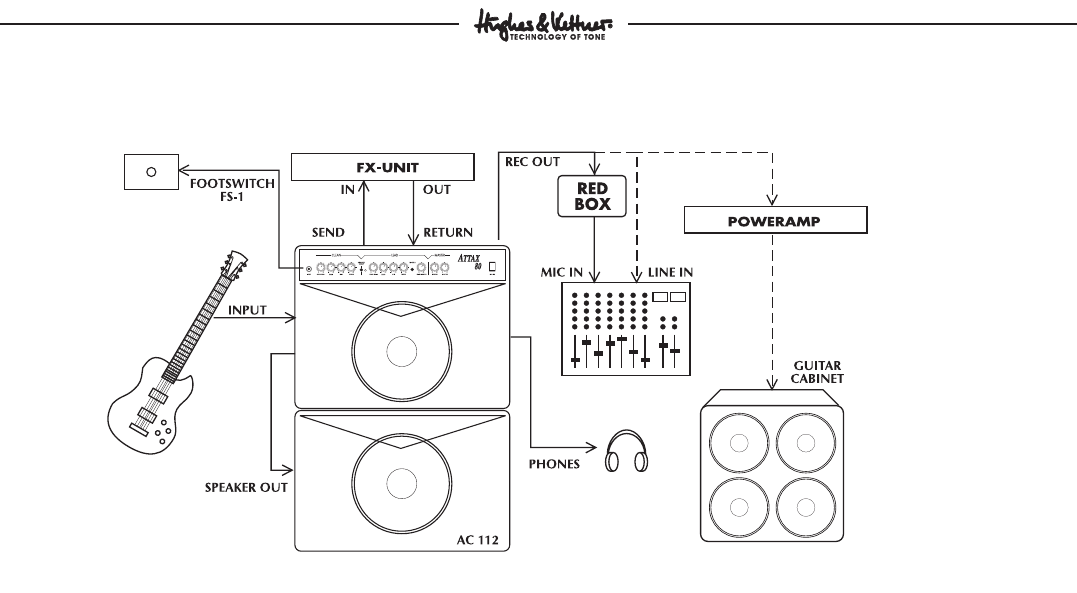
8
ATTAX-MANUAL
3.0 STANDARD SETUP/
CABLE CONNECTIONS
4.0 OPERATING THE ATTAX 80
4.1 SELECTING CHANNELS
Use the CHANNEL SELECT switch or an external footswitch
to change channels.
NOTE: Before using a footswitch, set the CHANNEL SELECT
switch on the front panel of the amp itself to the CLEAN
position.
Use the LEAD MODE switch to select either LEAD 1 or
LEAD 2 mode.
4.2 THE ATTAX 80 AND SIGNAL PROCESSORS
The effects loop on the ATTAX 80 is a serial effects loop; the
entire preamp signal is routed to the effects device and
processed there.
To connect a signal processor:
- Connect the processor's INPUT to the ATTAX SEND jack
and its OUTPUT to the ATTAX RETURN jack.
- To avoid noise, signal degradation, and intermittent
signals, only use high-quality patch cables.
- Make sure the processor is not distorting the signal. Check
the processor's gain LEDs (if it is equipped with this type of
display) and use the input and output controls to dial in a
suitable level.
- Distortion devices are not designed for use in an FX loop.
As a rule of thumb, any kind of device that compresses the
signal should be connected first in the signal chain.
Depending on the type of effect you want to achieve, you
may want to connect your compressor directly between the
instrument and the amp's input.
- If you are using several processors or stomp boxes, ensure
you connect them in the proper order.
4.3 RECORDING OUTPUT
The ATTAX 80 is equipped with a recording output.
This output features a filter, similar to the Hughes & Kettner
RED BOX, that enhances the quality of the recording signal
to such an extent that, for routine recording applications,
you don't need to deal with the hassle of miking a cabinet.
However, for absolutely top-notch professional recording
purposes, speaker simulation delivers an even more
authentic signal. If you want to feed the ATTAX 80's signal
to a mixing console in the studio or on stage, we
recommend you route it through a Hughes & Kettner RED
BOX. The RECORDING OUT signal path is designed so you
can simply patch it directly into a RED BOX, which
balances the signal and delivers sophisticated speaker
simulation.


















