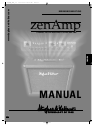10
ZENAMP-MANUAL
REAR PANEL
MAINS IN: Connect the factory-included mains cord to this socket.
Ensure the amp's voltage rating matches your local AC voltage
rating before you plug the cord into the wall socket. The mains
fuse bracket is located next to this socket (see also Section 8.2).
When replacing blown fuses, make sure you use specified
replacement fuses only (see 7.0 TECHNICAL SPECIFICATIONS).
RECORDING OUT: Analog stereo output for connecting the
zenAmp to a mixing console for recording and live applications.
The RECORDING OUT circuit sends a signal that has been
processed using the amp’s integrated speaker simulation.
Note: The EFFECTS LOOP is located pre or in front of the RECORDING
OUT bus. This means that if you have plugged an external effect
device into the zenAmp, this device will affect the RECORDING OUT
signal.
EFFECTS LOOP: Serial stereo/stereo insert for connecting external
effect devices. In the signal chain, the EFFECTS LOOP is located
pre or in front of the MASTER knob and RECORDING OUT.
Note: Bear in mind that the overall sound quality depends to a
considerable extent on the quality of the external effect device
because in a serial loop such as this, the entire signal is routed
through the outboard device.
SEND: Connect this output to the input of your effect device. Unlike
the RECORDING OUT bus, SEND jacks patch out signals without
speaker simulation. This means that they may also be used as a line
out for routing signals to external power amps.
Note: If you use an effect device that is equipped with merely a
mono input, the entire stereo signal will be carried in mono. For this
reason, we recommend that you use an external effect device
sporting stereo inputs.
RETURN: Connect the outputs of your effects device to these jack.
You can also use the RETURN jacks to connect an external signal
source such as an audio playback device. However, keep in mind
that in this case, the zenAmp's signal is muted. This means that if
you patch in an external signal here, you can’t play along with it
over the zenAmp.
HEADPHONES: Connect headphones to this jack. Like the
RECORDING OUT bus, this circuit features speaker simulation.
Note that the internal loudspeakers are automatically disabled
when you plug in headphones. Use the MASTER knob to adjust
headphones volume.
STAGE BOARD: 9-pin port designed to take the optional
Hughes & Kettner Z-Board or the optional FS-5, a 5-way foot switch.
Note: This is not an interface for connecting a PC.
MIDI IN/OUT: Connect a standard MIDI board here. It also serves as
the interface for loading software updates and creating backups
for your presets.
Pin function
1: n.c.
2: shield
3: n.c.
4: current source
5: current sink
CAUTION!
TO PREVENT THE RISK OF FIRE AND SHOCK
HAZARD DON´T EXPOSE THIS APPLIANCE TO
MOISTURE OR RAIN. DO NOT OPEN CASE;
NO USER SERVICEABLE PARTS INSIDE.
REFER SERVICING TO QUALIFIED SERVICE
PERSONNEL.
REAR PANEL MAY BECOME TOO HOT TO
TOUCH!
LEAVE ENOUGH SPACE FOR PROPER
VENTILATION!
Prod. Date
SETTING:
230 V~
117 V~
100 V~
®
MADE IN ST. WENDEL GERMANY
HEAD
PHONES
RETURN
LEFT
RETURN
RIGHT
SEND
RIGHT
SEND
LEFT
STAGEBOARD
FX - LOOP
IN
MIDI
OUT
RECORDING OUT
NRTL (Fairfield)
UL 6500
FUSE:
250V / T 1 A
250V / SB 1.8 A
250V / T 2 A
LEFT RIGH
LEAVE ENOUGH SPACE FOR PROPER VENTILATION!
REAR PANEL MAY BECOME TOO HOT TO TOUCH!
INPUT: 100/117/230 V~
50 - 60 Hz
200 W
REPLACE FUSE ONLY WITH THE TYPE
AND RATING SHOWN BELOW:
Ser. No.
NRTL (Fairfield)
UL 6500
1
6
4
2
5
3
7
ZenAmp_BDA_1.5 26.11.2001 16:07 Uhr Seite 10