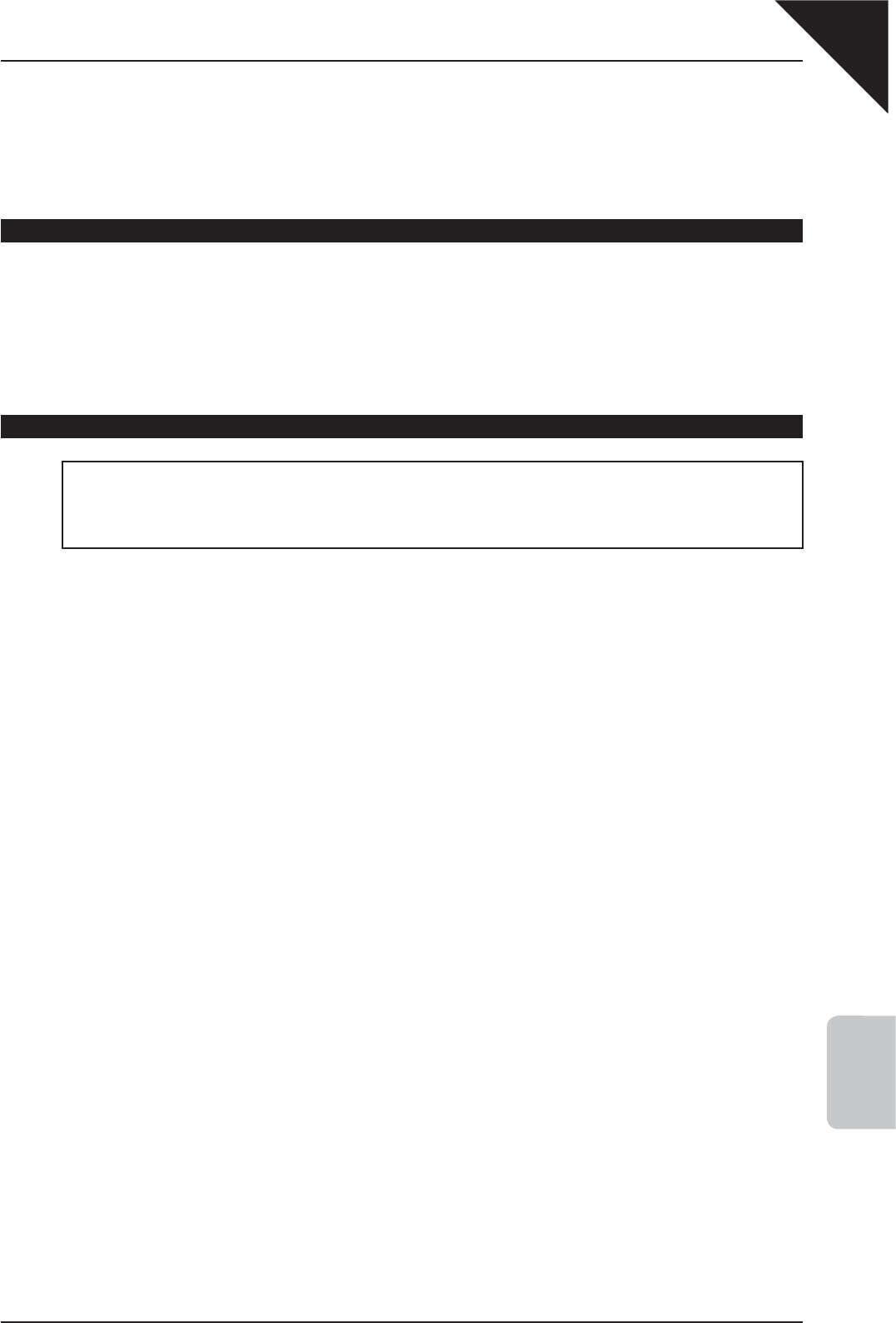
Page
45
8
USB USAGE
8. USB USAGE
ABOUT THE USB CONNECTOR
yWhen the CA111 piano is connected to a computer via a commercially available USB cable, the CA111 piano
will be recognised as a standard MIDI device, allowing the instrument to send and receive MIDI messages just
as with a regular MIDI interface.
yConnect a ‘B’ type USB connector to the CA111 piano and an ‘A’ type USB connector to the computer.
ABOUT THE USB DRIVER
Additional driver software may be required in order to send and receive data between a computer and the
CA111 piano using a USB connection.
Please read the following instructions carefully for each computer/operating system type.
Windows XP/Me users:
The standard USB-MIDI driver installed by Windows XP/Me will be used automatically - additional driver software
should not be required.
To establish MIDI communications with the CA111 piano, ensure that the MIDI device is defi ned as ‘USB audio
device’ within the MIDI application.
Windows Vista/2000/98SE users:
Additional USB-MIDI driver software will be required. Please download the special USB driver software from
the KAWAI website at the following URL:
http://www.kawai.co.jp/english/Download1.html
To establish MIDI communications with the CA111 piano, ensure that the MIDI IN device is defi ned as ‘KAWAI USB
MIDI IN’ and that the MIDI OUT device is defi ned as ‘KAWAI USB MIDI OUT’ within the MIDI application.
Macintosh OS X users:
The standard USB-MIDI driver will be installed automatically by Macintosh OS X - additional driver software
should not be required.
To establish MIDI communications with the CA111 piano, ensure that the MIDI device is defi ned as ‘USB MIDI’
within the MIDI application.
Macintosh OS9 (or earlier) users:
The CA111 piano does not support USB MIDI under Macintosh OS9 (or earlier) systems.
Please utilise a standard, commercially available MIDI interface in order to establish a MIDI connection with the
CA111 piano.


















