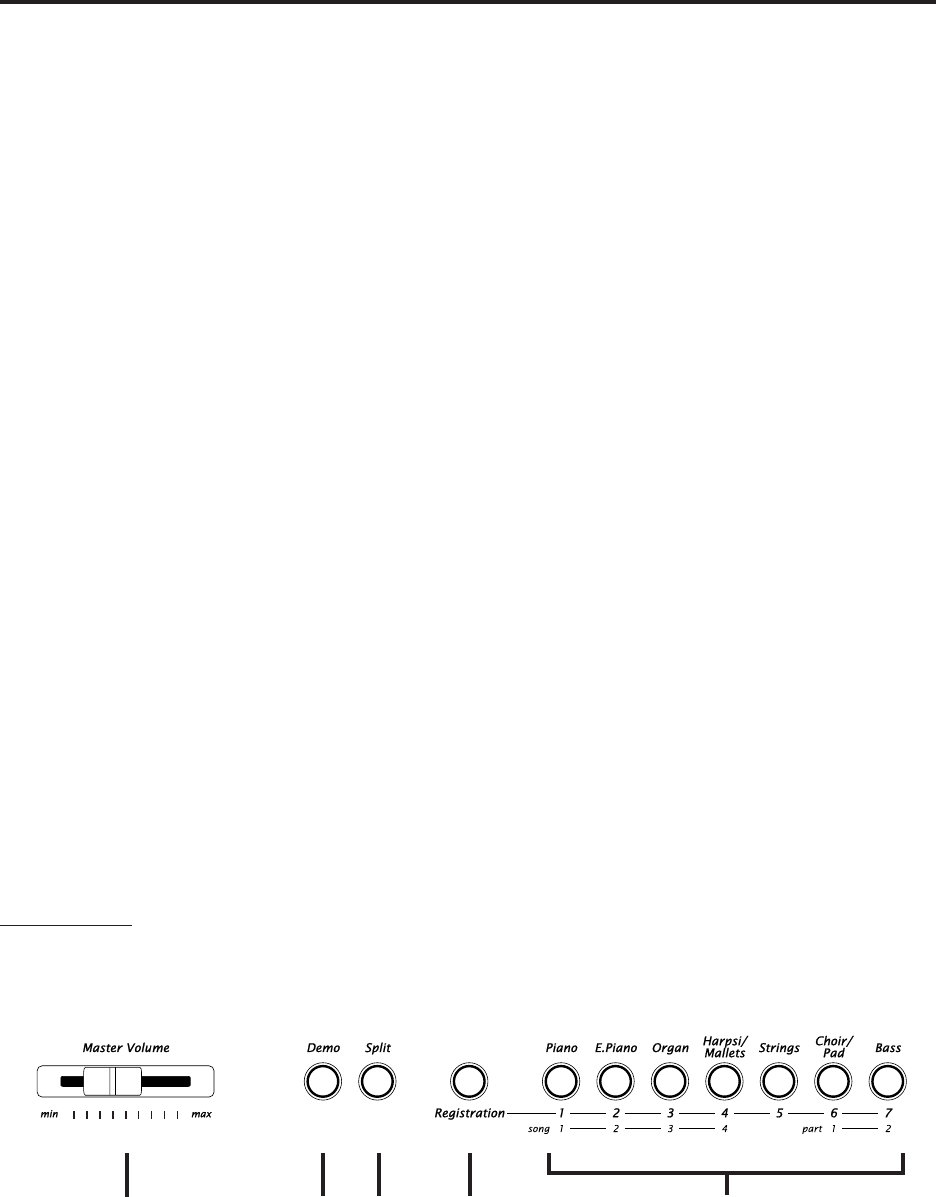
– 8 –
PART NAMES
Master Volume Slider (A)
Move the volume slider to the right to increase the instrument’s volume. Move the slider to the left
to decrease the volume.
Demo Button (B)
Press this button to start the demo. To stop the demo, press this button again. See page 12 for
details.
Split Button (C)
The split function divides the keyboard into two sections—upper and lower—and lets you play
each part with a different sound. See page 13 for details.
Registration Button (D)
Use this button to memorize your favourite panel settings up to seven settings and to recall them.
See page 15 for details.
Sound Buttons (E)
Select the desired instrument by pressing the appropriate button. The ES3 has three (four for ES5)
sounds assigned for each Sound button. When a Sound button is pressed, the variation number is
briefly shown in the display. Pressing the same Sound button again will select the next variation
sound assigned to the Sound button.
FRONT PANEL
DBE
C
A


















