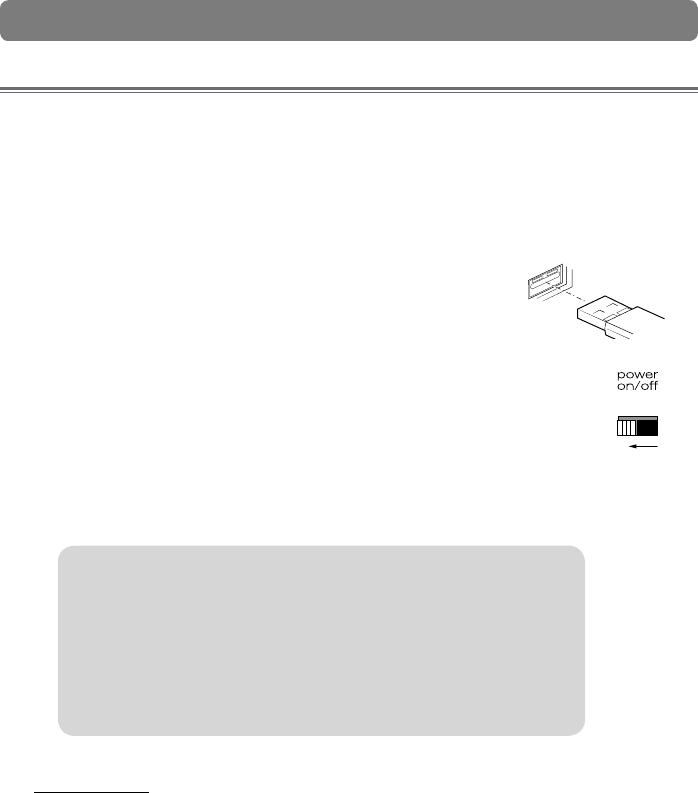
KeyRig 25
|
Quick Start Guide
1
KeyRig 25 Controller Keyboard
Quick Installation
Your KeyRig 25 controller is class-compliant and requires no drivers when used
under Windows XP or Mac OS X. To install the keyboard:
1. Turn on your computer.
2. Use the provided USB cable to connect KeyRig 25 to an
available USB port on your computer.
3. Make sure that the power switch on the back of the controller is in
the “on” position.
KeyRig 25 is now ready to be used.
NOTE: Advanced Windows XP users who plan to 1.) use the
keyboard with more than one audio application at the same
time, or 2.) send long SysEx (system exclusive) commands,
must install special multi-client drivers. This process is
described in the Key Rig 25 User Guide located on the
KeyRig 25 CD-ROM.
IMPORTANT: The KeyRig 25 keyboard is “bus-powered” by your computer
through the USB connection. Only use a power adapter if your computer
cannot provide adequate power to the controller or if you are using
KeyRig 25 without a computer.












