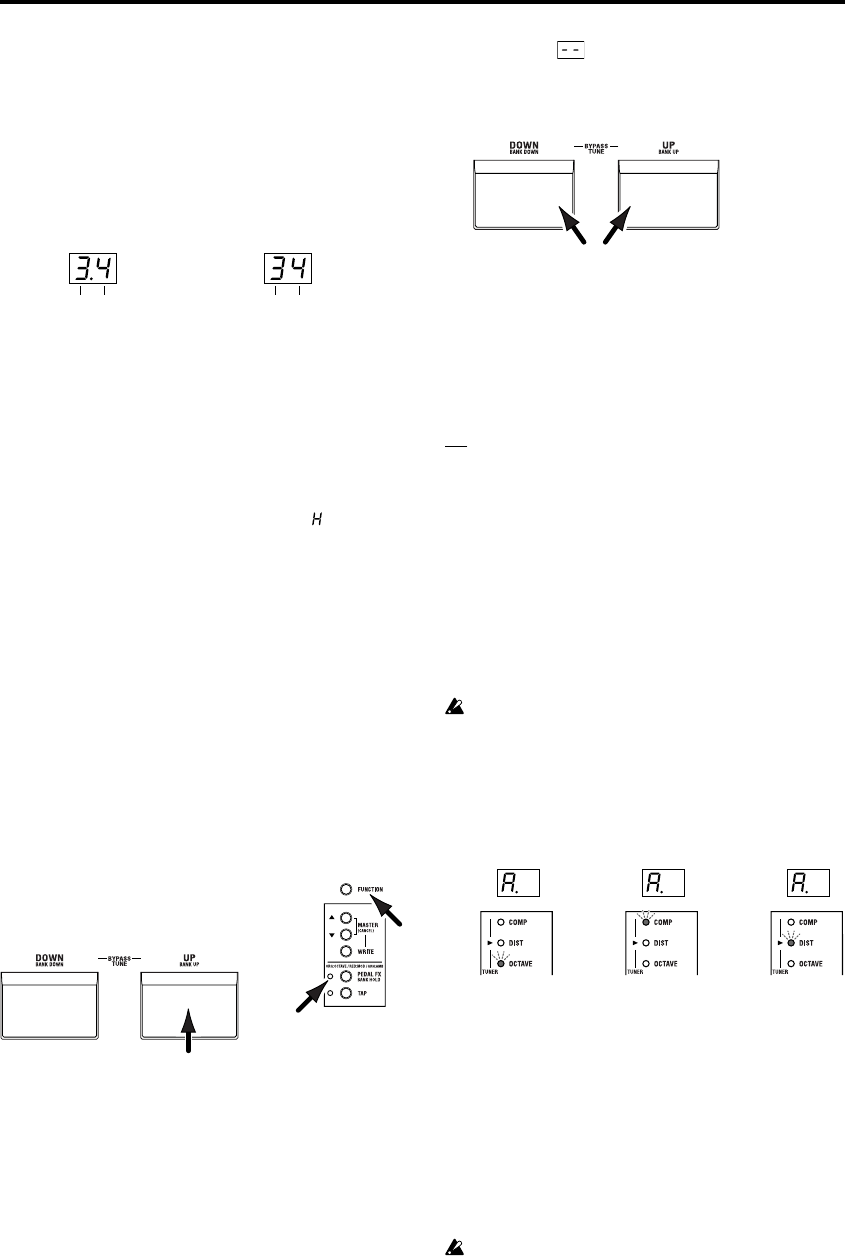
9
Playing the AX10B
Selecting programs
When you’ve finished setting up, you can select
programs and try them out.
The AX10B has 40 preset programs and 40 user
programs. There are ten preset banks (0~9) and ten
user banks (0.~9.), with four programs in each bank.
User programs
Program: 1~4
Preset programs
Bank: 0.~9.
Bank: 0~9 Program: 1~4
You can select programs in any of the following three
ways.
a: Step through the programs of all banks
1. Press the program select UP or DOWN switch.
...9.4÷ 01÷ 02÷ 03÷ 04÷ 11÷ ...÷ 93÷ 94÷ 0.1...
b: Step through the programs in a bank
1. Hold down the FUNCTION button and press the
PEDAL FX (BANK HOLD) button to select “bank
hold” mode. The bank will appear as “ ” in the
display.
2. Press the program select UP or DOWN switch.
Only the program will change; the bank will
remain the same.
...H4÷ H1÷ H2÷ H3÷ H4÷ H1÷ H2...
3. To defeat “bank hold” mode, hold down the
FUNCTION button and press the PEDAL FX
(BANK HOLD) button.
c: Step through the banks (leaving the program fixed)
1. Hold down the FUNCTION button and press the
program select UP (BANK UP) or DOWN (BANK
DOWN) switch. The bank will change. You can
also use this method while Bank Hold mode is
selected. (The following example is when
program 1 is selected)
...11÷ 21÷ 31÷ 41÷ ...÷ 91÷ 0.1÷ ...÷ 9.1...
a1 c1 b2
c1
b1
b1
Bypass and Mute
If you bypass the AX10B, your sound will be direct
(dry) without any effects (wet).
If you mute the AX10B, there will be no sound.
1. Simultaneously press the UP and DOWN
program select switches.
Bypass: Simultaneously press UP and DOWN
and release them immediately.
Mute: Simultaneously press UP and DOWN
and hold them for about one second;
then release them.
When you press UP and DOWN simultaneously,
the display
will blink slowly, and after approxi-
mately one second will blink more rapidly. To
bypass, release the buttons while the display is
blinking slowly. To mute, release the buttons when
the display is blinking rapidly.
2. To cancel Bypass or Mute, press either the UP or
DOWN program select switch.
Tuner
You can use the AX10B’s built-in auto chromatic
tuner to tune your bass. To activate the tuner,
simultaneously press the UP and DOWN program
select switches.
TIPS
You can activate the tuner by selecting either
Bypass or Mute. If you select Mute, you will be able
to tune silently.
Tuning procedure
1. To activate the tuner, simultaneously press the
UP and DOWN program select switches to either
Bypass or Mute the AX10B. For the procedure,
refer to “Bypass and Mute” (above).
2. Pluck the string that you want to tune, and the
closest note name will appear in the display. A
decimal point “.” at the right of the note name
indicates a sharp (#).
Do not play two or more strings simultaneously
when tuning.
3. Tune the string approximately so that the correct
note name is shown in the display.
4. Fine-tune the string so that only the middle LED
of the PRE FX (TUNER) section is lit.
When the note name is A#
Too low
Too high Correct tuning
5. When you have finished tuning, press the UP or
DOWN program select switch to return to
normal operation.
Adjusting the tuner calibration
When you turn on the power, middle A is set to a
reference frequency of 440 Hz. If desired, you can
adjust (calibrate) this reference pitch.
1. While the tuner is activated, use the VALUE
(CALIB) buttons to adjust the calibration.
The range is 438~445 Hz. When you adjust the
value, the display will show the lower two digits of
the calibration frequency (e.g., “41” for 441 Hz).
The AX10B does not remember the tuner calibra-
tion setting when powered-off.


















