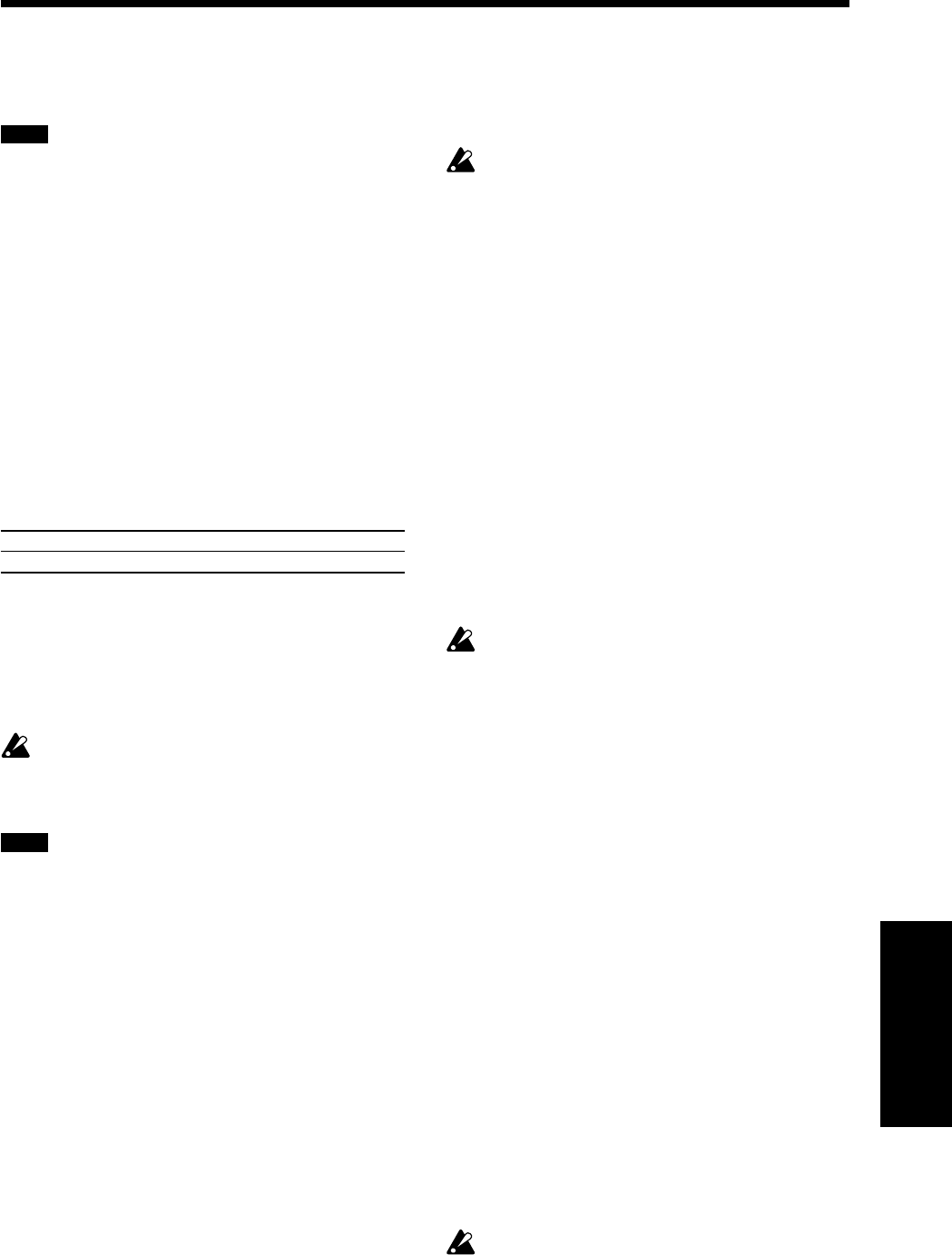
21
Connecting other devices
example if you select program change cancel for MIDI
channel 1, and later change the MIDI channel to
channel 2, the program change cancel setting of
channel 1 will still be remembered.
MeMO
When the power is turned on, program changes will be
enabled for all MIDI channels.
Control changes
Operations of the C-4500’s damper pedal etc. can be
transmitted to control a connected external MIDI
device, or damper pedal data etc. from an external
MIDI device can be received by the C-4500 to control
it. If you wish to transmit and receive this data, you
can Enable control changes. If you do not wish to
transmit or receive this data, you can Cancel control
changes.
❍ Hold down the [TRANSPOSE/FUNCTION]
switch, and press the [E.PIANO] sound selector
switch.
Each time you press the switch, the setting will
alternate between Enable and Cancel.
Enable [E.PIANO] indicator lit
Cancel [E.PIANO] indicator dark
The control change cancel setting can be made
independently for each MIDI channel 1–16. For
example if you select control change cancel for MIDI
channel 1, and later change the MIDI channel to
channel 2, the control change cancel setting of channel
1 will still be remembered.
Control changes from an external device will always
apply to both sounds in a Layer, regardless of the C-
4500’s pedal setting (☞p.12 “Pedal settings for
Layer”).
MeMO
When the power is turned on, control changes will be
enabled for all MIDI channels.
Synchronizing with an external sequencer
An external sequencer or rhythm machine connected
via MIDI can playback in synchronization with the C-
4500’s built-in recorder.
The C-4500 will function as the master device (the
device that controls the other device(s)), so the
connected sequencer or other device will be the slave
(the device that is controlled).
1. Use a MIDI cable to connect the C-4500’s MIDI
OUT to the MIDI IN of the sequencer etc.
2. Set the connected sequencer or other device(s)
to function as the slave.
For details on MIDI clock settings etc. for the
connected MIDI device, refer to its owner's
manual.
3. Press the [START/STOP] button of the C-4500
to begin synchronized playback.
The MIDI Clock (messages that indicate the
tempo) transmitted by the C-4500 will follow the
setting of the [TEMPO] slider.
Saving recorder data (Data dump)
Musical data that was recorded on the C-4500’s
recorder can be saved on an external MIDI data filer
(storage device), and later re-loaded back into the C-
4500’s recorder for playback when desired.
Carefully read the owner's manual for your data filer
so that the data is not lost.
❍ Saving the musical data to the data filer
1. Use a MIDI cable to connect the C-4500’s MIDI
OUT to the MIDI IN of the data filer.
2. Operate the data filer so that it is ready to receive
MIDI data from the C-4500.
3. Hold down the [TRANSPOSE/FUNCTION]
switch of the C-4500, and press the [STRINGS]
sound selector switch.
The [TRANSPOSE/FUNCTION] and [STRINGS]
switch indicators will blink, and the C-4500 will be
ready to transmit the data dump.
4. Press the [START/STOP] switch.
The data dump will begin, and the musical data
will be transmitted to the data filer. While the data
is being transmitted, the [START/STOP] switch
indicator will blink.
When transmission is completed, the [START/
STOP] switch indicator will go dark, and you will
return to normal playing condition.
The C-4500 will not produce sound while it is
waiting to receive a data dump or ready to transmit
data to a data filer. When data transmission is
completed and the data has been recorded on the
data filter, the C-4500 will return to normal playing
condition.
❍ Restoring musical data from the data filer to the
C-4500’s recorder
1. Use a MIDI cable to connect the MIDI IN of the
C-4500 to the MIDI OUT of the data filer.
2. Hold down the [TRANSPOSE/FUNCTION]
switch of the C-4500, and press the [STRINGS]
sound selector switch.
The [TRANSPOSE/FUNCTION] and [STRINGS]
switch indicators will blink, and the C-4500 will
wait to receive the data dump.
3. Operate your data filer to make it transmit the
musical data that was previously saved from the C-
4500. (For details on data transmission, refer to the
owner's manual of your data filer.)
The C-4500 will receive the musical data. While
the data is being received, the [RECORD] indica-
tor will blink.
When reception of the musical data is completed,
the [RECORD] switch indicator will go dark, and
the C-4500 will return to the condition it was in
prior to waiting for the data dump.
The C-4500 will not produce sound while waiting to
receive musical data from the data filer. After the
data has been received and has been correctly stored
into the C-4500's recorder memory, the C-4500 will
return to normal playing condition.


















