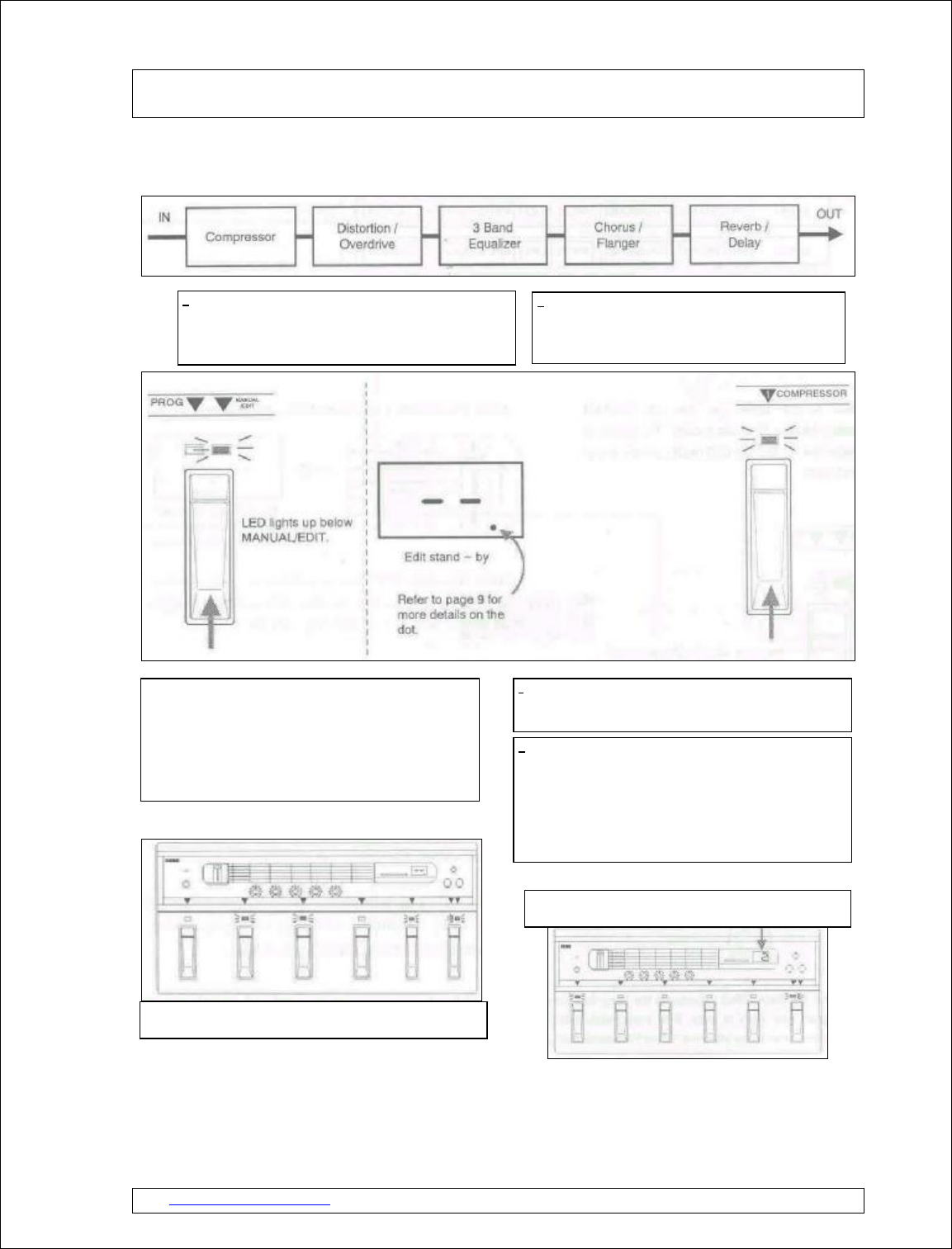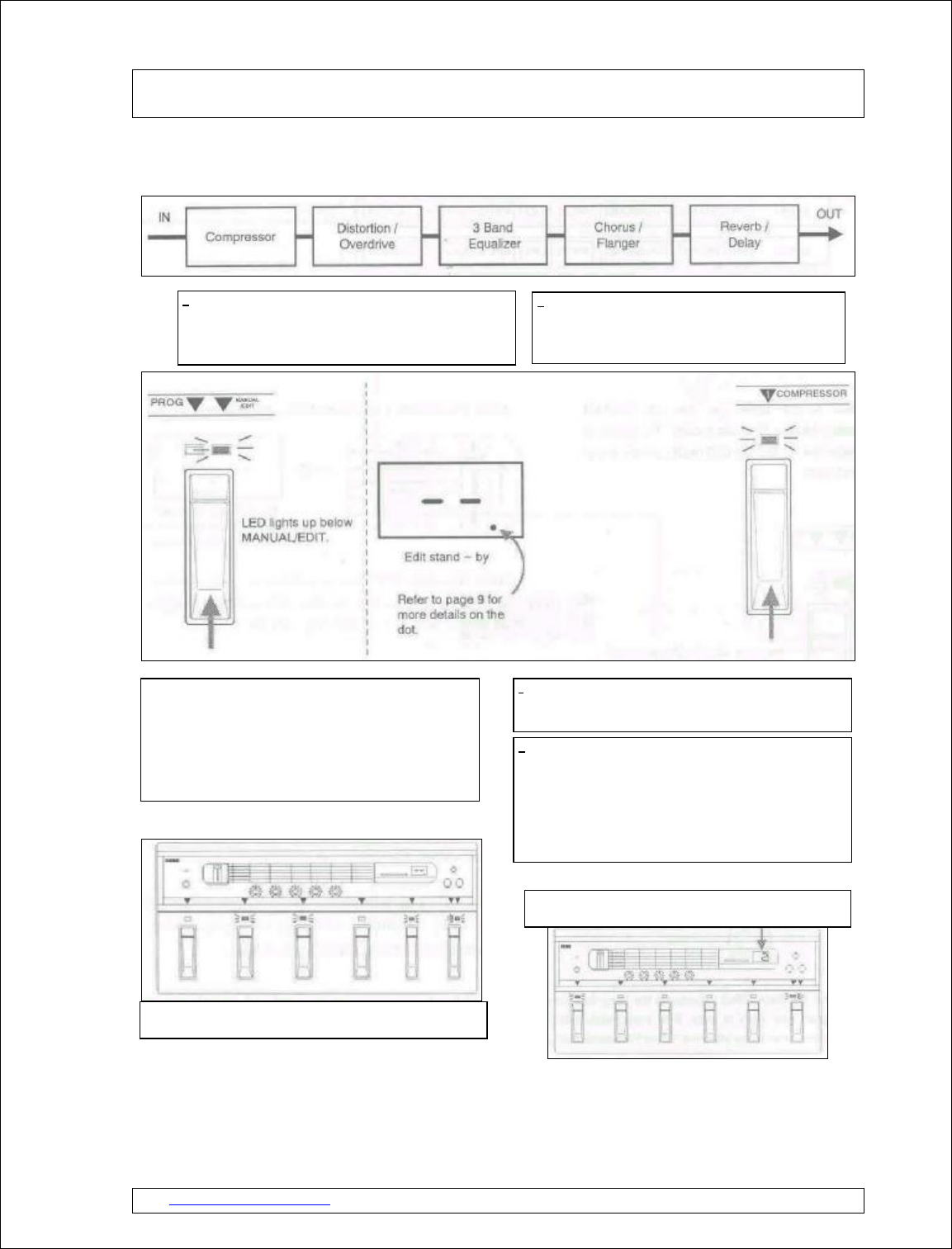
See www.hgroenewegen.tmfweb.nl formore20sept.2003Pg 5
OPERATINGINDIVIDUALEFFECTS
[MANUAL/EDITMODE]
TheA5 GUITAR'S effectsystemIsconstructedoffivebasiceffectsthatareconnectedinarow,asinthediagrambelow.Eachindividual
effectcanbeeditedandcombinedwithothereffectstocreateaneffectprogram.Eachofthefiveeffectsinaprogramcanbe
independentlyturnedonandoff.
PresstheModeSelectSwitchtoentertheManual/Edit
mode.ThemodeLEDabovetheModeSelectSwitchlightsup
toMANUAL/EDITandtheBank/ValueDisplaychangesto
indicatethatthemachineisonEditstand-by.
PresstheEFCT/PROGswitchestotoggletheeffectso
andoff.ForexamplepressingtheEFCT/PROGswitch
immediatelyunder(1)COMPRESSORturnsonthe
Compressoreffect.
IntheManual/Editmode,theEFCT/PROGswitches(along
iththeEFCT/PROGLEDs)controlON/OFFofeachofthe
fiveeffects.WhenenteringtheManual/Editmodethe
EFCT/PROGLEDslightuptodisplaytheeffectswhichare
currentlyturnedon.Forexamplethefigurebelowshowsthat
theManual/EditmodeisselectedafterselectingMETAL1"in
theProgrammode.
PresstheEFCT/PROGswitchesonceagaintoturnoffthe
effect.Trydifferenteffectcombinationstohearsound
variations.
Toselectandhearindividualeffectsinanotherprogram,
youmustreturntotheProgrammodeonce.PresstheMode
switchtoswitchbacktotheProgrammode.TheModeLEDs,
theEFCT/PROGLEDsandtheBank/ValueDisplayreturnto
theirProgrammodeindication.(Nowselectanewprogram
andpresstheModeswitchagaintoreturntotheManual/Edit
mode.)
"METAL1"consistsofthreeeffects:DIST/OD,3BANDEQ
andREV/DEL.
IndicatesthebanknumberwhenswitchingtotheProgram
mode.