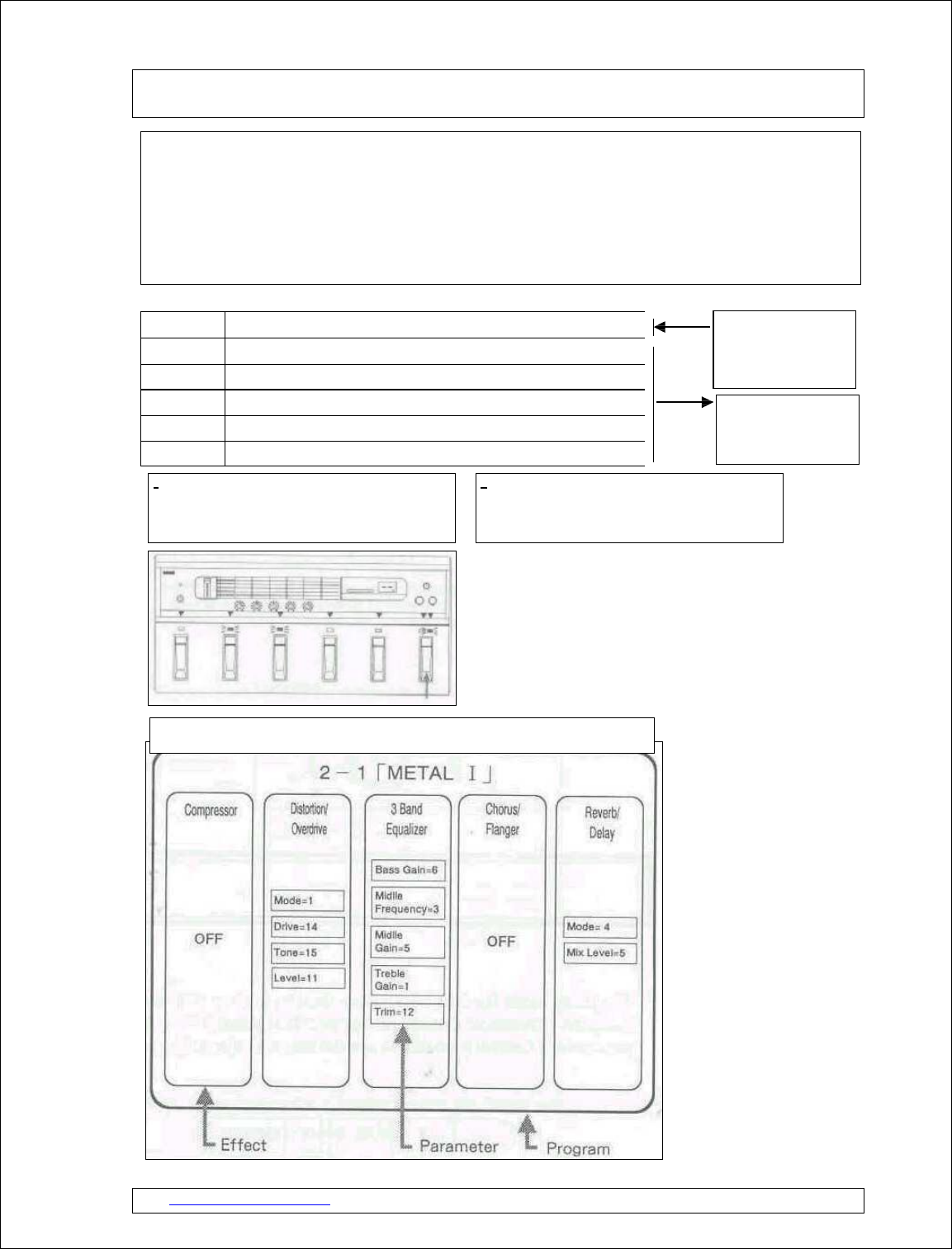
See www.hgroenewegen.tmfweb.nl formore20sept.2003Pg 6
CREATINGORIGINALPROGRAMS
[Manual/EditMode]
BANK1PROGRAM1PROGRAM2PROGRAM3PROGRAM4PROGRAM5
BANK2PROGRAM1PROGRAM2PROGRAM3PROGRAM4PROGRAM5
BANK3PROGRAM1PROGRAM2PROGRAM3PROGRAM4PROGRAM5
BANK4PROGRAM1PROGRAM2PROGRAM3PROGRAM4PROGRAM5
BANK5PROGRAM1PROGRAM2PROGRAM3PROGRAM4PROGRAM5
BANK6PROGRAM1PROGRAM2PROGRAM3PROGRAM4PROGRAM5
About
"
P
a
r
a
m
e
t
e
r
s
"
a
n
d
"
E
d
i
t
i
n
g
"
ChangingthesettingsofindividualeffectssuchasthebalancebetweendirectsoundandeffectoutputIscalled"editing".
"Parameters"arethespecificsettingsinsideeacheffectwithvaluesthaiarechangeablefor"editing".
Editingofparameterscanbedoneintwoways.
1)Findaprogramthatsoundsclosesttowhatyouwant,andcreateyourownbyeditingthatprogram.
2)Pickanyprogramintheuserarea,andstartfromscratch.
While
y
o
u
a
r
e
n
e
w
t
o
t
h
i
s
u
n
i
t
,
i
t
i
s
p
r
o
b
a
b
l
y
e
a
s
i
e
r
a
n
d
f
a
s
t
e
r
t
o
e
d
i
t
u
s
i
n
g
m
e
t
h
o
d
(
1
)
.
EDIT
Findaprogramclosest
tothesoundyouwant.
WRITE
UserArea.(Thisarea
canholdedited
Programs.)
1
.EntertheProgrammodeandfindaprogramthat
soundsclosesttowhatyouwant.Thefigurebelow
showsselectingprogram1inBank2forexample.
(Seepage4.)
2
.EntertheEditmodebypressingtheModeSelect
Switch.TheModeLEDs,theValueDisplayandthe
EFCT/PROGLEDswillchangetoindicatetheEdit
mode.
Theparametersintheprogramaresetasbelow,Forexample,

















