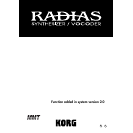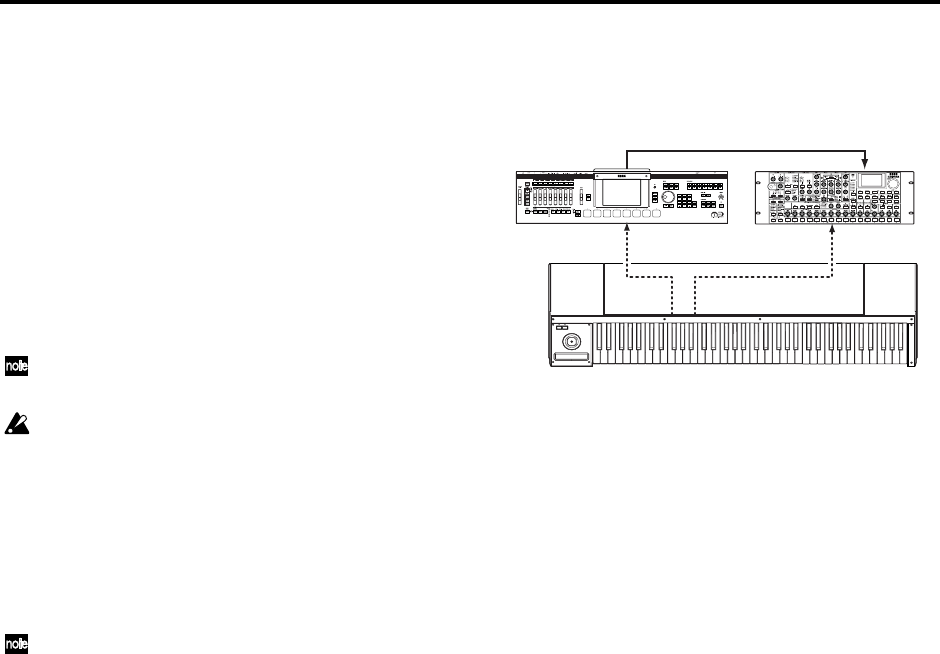
Function added in system version 2.0
5
Global parameters
So that you can connect the RADIAS to the 61-key/73-
key/88-key keyboard assembly used by the M3 music
workstation/sampler and play the RADIAS from that
keyboard, RADIAS version 2.0 adds the following
functions as choices that can be selected in “MIDI1”–
“MIDI5” (☞p.117 P04–1: MIDI page “MIDI1”–
“MIDI5”).
#016± (CC#16±)
Select this if you want to use the ribbon controller of the
keyboard assembly as a modulation source for the
virtual patch.
The ribbon controller will produce a control change
value of 64 when you release your hand.
When using the ribbon controller of the 73-key or
88-key keyboard assembly, you may not obtain the
expected result unless you select #016±.
#017± (CC#17±), #019± (CC#19±),
#020± (CC#20±), #021± (CC#21±)
Select these if you want to use the MIDI control changes
transmitted by the four user sliders (Modulation Sliders
5, 6, 7, and 8) of the M3 control surface as modulation
sources for virtual patches.
For #017±, #019±, #020±, and #021±, the resulting
modulation will be zero when the slider etc. is set
to the center position (control change value of 064).
For #017, #019, #020, and #021, the resulting
modulation will be zero when the slider etc. is set
to the “0” position (control change value of 0).
Select the choice that will give you the desired type
of change when you operate the slider or other
controller.
Monitoring the audio output of
the M3-M and RADIAS-R
If you would like an easy way to monitor the audio
output of the M3-M and RADIAS-R without using a
mixer or similar device, connect the RADIAS-R’s MAIN
OUT jacks to the M3-M’s AUDIO INPUT jacks, set the
M3-M’s rear panel AUDIO INPUT [MIC/LINE] switch
to LINE, and set the Global P0: Basic Setup- Audio page
“Bus Select” setting to L/R. With these settings, you’ll
be able to monitor the sound via the M3-M’s headphone
jack (or main output jacks). To adjust the volume, use
the M3-M’s rear panel AUDIO INPUT [LEVEL] knob
and the RADIAS-R’s [VOLUME] knob.
MIDI settings when using an
M3-M and RADIAS-R together
Preventing the RADIAS-R from double
triggering
If you have made the connections shown above–for
example to synchronize the tempo of the M3-M and the
RADIAS-R–messages such as note-on from the TO
MODULE (2nd) connector and the MIDI messages from
the M3-M’s MIDI OUT connector may cause the
RADIAS-R to sound duplicate notes. To prevent this,
make the following settings.
• RADIAS-R GLOBAL P04–1 MIDI page “Clock”: Exter-
nal MIDI or Auto (RADIAS owner’s manual p.117)
• RADIAS-R GLOBAL P04–1 MIDI page “LocalCtrl”:
Off (RADIAS owner’s manual p.116)
If you turn the RADIAS-R’s local control (“LocalCtrl”)
off, note-on messages etc. from the TO MODULE (2nd)
connector will not be received.
Preventing KARMA generated note
data from being received by the
RADIAS-R
If you have made the connections shown above and are
playing an M3-M program or combi that uses KARMA
(such as a rhythmic drum program generated by KARMA),
the note data from the KARMA module may be
transmitted to the RADIAS-R. To prevent this, make the
following settings
.
• M3-M Global P1: MIDI- MIDI Routing page “Enable
KARMA Module to MIDI OUT”: Off
• RADIAS-R GLOBAL P04–1 MIDI page “LocalCtrl”:
On (RADIAS owner’s manual p.116)
With these settings, the M3-M will not transmit note
data from the keyboard either, so turn the RADIAS-R’s
“LocalCtrl” setting On.
TO MODULE
TO MODULE(2nd)
Keyboard Assembly 73/88
MIDI OUT MIDI IN
M3-M RADIAS-R