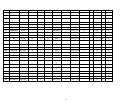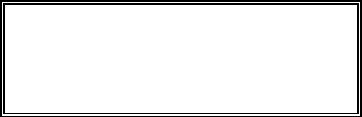
6
PX3
Phrase Trainer Mode
• Plug in your Audio (CD, tape, etc.) into the AUX Jack.
• Press the Phrase Trainer button, the screen will display (REC SHT) 8-seconds, turn
the Value Dial one click clockwise to choose (REC LNG) 16-seconds.
• Start playback on your CD at the point you wish to record. Press the Trainer/ button,
recording will start. When the selected recording time (8 or 16 seconds) is finished,
the pattern will repeat and loop.
• To stop recording before the preset record times, press the Trainer button, or
Bypass/Tune button. Playback will begin automatically.
• Turning the Value Dial to the left will slow down the playback speed without
effecting the pitch, (Great for learning fast advanced solos)
• Press the Bypass/Tune button to Pause/Playback.
• Press the Phrase Trainer button to record a new phrase.
• Press the left edit button to “rewind” the recorded phrase.
• Press the Hold button to hold the sound, press again to play.
• To exit the Phrase Trainer Mode, press the EXIT button.