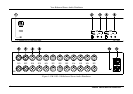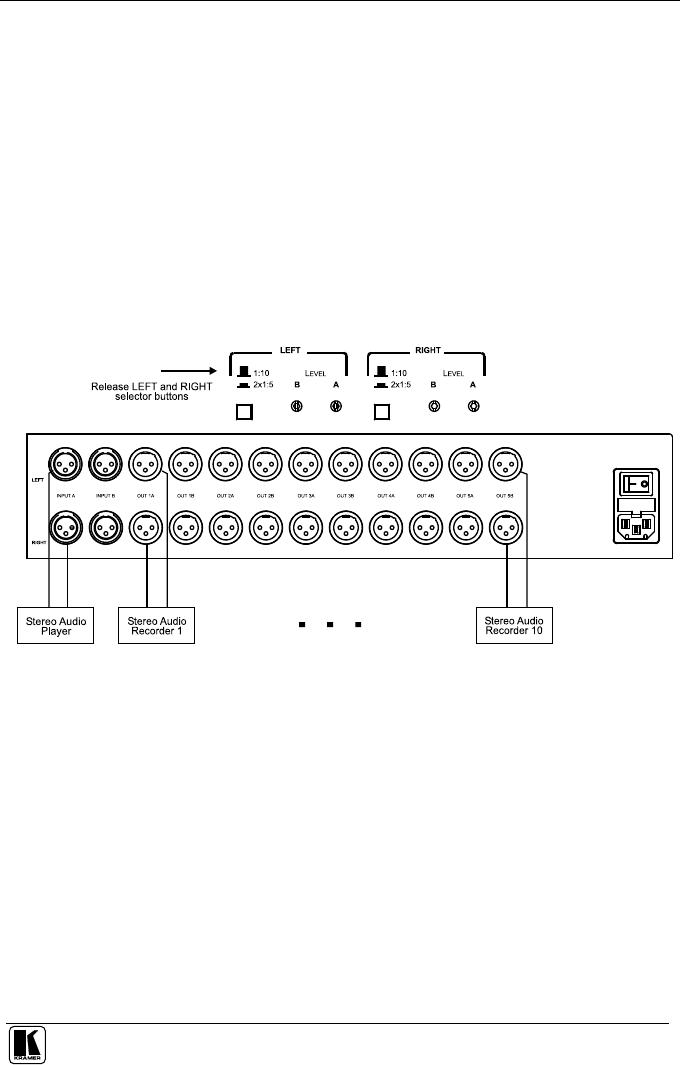
Connecting Your Balanced Stereo Audio Distributor
9
6.3 Connecting a 1:10 Stereo DA
To configure a 1:20 stereo DA, as illustrated in Figure 4, do the following:
1. Connect a stereo audio source (for example, a stereo audio player) to LEFT
INPUT A and RIGHT INPUT A.
2. Connect up to 10 stereo audio acceptors (for example, stereo audio
recorders 1 to 10) to the LEFT and RIGHT channels of any of the
OUTPUT connectors.
3. Release the LEFT and RIGHT selector buttons 1:10/2x1:5 to select 1:10.
4. Connect the power cord to the electricity supply.
5. Switch on the VM-1120.
The audio input(s) is/are distributed to the audio outputs.
Figure 4: 1:10 Stereo DA Configuration