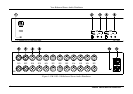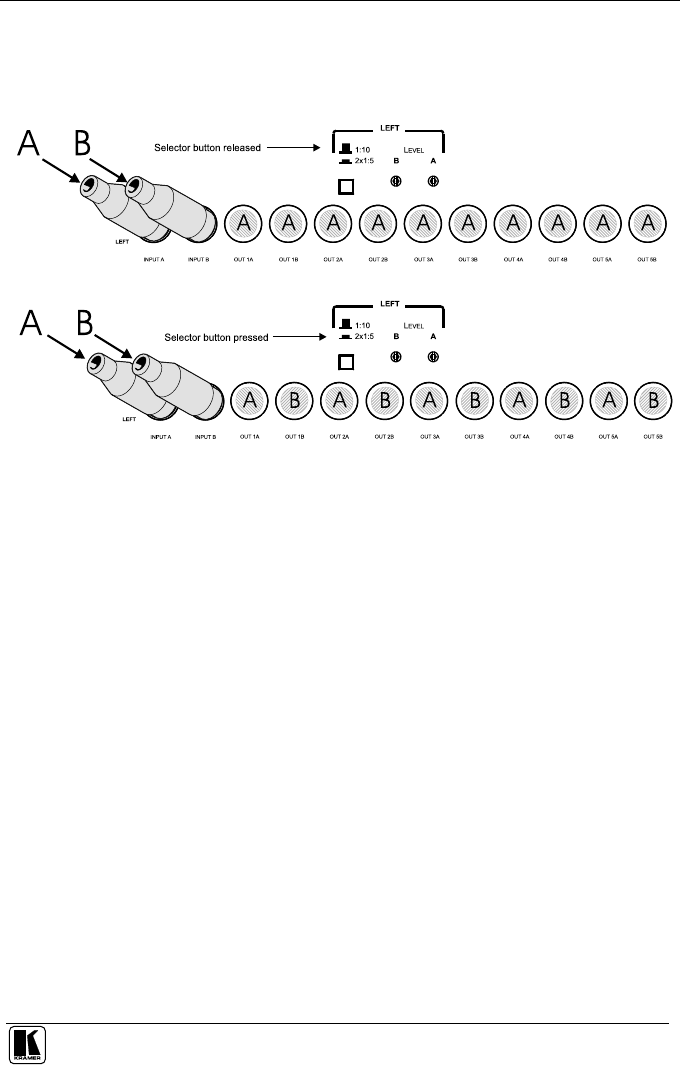
Setting the VM-1120
11
7 Setting the VM-1120
Figure 6 illustrates how the selector button works when two inputs are
connected to one channel.
Figure 6: Using the Selector Button
Note the following when using the VM-1120:
The left and right channels are not connected. Left inputs only
distribute to left outputs and right inputs only distribute to right
outputs
Only the “A” input can distribute to 10 outputs. The “B” input
only distributes to the 5 “B” outputs
If necessary, adjust the volume on the outputs by turning the LEVEL A and
B potentiometers using a small screwdriver.