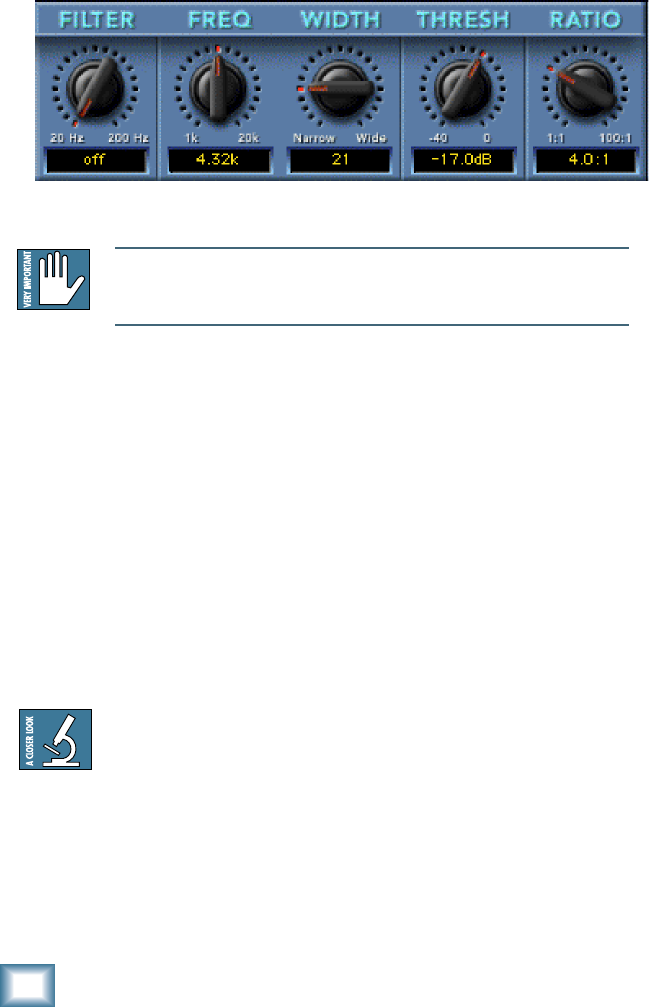
12
Acuma DSR-1 De-Esser
Controls Block
DSR-1 Controls Block
Note: Only the signal in the band selected by the FREQ and WIDTH con-
trols are affected by the DSR-1. Signal outside of this range, both above and
below in frequency, is unaffected.
FILTER
The FILTER knob controls a high-pass filter ranging from 20Hz
to 200Hz. It offers you a quick and convenient way to reduce
low-frequency noise. The high-pass filter can be very useful in
eliminating unwanted artifacts such as microphone pops.
FREQ and WIDTH
The FREQ and WIDTH pots are used to select the ess range.
FREQ, ranging from 1kHz to 20kHz, is the center point of the
range. WIDTH ranges from 1 to 100, with 1 being a very narrow
band and 100 being very wide. Use your ears to locate a
troublesome frequency range by enabling the LISTEN feature
to hear a set ess range. Then use the FREQ and WIDTH pots to
adjust the range. (See LISTEN in the Global Block description).
A Closer Look: Start by routing a vocal track into the
DSR-1. Typically use a pre- or post-insert, and set the
DSR-1’s input to an acceptable level. Notice the
relationship between your FREQ and WIDTH settings
and the ess meter level. The ess meter level is located
in the output meters block on the right side. Start by
pressing the LISTEN button to facilitate isolation of the
ess band. To start with, set the ratio to 1:1 so that no
compression is applied to the band. Now adjust the


















