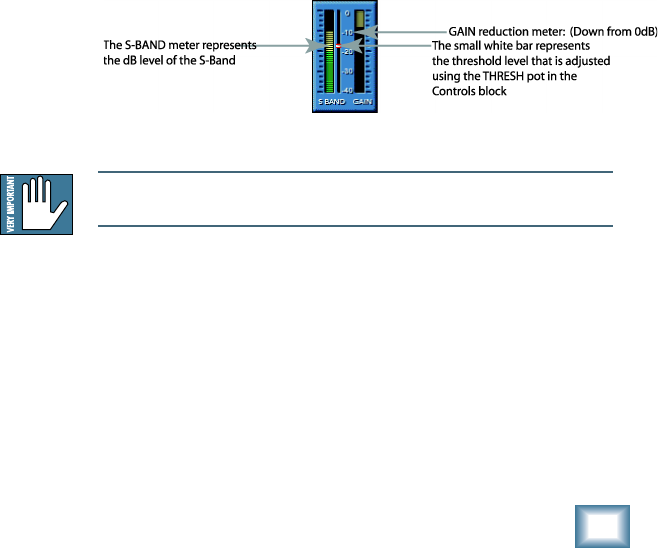
User’s Guide
13
FREQ and WIDTH pots so you hear as much of the
problematic sibilance as possible. At the same time,
minimize the amount coming through of the signal you
wish to leave unaffected. Typically, you will find a
center frequency in the range of 3k to 6k, with a width
ranging from 20 to 40 is useful. Watch the key level
change as you adjust to the frequencies of the ess
range. Now adjust the DSR-1’s threshold level using
the threshold pot. The threshold level is also portrayed
as the small horizontal bar between the S-BAND and
GAIN meters. Watching this is a good way to meter
where your threshold level should be after you have
dialed in an ess range. The DSR-1 only affects a signal
that is above the set threshold. Finally, adjust your
RATIO pot to apply a desired amount of compression to
your specified ess range. For example, 3:1 means that
if a signal is 3 dB over the threshold, it will be reduced
in amplitude to 1 dB over the set threshold. Now you’ve
got a good starting point. Take it out of LISTEN mode
and continue to tweak the parameters until you’ve got
the sound you want!
DSR-1 threshold indicator and S-BAND/GAIN meters
Note: You may need to change threshold levels to compensate for adjust-
ments made with the FREQ and WIDTH pots.
THRESH
THRESH (threshold range) ranges from –40 to 0 dB, and is
adjusted using the THRESH knob. S-band signal above this
threshold will get reduced in amplitude by an amount
determined by the ratio. See “A Closer Look,” above for further
information.


















