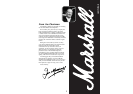JAPANESE SPANISH GERMAN
FRENCH
ENGLISH
5
9) Presence Control
This Master Presence control adjusts the
amount of top end frequencies in the overall
tone - adding crispness and bite.
10) Speaker Output
On combo formats of the JCM 600 this jack
is for connection to the internal 16 Ohm
speaker. On the JCM 600 Head this socket is
for connection to an external speaker cabinet,
such as the purpose built JCM C410A
compact 4x10” angled cabinet and/or the
JCM C410B compact 4x10” base cabinet.
11) Speaker Output
For connection to an external 16 Ohm
speaker (The Marshall JCM C12 1x12” and
JCM C212 2x12” cabinet are designed for
use with JCM 600 combos).
On the JCM 600 head this output could drive
a second JCM C410A or JCM C410B
cabinet.
Note
The JCM 600 combos and head will deliver
60 Watts into either one or two 16 Ohm
speakers, ie. 16 or 8 Ohm total impedance.
The unit should not be driven into a load of
less than 8 Ohms.
If you unplug the internal loudspeaker in a
JCM 600 combo it is possible to connect a
single 8 Ohm cabinet to the extension
Speaker Output only. However, when the
internal speaker is connected only a 16 Ohm
extension cabinet may be used.
It is important to follow these instructions as
failure to do so may lead to the amp running
into the wrong impedance, which will
ultimately cause damage.
3
2
1
3
2
1
3
2
1
3
2
1
3
2
1
3
2
1
3
2
1
3
2
1
A
B
C
XLR Channel Input
On Mixer
(Note: Line Level-
Approx OdBV)
2 Core Screened Balanced Mic Lead
Unbalanced XLR to Jack Screened Lead
Unbalanced XLR to Jack Screened Lead
Jack Plug Line Level Jack Input On Mixer Etc.
Jack Plug
NC
NC
Low Level Jack Input On Mixer (ie
Mic Input)
JCM 600 XLR Out diagram
✪