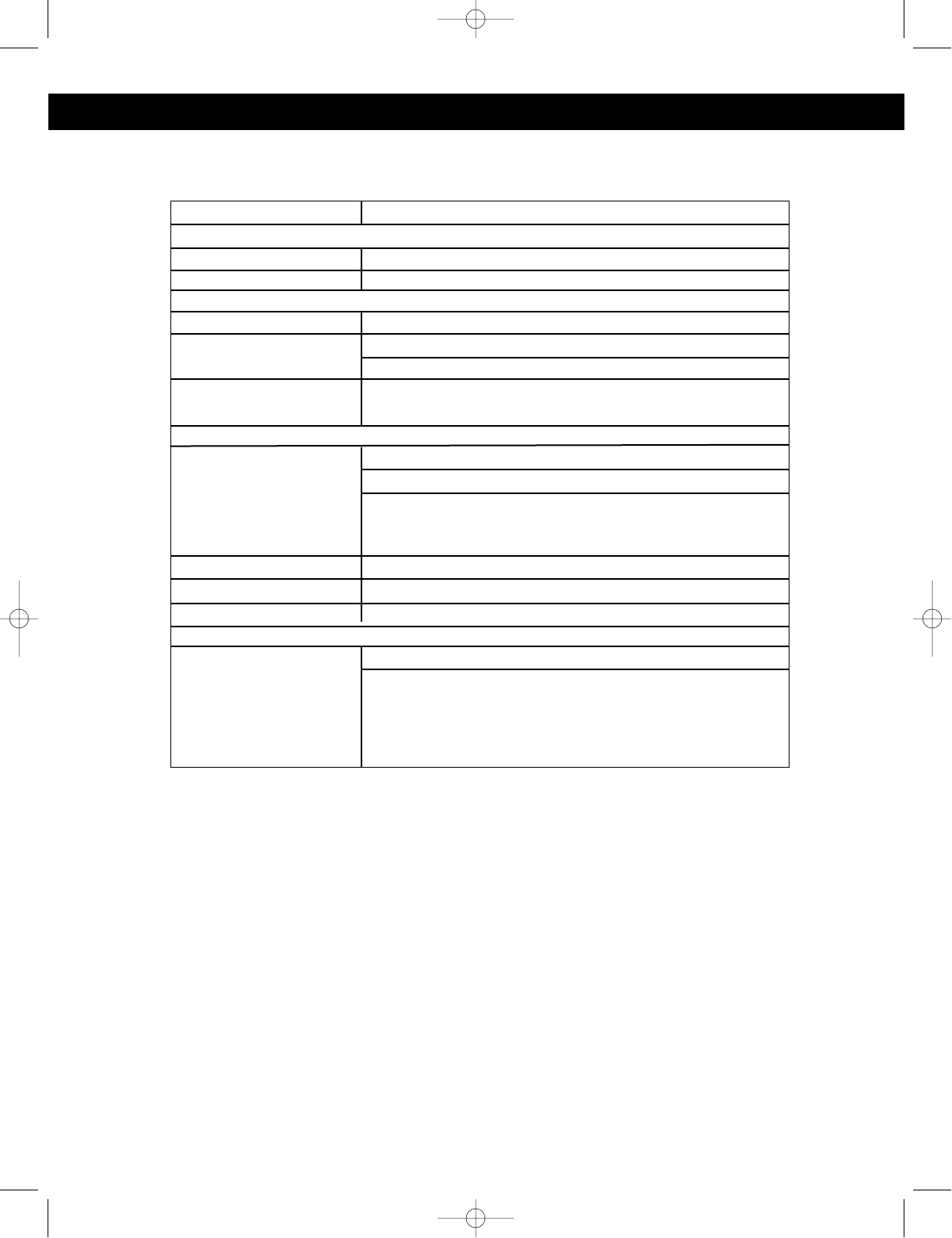
18
TROUBLESHOOTING GUIDE
Should this unit exhibit a problem, check the following before seeking service:
Symptom
CD PLAYER
CD Player will not play.
CD skips while playing.
GENERAL
No sound.
Some vocals are still
present when AVC is Off.
Feedback is heard when
singing.
MONITOR
Words do not appear on the
TV screen.
Picture too light or dark.
Picture weak or fuzzy.
Picture rolls or jumps.
CAMERA
Camera not working.
POSSIBLE SOLUTION
CD is not installed or inserted upside-down - install correctly.
Disc is dirty or scratched, replace disc.
Power cord disconnected, reconnect.
Using non CD+G CD. Insert a CDG to get this feature.
Backup vocals are supposed to be included.
Microphone too close to unit or volume is too high.
Using non CD+G CD. Insert a CDG to get this feature.
Make sure the MONITOR switch is set to the CDG position.
Make sure the CDG/CAMERA switch is set to the CDG position
(external TV only).
Adjust BRIGHT control.
Adjust CONTRAST control.
Adjust V-HOLD control.
Make sure the MONITOR switch is set to the CAMERA position.
Make sure the CDG/CAMERA switch is set to the CAMERA
position (external TV only).
MKS8502.IT.O/M.QXD 7/17/03 9:44 AM Page 18


















