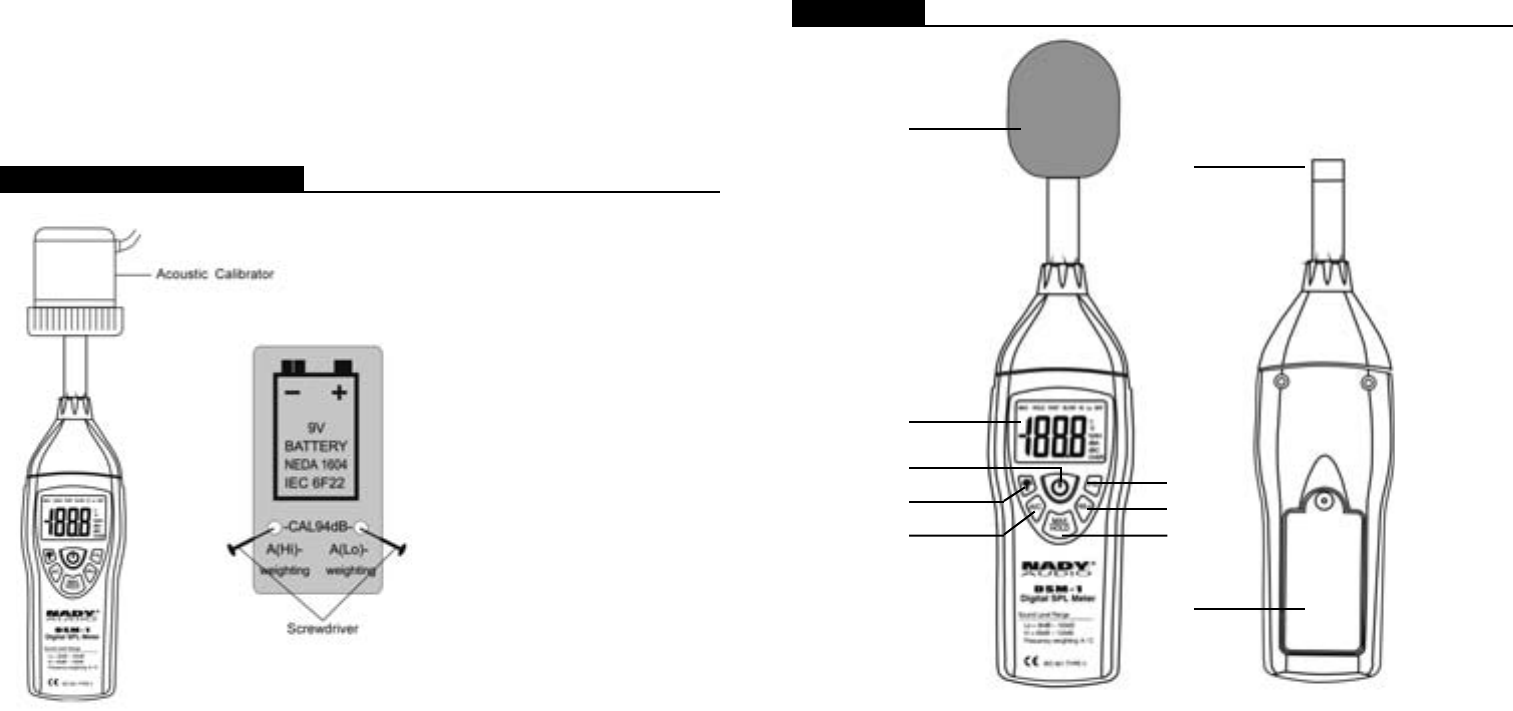
Controls
(1)
(2)
(3)
(4)
(5) (8)
(7)
(6)
(10)
(9)
3
(4) Hold the instrument comfortably in your hand or fix on tripod and point the microphone at the
suspected noise source. The sound pressure level will be displayed.
(5) When MAX (maximum hold) mode is chosen. The instrument captures and holds the maximum
noise level for a long period using any of the time weightings and ranges.
(6) When HOLD (data hold) mode is chosen.The hold function freezes the reading in the display.
Press the HOLD button momentarily to activate or to exit the HOLD function
(7) Turn OFF the instrument and remove battery when not in use.
(1) Make the following function switch
settings.
Display: dB, A, Hi or Lo, F
Function: A-Weighting
Response Time: FAST
Level range: 30 to 100dB(Lo) or 60 to
130dB(Hi)
Measurement mode: MAX Hold and
Data Hold Mode function disable.
(2) Insert the microphone housing
carefully into the insertion hole of the
calibrator.
(3) Open battery cover and remove the
battery to adjust the CAL94dB
potentiometer of the unit. The level
display will indicate the desired level.
Our products are all well calibrated
before shipment.
Recommended Recalibration cycle:1
year.
Calibration Procedures
6
DSM1_manual_book 1/21/32, 10:55 PM6-7






