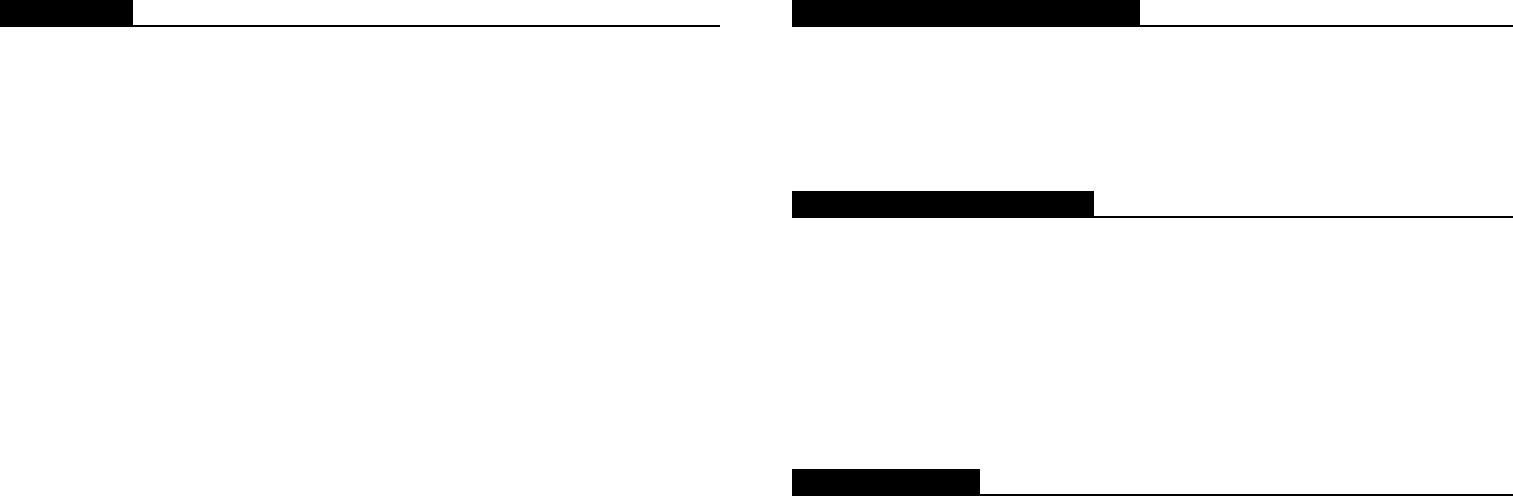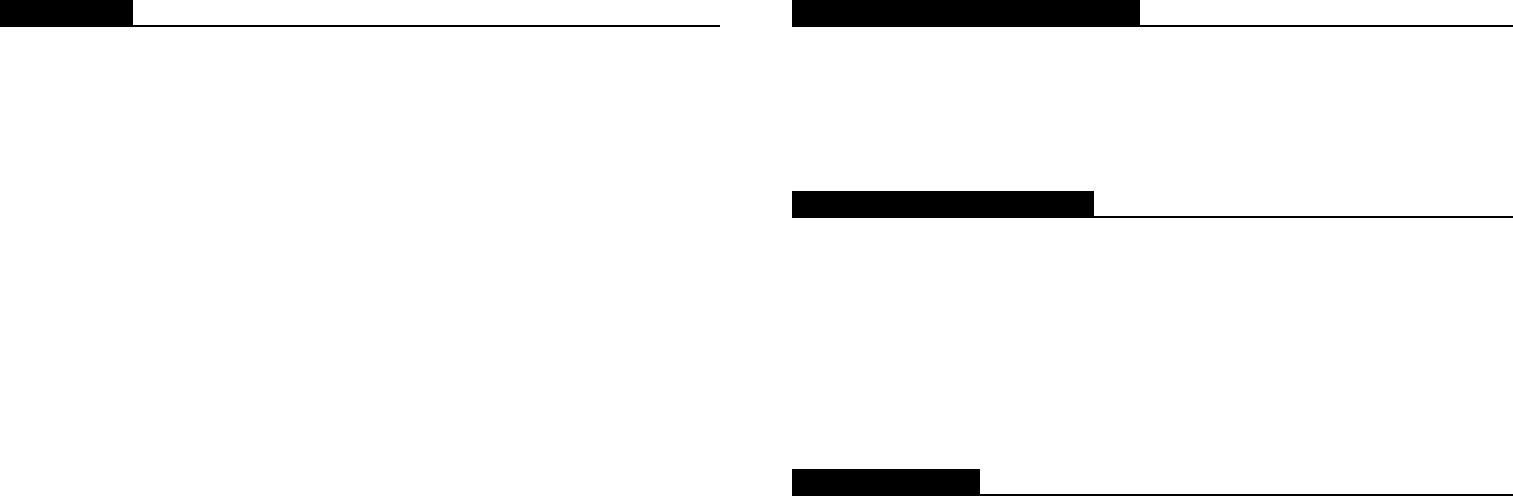
Battery Replacement
Battery Loading
Remove the battery cover on the back to install one 9V Battery.
Battery Replacement
When the battery voltage drops below the operating voltage, the “BAT” icon appears on the LCD
display. If it appears, the battery should be replaced with a new one.
Operating Precautions
(A) Wind blowing across the microphone will bring additional extraneous noise.
When using the instrument in the presence of wind, make sure to mount the windscreen.
(B) Calibrate the instrument before operation if the instrument was not in use for a long time.
(C) Do not store or operate the instrument at high temperatures or a high humidity environment.
(D) Keep microphone dry and avoid severe vibration.
(E) Please remove the battery when not in use.
Measurement
(1) Install a fresh 9-volt battery in the battery compartment.
(2) Turn on power and select the desired response time and weighting. If the sound source consists
of short bursts or you are only catching sound peaks, set the response to FAST. To measure
average sound, use the slow setting.
Select A-weighting for general noise sound level and C-weighting for measuring sound level of
acoustic material.
(3) Select desired Level Range
5
(1) WINDSCREEN
If you operate at wind speed over 10m/sec, please put protective accessories in front of the
microphone.
(2) DISPLAY LCD
LCD readout for all information
(3) POWER ON/OFF BUTTON
Turn the meter power ON/OFF
(4) BACKLIGHT BUTTON
Turn the meter backlight ON/OFF
(5) A-WEIGHTING / C-WEIGHTING SELECT BUTTON
A — Weighting: For general sound level measurements.
C — Weighting: For checking the low-frequency content of noise.
(NOTE: if the C-Weighting level is much higher than the A-Weighting level, then there is a large
amount of low-frequency noise)
(6) TIME WEIGHTING SELECT BUTTON
F — (Fast Response): For normal measurements (fast varying noise)
S — (Slow Response): For checking average level of fluctuating noise
(7) LEVEL RANGE SELECT BUTTON
Lo — 30~100dB; Hi — 60~130dB
When “OVER” is indicated, the ranges switch to another range of measurement.
(8) MAX / DATA HOLD BUTTON
MAX — Hold position is used to measure the maximum level of sounds. The maximum measured
level is up dated continuously. Pressing the button once again will release the hold and allow a
further measurement.
Data Hold — Press and hold the button for over 2 second to turn on or off data hold function.
The hold function freezes the reading in the display.
(9) MICROPHONE
1/2” Electret Condenser microphone
(10) BATTERY COMPARTMENT
Controls
4
DSM1_manual_book 1/21/32, 10:55 PM8-9