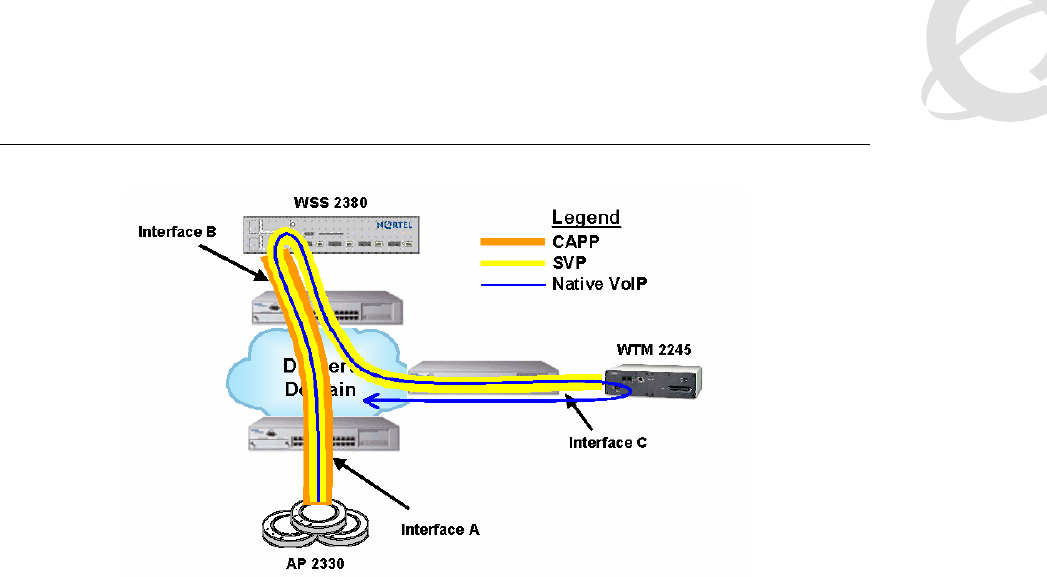
Voice over Wireless LAN Solution Guide v1.0 December 2005
______________________________________________________________________________________________________
Page 43
Figure 16: Nesting of VoIP within SVP and CAPP
The ES at Interface B must implement IP filters in order to classify SVP traffic, albeit indirectly.
There is no way to define a filter to match a user defined IP protocol number (SVP uses IP
protocol 119 or 0x77). This means that you must use an alternative classifying criterion. The
easiest thing to do is to define an IP filter based on source/destination addresses. Configure the
filter at Interface B to match the destination IP address field against the node address of the WTM
2245. This traffic will additionally be marked by the ES as class EF so as to identify it as Premium
class. This means using a DSCP value of 0x2e and 802.1p bit value of 6.
No filtering is needed at Interface C because the WTM 2245 can now mark the DSCP field.
Therefore you can set this interface as a trusted interface, which will also address a portion of the
native VoIP QoS requirements as well. Configure the WTM 2245 to mark traffic with a DSCP
value of 0x2e.
2.5.2.4 Prioritizing/marking native VoIP traffic
Because the call server and other VoIP devices mark their traffic on that end of the call, far-end
QoS marking is not covered in this document. Note, however, that the WLAN Handsets
2210/11/12 do not currently mark the DSCP field on their transmitted packets, so it is necessary
to perform this function elsewhere. The best place is on the WTM 2245 because that addresses
both the SVP encapsulated markings and the native VoIP traffic markings. Packet marking on the
WTM 2245 allows you to configure ES with a trusted port so that the markings are respected with
no need for re-marking.
2.5.3 Ethernet Routing Switch 5510/5520
To keep redundant material to a minimum, the descriptions from the corresponding ES family
sections are not repeated here. Only where the ERS 5510/5520 differs in capabilities or
recommendations from the ES will further discussion be added. An ERS 5510/5520 may be
located at a number of positions in the network with respect to the WLAN products, as shown in
Figure 17.


















