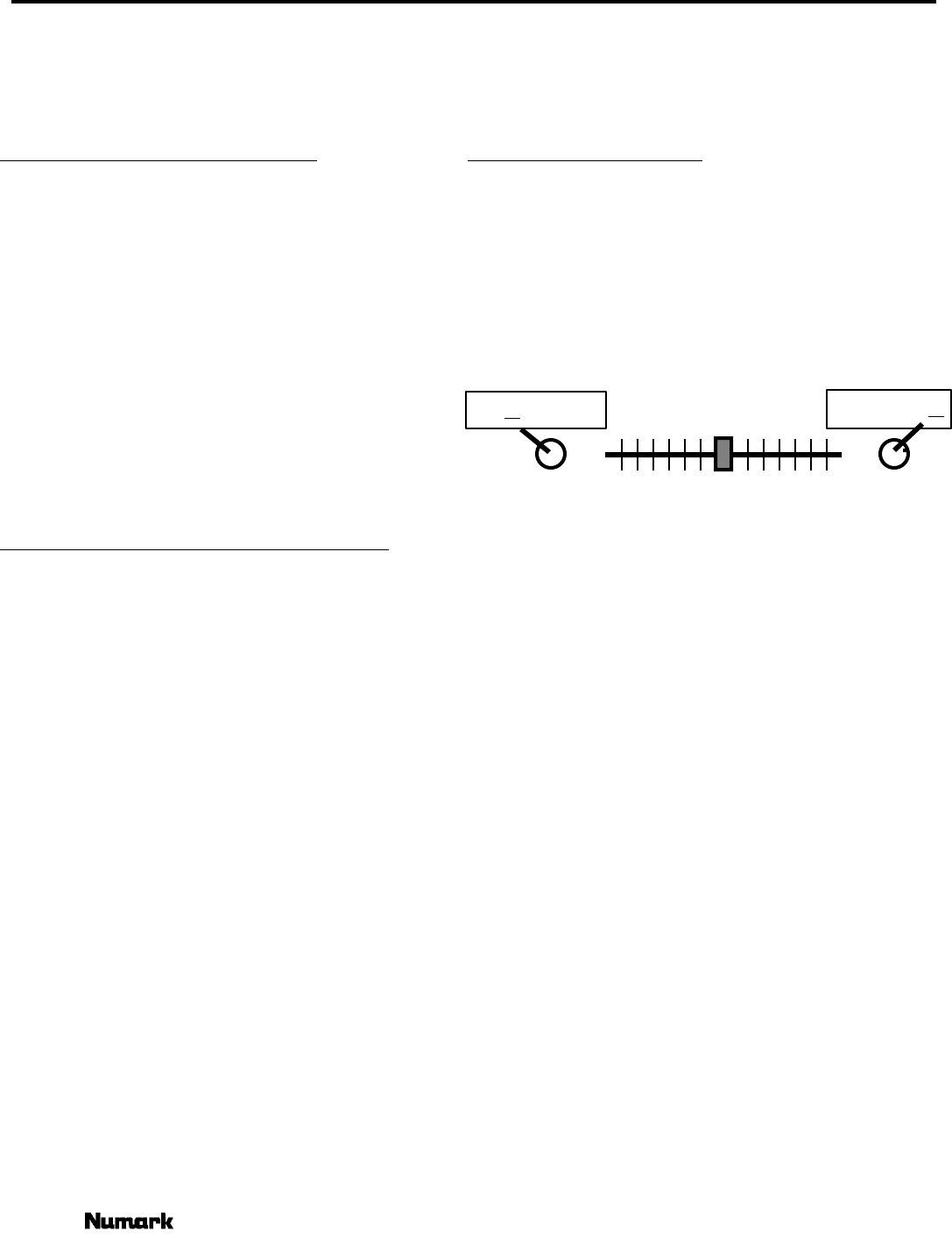
DM1200/DM1235/DM1285
GUIDED TOUR OF FEATURES AND OPERATING INSTRUCTIONS...
INSTALLATION AND OPERATION
Study the Connections Diagram on page
14. First, connect all stereo input sources. Next
connect your microphone(s) and monitor
headphones. Make sure all faders are at "zero" and
the unit is off. Finally, connect the stereo outputs
to the power amplifier(s) and/or audio sources.
Plug your mixer into AC power. Now you are ready
to switch it on.
We have divided this manual into various
functional blocks:
Input, Crossfader, DJ Mic, Master/Zone Output,
Equalizer, and the onboard options of Beatkeeper
or Sampler. It is important to learn how each of
these work.
CHANNEL INPUTS/CONTROLS SECTION
1. Channels 1, 2, 3 & 4 Input Toggle
Switches select which source will be live to that
channel based on what you have connected to the
rear panel input section.
2. The Input Faders are low-noise, low-impedance,
high-quality, smooth Alps™ faders. These control
individual source levels in the mix.
3. Channel Cue Assign. The Cue pushbuttons
are used to route channel audio to the Monitor
Section. The channel faders do not control the
Cue send volume.
4. Effect Send (Channels 1-4). Depress these
buttons when you want the signal from any input
channel to be routed to the Send Out Jacks. On
the DM1285 this button sends signal to the
onboard sampler.
The channel faders do not affect the signal levels
which are routed to the send output.
CROSSFADER SECTION
5. The Crossfader Assign knob to the left of the
crossfader lets you choose which input channel will be
heard when the crossfader is in the far left position.
The Crossfader Assign knob to the right of the
crossfader lets you choose which input channel will be
heard when the crossfader is in the far right position.
6. The Replaceable Crossfader achieves clean
segues between the two selected input channels.
Off1 2 3 4
Off1 2 3 4
"Hard left" selects the channel set up of the Assign
Left knob. In this example, it is Channel 1. "Hard right"
selects the channel set up on the Assign Right knob.
In this example, it is Channel 4. With the crossfader
centered, both assigned channels are live. Use the
crossfader for fast and seamless segues from one
selected channel to the other. To turn off the crossfader
simply turn both knobs all the way to the left.
NOTE: The crossfader is user replaceable in case of
failure. Simply unscrew the two large screws which hold
it in place, lift it out and disconnect its cable. Re-attach
the new crossfader and screw the mounting plate back
onto the unit - you’re back in business!
Numark - The Leader in DJ Technology
©1998 Industries 7 http://www.numark.com


















