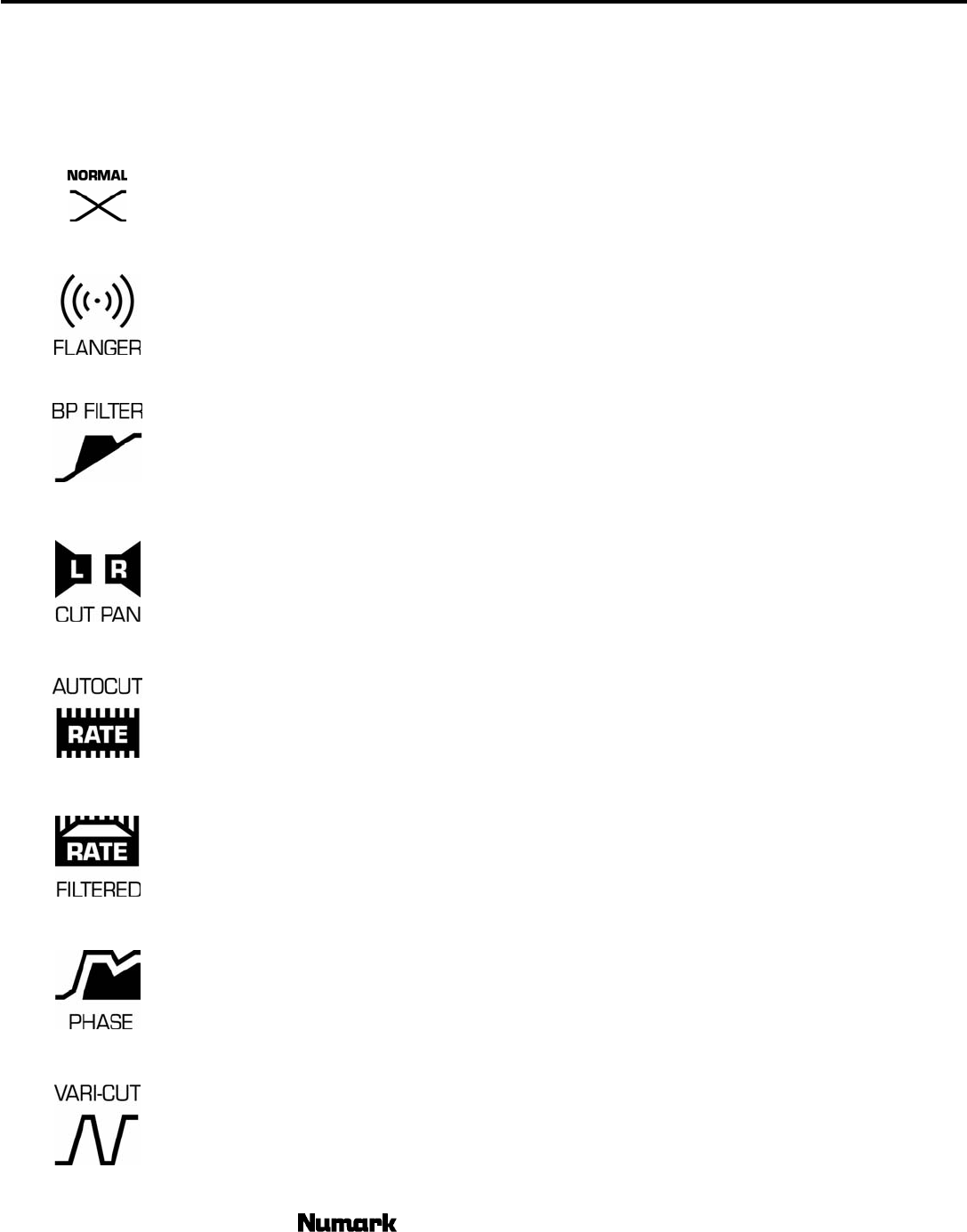
PPD01
CROSSFADER MODES
This section describes the actions of your digital crossfader, depending upon mode settings.
Normal Fade: The contour knob controls the slope of crossfader. As a slope control, when the
contour is rotated to the left, the Crossfader will gradually fade from one channel to the other.
When rotated to the right, a very sharp fade between channels will occur immediately when the
fader is moved.
Velocity Sensitive Flanger: The velocity of the crossfader controls the amount of flanger
applied to the output. The contour knob controls the rate of the flanger.
Velocity Sensitive Band Pass Filter: The velocity of the crossfader controls the mix and
frequency of a Band-Pass filter applied to the output. The contour knob controls the slope of
crossfader.
Autopan: The current channel will be mixed in on either left or right only when the crossfader
is initially moved inwards. As the crossfader is moved to the center, the pan for the other
channel is re-balanced to the center. Every time the crossfader is brought inwards from an
endpoint, the mix will toggle between left and right. The contour knob controls the slope of
crossfader.
Auto-Cut: This crossfader creates a gating effect when the user moves the crossfader inwards
from an endpoint. The crossfader mode indicator will flash at the gating rate, which is controlled
by the contour knob. When the crossfader is moved towards the middle, it passes a threshold
which will stop the gating effect. The gating will not start again until the user returns to an
endpoint and moves inwards again.
Auto-Cut with Low Pass filter: This works similarly to “Autocut” except a LP filter is also
applied to the channel. The LP filter sweeps from 120 to 20kHz(full spectrum) as the crossfader
is moved towards the middle.
Dual Phase Shifter: The audio will be phase shifted when the fader is moved inwards from an
endpoint. The phase shifting will mix to dry as the xfader is moved to center. The contour
knob controls the slope of crossfader.
Vari-Cut: Using the contour knob, the user can position a brief audio cut in the crossfader. At
one extreme of the contour knob, both sides of the crossfader have a centered cut, making the
master audio output completely cut out in the center. At the other extreme, the cuts move
towards their respective endpoints. Different cut points will allow the user to double their
“crabbing” or “chirping” rate, or find a comfortable offset cut-in point.
- The Leader in DJ Technology
©2002 Numark Industries - 11 - http://www.numark.com














