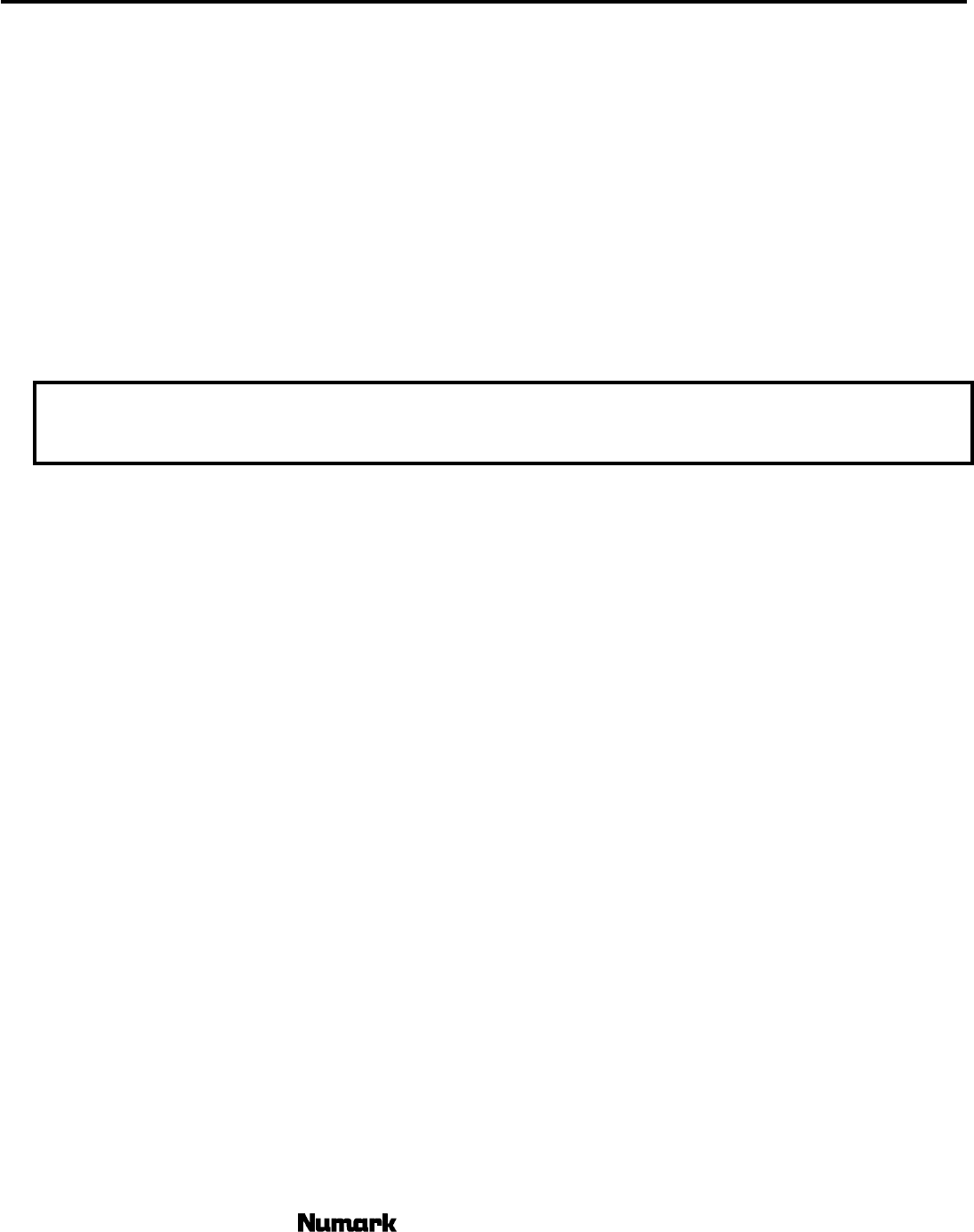
PPD01
Microphone - Auxiliary Input Controls
1. “MIC – AUX GAIN” (Microphone - Auxiliary Gain): This knob adjusts the volume of both the main microphone and
auxiliary inputs. The gain should be turned completely to off when connecting and disconnecting equipment. If both inputs
are used simultaneously the inputs will be mixed together.
2. “Treble” (Microphone - Auxiliary High EQ): This knob adjusts the high-tone input sound of the microphone.
3. “Bass” (Microphone - Auxiliary Low EQ): This knob adjusts the low-tone input sound of the microphone.
4. “Microphone” (Quarter Inch Microphone Input): One microphone can be connected to this Quarter Inch input terminal.
Primary Mixing Channel Controls
5. “Gain Knob” (Input Level Trim): This rotary control adjusts the pre-fader input signal levels of the inputs. This level
adjustment should be used with the pre-fader meter to match levels of both input channels.
6. “Filter Mode Button” (Control Mode Select): This button toggles the control knob mode between EQ and Filter. When
the indicator light is on, the three knobs control a classic filter (Type, Resonance, Frequency). When the indicator light is
off, the 3 tone knobs control a 3-band EQ (Bass, Mid, Treble).
WARNING: When switching mode the user should take care when setting and releasing levels.
Excessive output can occur if levels or effects are released when set too high. This could lead to
equipment or hearin
g
dama
g
e.
Note: If the user pushes and holds this button, the parameter of the knobs will be held constant until released. In
this way the user can pre-set the knobs to a desired effect position without the change being heard until the button
is released.
7. Control Knobs: These knobs control the post gain and pre line fader audio signal. Their function is determined by the
“Filter Mode Button” position
EQ Mode
“Treble” (Input Level High EQ): This rotary control adjusts the high-tone sound of the inputs. Turning the knob
completely to the right increases the level, turning the knob completely to the left decreases the level to off. This
music “KILL” control allows for unique mixing styles.
“Middle” (Input Level Midrange EQ): This rotary control adjusts the high-tone sound of the inputs. Turning the
knob completely to the right increases the level, turning the knob completely to the left decreases the level to off.
This music “KILL” control allows for unique mixing styles.
“Bass” (Input Level Low EQ): This rotary control adjusts the high-tone sound of the inputs. Turning the knob
completely to the right increases the level, turning the knob completely to the left decreases the level to off. This
music “KILL” control allows for unique mixing styles.
Filter mode
“Type Knob” (Filter Select): This rotary control continuously fades between Low-Pass, Band-Pass & High-Pass
Filter.
“Frequency Knob”(Frequency Select): This rotary control sweeps between 60-20kHz center frequency.
“Resonance Knob” (Intensity Control): This rotary control controls the resonant peak at the center frequency.
8. “Phono(AUX)/Line Switch” (Input Selector Switch): These two-position toggles select what input source is engaged
among the connected units (see “Connection Diagram” for details on connecting sources.) These toggles can be rotated
to suit your mixing preferences by removing the top Mixer Panel and adjusting their position.
9. “Input Level Slider” (VCA Fader): These slide faders adjust the level for CH-1 or CH-2 respectively.
Note: This fader is user replaceable if it should ever wear out. Simply remove the facepanel and then remove the screws
holding it in position. Replace the fader with a quality authorized replacement from your local Numark retailer.
10. “Slope Knob” (Input Fader Curve Style Control): The position of this knob determines the rate of volume level increase
of the fader. When turned to the left, the fader will gradually fade in the volume as it is engaged. When it is turned all the
way to the right, a very sharp fade of the volume will occur immediately when the fader is engaged.
11. “Reverse Button” (Input Fader Reverse Control): Activation of this switch can reverse the fader direction.
- The Leader in DJ Technology
©2002 Numark Industries - 7 - http://www.numark.com














