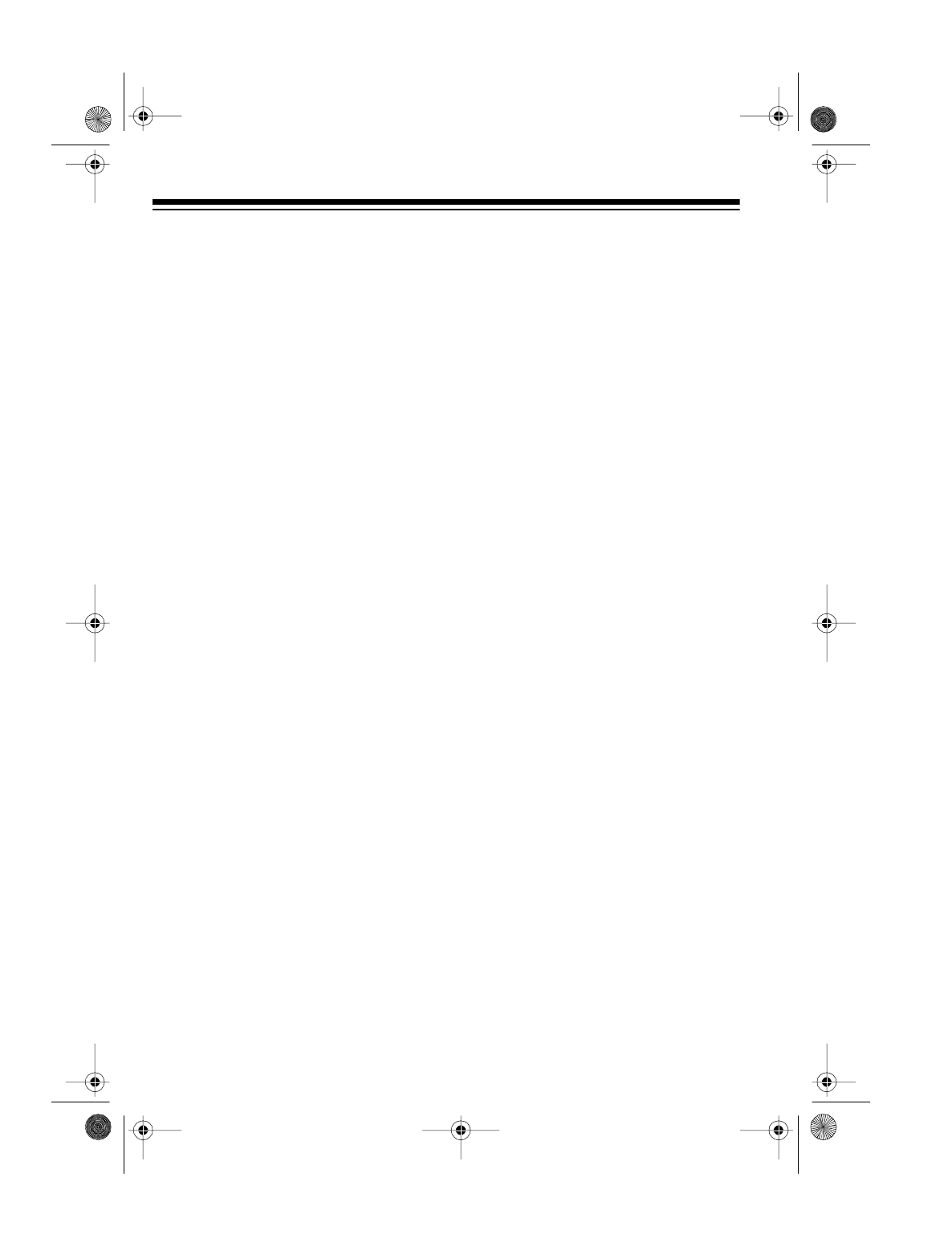
16
3. Press
CUE
ASSIGN
for the second
input source.
4. Set the input source selector to
the input source you want to mon-
itor.
5. Start playback of the input source
you want to play next through your
sound system.
6. If necessary:
• Adjust
CUE LEVEL
to a comfort-
able listening level.
• Adjust the second input source
volume slide control to the cor-
rect preset position.
7. Set the input device to the desired
section of music, then stop or
pause the input device.
Switching to the Second
Input Source
1. Start playback of the second input
source.
2. When you are ready to play its
sound through your sound sys-
illustration of CUE
ASSIGN with arrow to
CH 2
illustration
tem, slide
CROSS FADER
from
A
to
B
.
Slide
CROSS FADER
:
• To the
left
to fade in the channel
selected by
ASSIGN A
and fade
out the channel selected by
AS-
SIGN B
.
• To the
right
to fade in the chan-
nel selected by
ASSIGN B
and
fade out the channel selected
by
ASSIGN A
.
• To the
center
to equally mix the
two.
Notes on Mixing
• If you set
CROSS FADER
to
A
to
play
the channel selected by
AS-
SIGN A
, then you must set
CUE
ASSIGN
to
CH 1
to
monitor
CH 1
, to
CH 2
to
monitor
CH 2
, to
CH 3
to
monitor
CH 3
, to
CH 4
to monitor
CH 4
, and to
MIC
to monitor
DJ
MIC
. The same applies when you
set
CROSS FADER
to
B.
• To mix any two inputs selected by
the ASSIGN switches, set each
ASSIGN switch to the desired
channel. Then use
CROSS FADER
to mix the two.
illustration of CROSS
FADER w/arrow
from A to B
32-3009.fm Page 16 Tuesday, August 10, 1999 8:31 AM


















