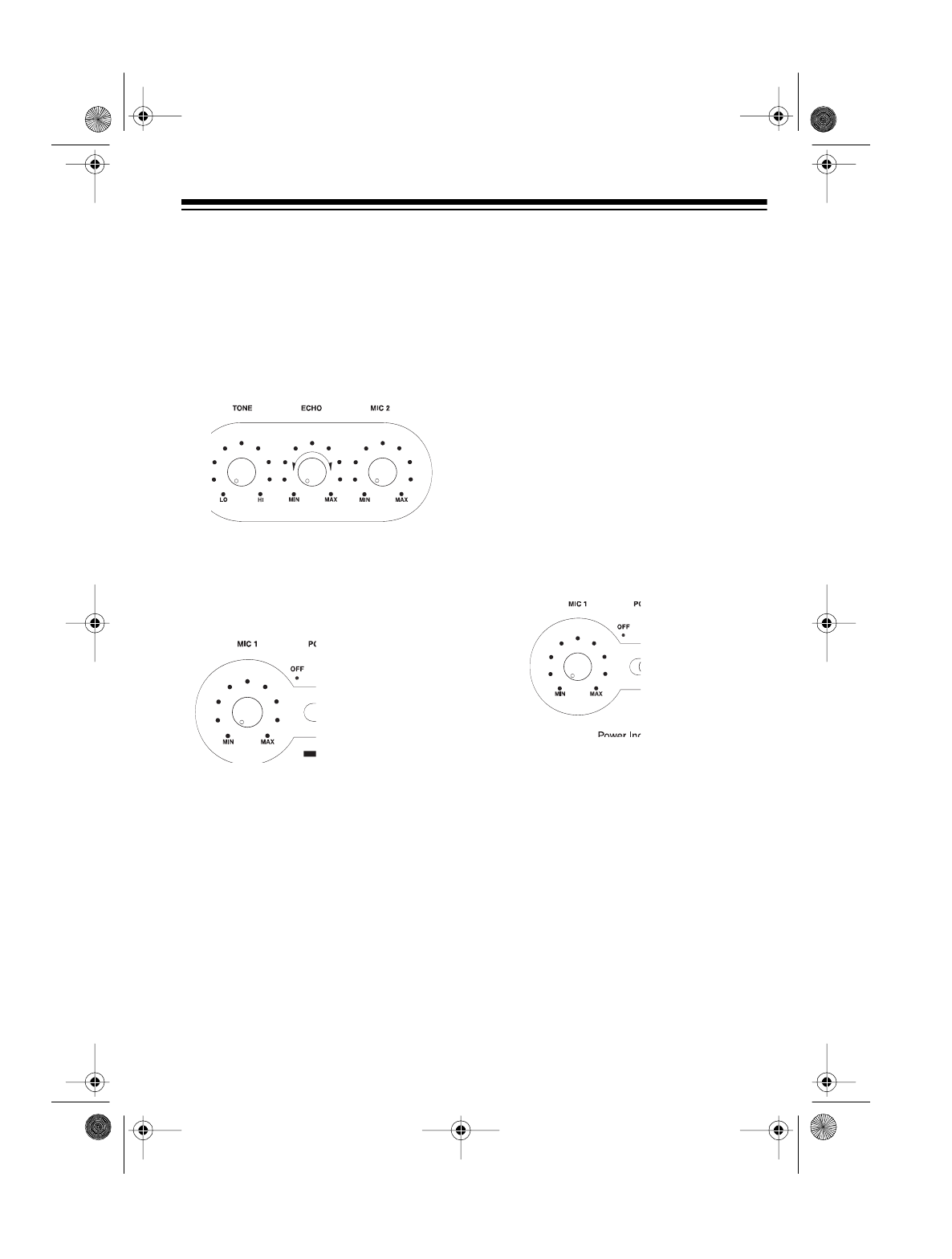
7
SINGING ALONG
Now get ready for some fun! You can
use these controls to get the sound
just right:
Echo
— This adds an echo effect to
your voice while you sing. Adjust
ECHO
between
MIN
and
MAX
for the
desired effect.
Voice Cancel
— While you play the
audio source, set
POWER
to
VOCAL
CANCEL
to reduce the prerecorded
voice’s volume.
Note:
The voice cancelling feature re-
duces the level of signals that are re-
corded at the same level on both the
left and right channels. Its effective-
ness varies depending on the music
source. For example, it does not work
well with monaural recordings or
broadcasts, recordings or broadcasts
with strong echoes, stereo recordings
with material originally recorded in
monaural, or vocals recorded off cen-
ter. Also, if a musical instrument was
recorded in the mid-frequency range,
its sound level might decrease along
with the vocals.
Tone
— This adjusts the treble and
bass of the sound of your voice as it
comes through the speaker.
Warnin
g
:
To protect your hearing, set
the audio output component’s volume
to its minimum position before you
turn it on.
Follow these steps to sing along with
the audio input source.
1. To turn on the karaoke, set
POWER
to
ON
. The power indica-
tor lights.
2. Turn on the audio input source
and the audio output component.
You hear the audio input’s sound
through the audio output compo-
nent. Set the audio output compo-
nent’s volume control to a
comfortable listening level.
32-1158.fm Page 7 Monday, August 9, 1999 2:34 PM














