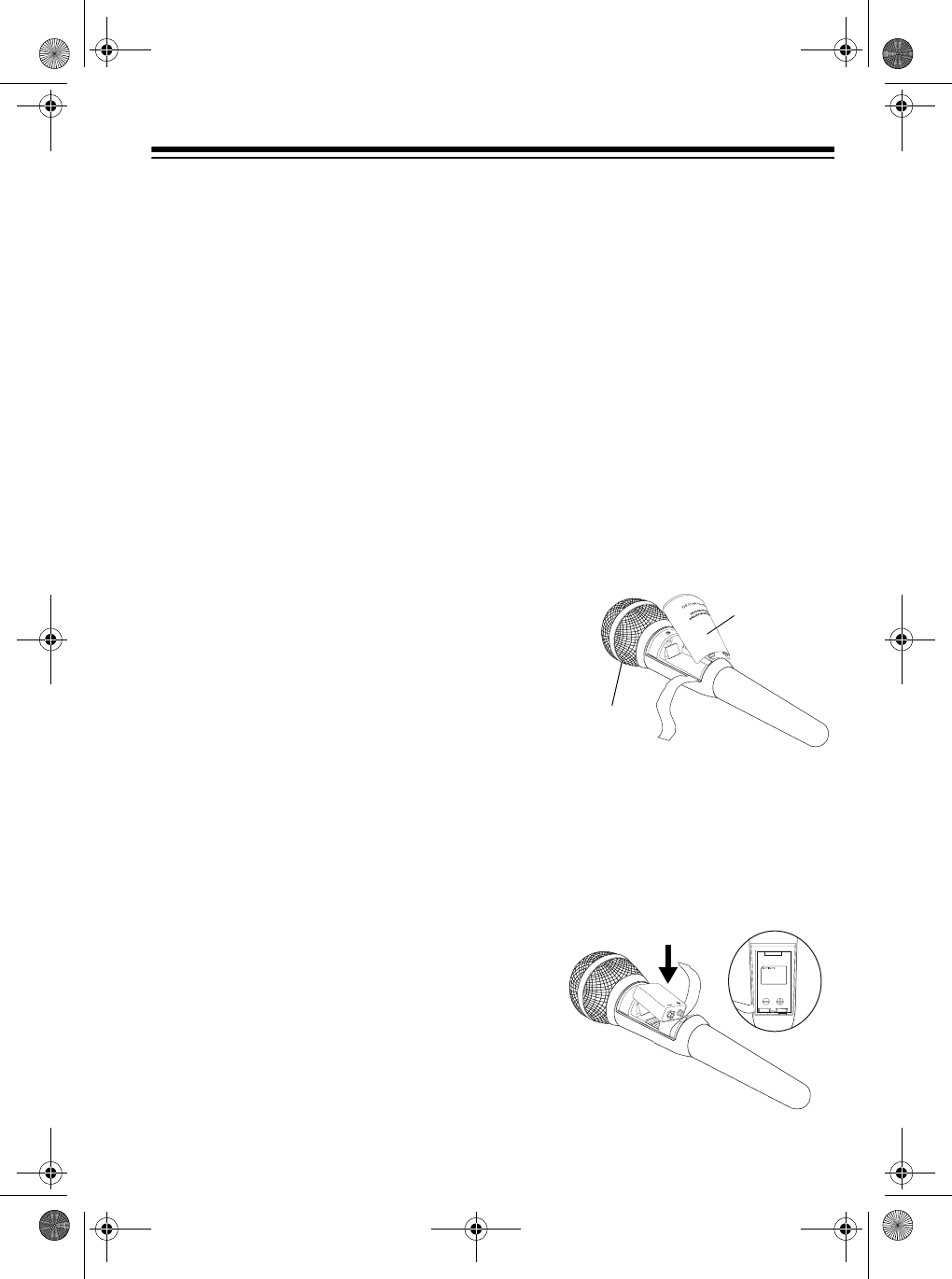
3
FCC NOTICE
This wireless microphone system com-
plies with Part 90 of
FCC Rules
. There
are two frequencies available for the
system. You must get a license for
each frequency you plan to use before
you use the system (one license can in-
clude both frequencies). Licensability
depends on how you will use the sys-
tem.
Look in your local phone book for the
nearest FCC office and contact them
to get the necessary application.
SETTING UP THE
SYSTEM
Your system has two channels for
transmitting. Each microphone has a
sticker with a letter on it to help you
determine which microphone is which.
Microphone 1 (MIC 1) is marked
A
,
D
,
or
B
. Microphone 2 (MIC 2) is marked
E
,
G
, or
H
. You can combine up to
three separate systems so you can
use up to six microphones together
(each with a different frequency).
Installing the Transmitter’s
Battery
Each microphone transmitter requires
a 9-volt battery (not supplied) for pow-
er. For the best performance and
longest life, we recommend an alka-
line battery, available at your local Ra-
dioShack store.
Cautions:
• Use only fresh batteries of the
required size and recommended
type.
• Do not mix old and new batteries,
different types of batteries (stan-
dard, alkaline, or rechargeable), or
rechargeable batteries of different
capacities.
Follow these steps to install each bat-
tery.
1. While holding the microphone’s
handle, carefully unscrew the wind-
screen far enough to remove the
battery door.
2. Install the battery into the battery
compartment on top of the ribbon,
being sure the + and – terminals
touch the appropriate contacts as
marked inside the compartment.
Be sure to firmly press the battery
in place.
Windscreen
Battery Door
Cat.No.32-1222
®
FC CID: AAO32 0 1 2 2 2
POWERSUPPLY:1X"9V"BATT.
TWO-CHANNEL 170MHz WIRELESS
FMMICROPHONES SYSTEM
CUSTOMMANUFACTURED INCHINAFORRADIOSHACK,
A DIVISION OFTANDYCORPORATION, FORTWORTH,
TEXAS76102
32-1222.fm Page 3 Tuesday, July 6, 1999 4:03 PM










