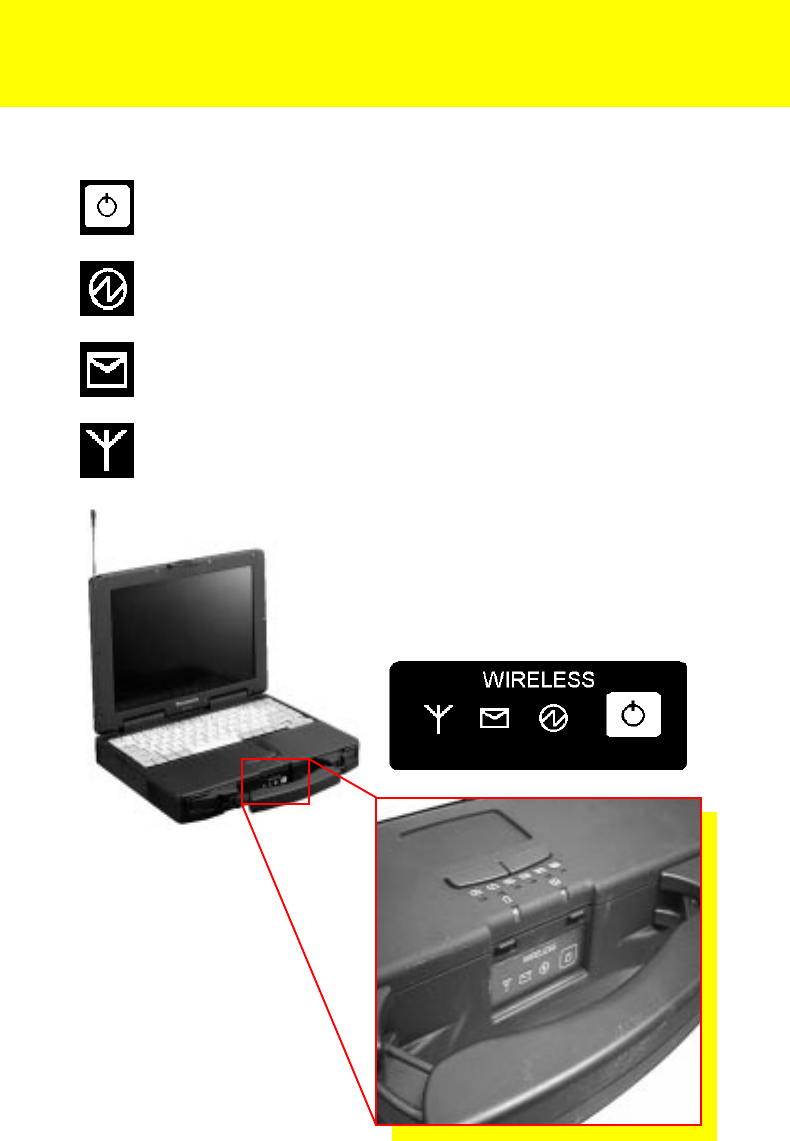
Description
2
Power On Switch
The modem powers up independently from the laptop and will
remain on when the laptop is powered off.
Front Panel Description
Power On Indication - Green:
A green LED will be used to signal when the modem has been
powered on.
Message Waiting - Amber:
The Message Waiting LED will flash when the modem has a
received message packet waiting to be unloaded.
In Coverage - Green:
The In Coverage LED will flash whenever the modem has logged
on to a base station.
Wireless Modem Panel


















