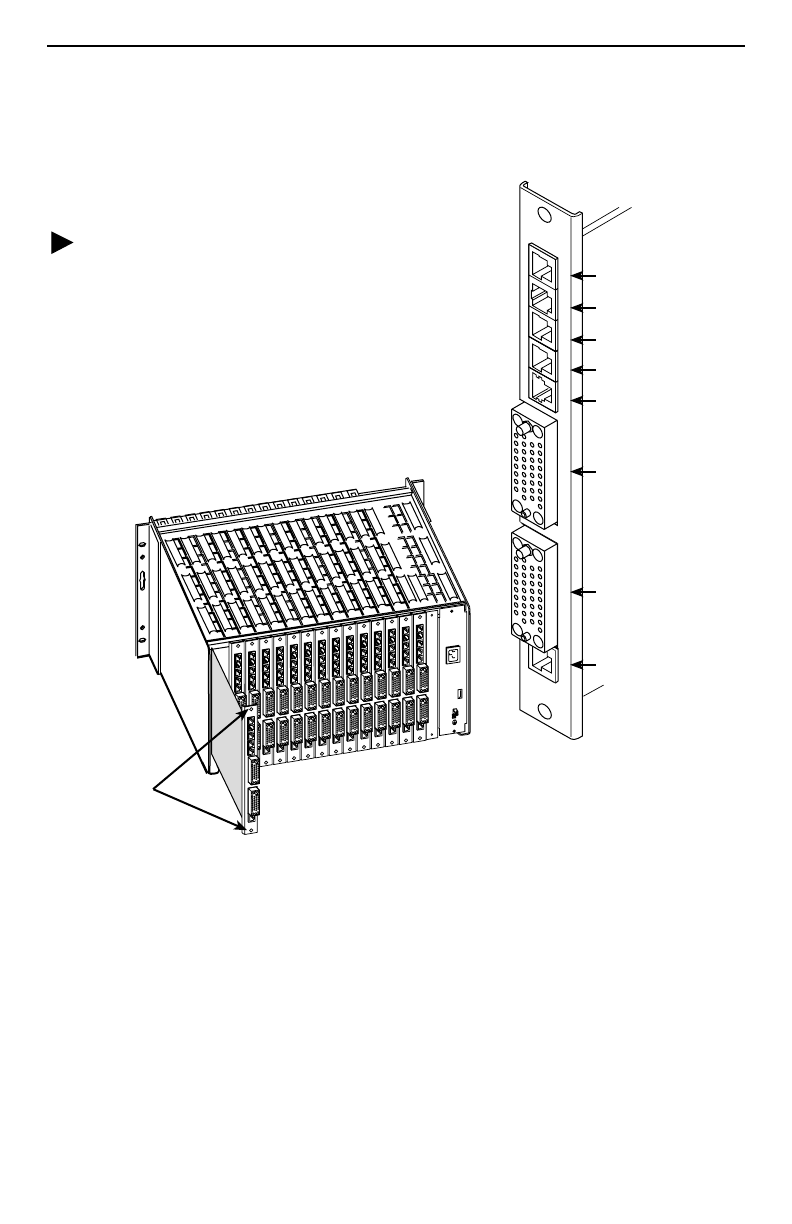
4
Installing the I/O Card
The NAM’s I/O card provides the network, DSX, DBM,
modem, DTE, and COM port connections. The I/O card
inserts directly behind the NAM that it supports in the
access carrier.
Procedure
1. Remove the I/O card from the shipping box.
To avoid damaging the card, handle by the top and
bottom edges only.
2. At the rear of the carrier, align the I/O card with the
upper and lower tracks for the slot.
Push gently toward the midplane until it stops and
the card cannot be pushed any further.
3. Using a small Phillips screwdriver, alternately tighten the captive screws until they
are all snug.
NOTE:
The rear panels shown in these instructions are for the Model 9128-II, which has an
Ethernet port. Except where noted, installation instructions are the same for the
Model 9128 without an Ethernet port.
00-16834
N
E
T
1
D
B
M
M
D
M
P
O
R
T
1
P
O
R
T
2
C
O
M
D
S
X
SINGLE
T1 N
AM
Network
ISDN DBM
Modem
DSX-1
Communications
Port
Port 1
Port 2
NAM
I/O Card
E
N
E
T
Ethernet
00-16835
Rear View
Captive
Screws


















