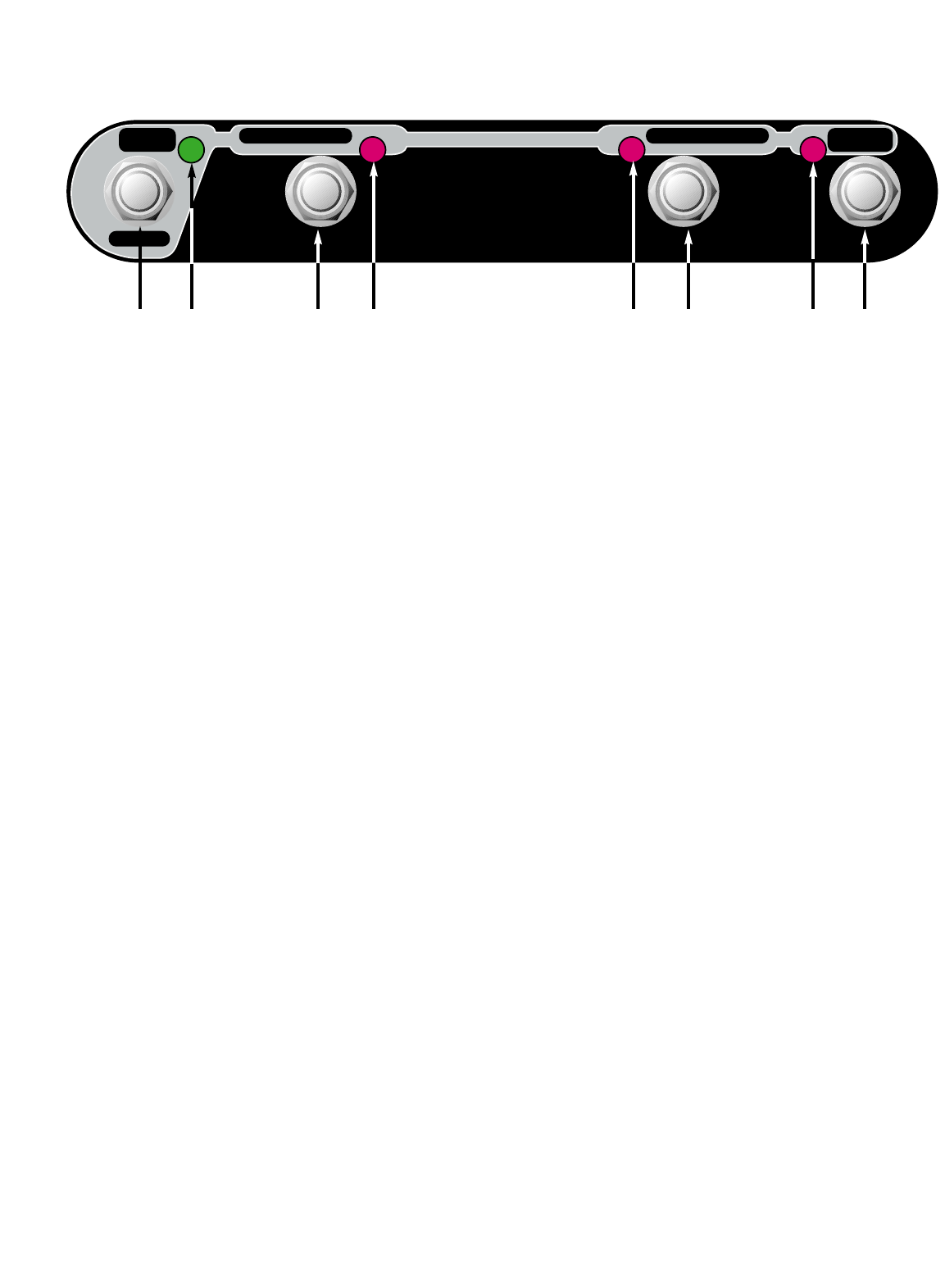
FOOTSWITCH
MODE SELECT
The PFC 3 footswitch operates in two modes: EFX Select mode and Preset Select mode.
Pressing the MODE SWITCH (28) selects between the two modes. The active mode is
indicated by the MODE LED (29). Illumination of the LED indicates EFX Select Mode; a dark
LED indicates Preset Select Mode. Controls and indicators 30-35 perform different functions
relative to the active mode.
PRESET SELECT MODE
In this mode, all three switches control effects presets. Their corresponding LEDs indicate
which preset is active. Once desired settings are achieved utilizing the effects controls on the
front panel, double-click one of the Preset switches (30, 33, or 35) to store the settings.
To return to the last saved settings for a Preset, press the desired Preset switch once.
For a detailed explanation on creating and storing presets, refer to the TWEAK FEATURES
section of this manual on the following page.
EFX SELECT MODE
NOTE: When entering this mode, the current preset will remain active.
In this mode, SWITCH 1 (30) selects between the Lead and Clean channels. The CHANNEL
LED (31) will illuminate when the Lead channel is active. SWITCH 2 (33) toggles between
two effects and their respective settings. This switch may be used as an on/off switch if one of
the settings has no effects active. To use the MODULATION LED (32) as a status indicator,
the “off” (or lower setting) should be made with the LED dark, and the “on” (or higher setting)
made with the LED illuminated. SWITCH 3 (35) toggles between two reverb and delay
settings. As with effects settings, this switch may be used as an on/off for reverb and delay.
Both functions change simultaneously when this switch is depressed.
8
1
23
PRESET
PRESET PRESET
MODULATION
CHANNEL
DELAY
REVERB
PFC 3
DOUBLE-CLICK
TO STORE PRESET
EFX
SELECT
MODE
TM
28 30 31 32 33
34
3529


















