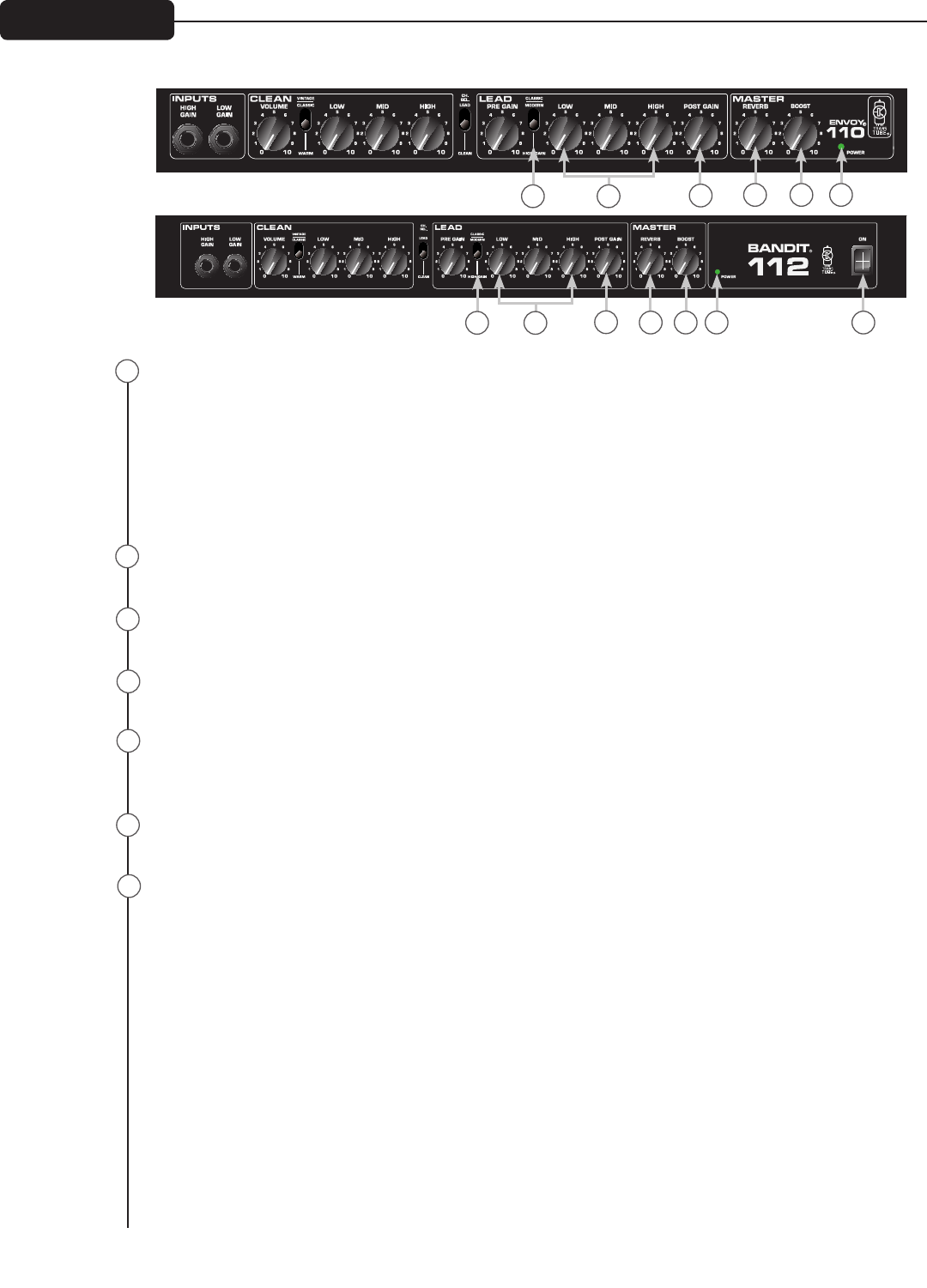
9
Front Panel
CLASSIC/MODERN/HIGH GAIN - SWITCH
This switch changes both the gain and voicing of the Lead channel. The MODERN setting increases the
overall gain and notches (cuts) the mid frequencies, establishing a modern tone often associated with
Hard Rock and Metal styles. The CLASSIC setting emulates overdriven tube sounds of the past. The
HIGH GAIN setting increases the overall gain and changes the EQ, creating a tighter response at lower
Pre Gain settings or an “over the top” sound at higher Pre Gain settings. Experiment with this switch set-
ting while adjusting the Lead EQ (9) to help you obtain your desired tone. Refer to page 12 for suggested
settings.
LEAD EQ
These passive tone controls regulate the low, mid, and high frequencies of the Lead channel.
POST GAIN
Use this control to set the overall level of the Lead channel once your tone has been achieved.
REVERB
The Reverb control adjusts the overall reverb level.
VOLUME BOOST
This knob functions as a limited master volume control without the footswitch. For solo's and loud pas-
sages, use the footswitch to boost the volume by 0 - 10dB.
POWER LED
This LED illuminates indicating the amp is on.
POWER SWITCH (Located on the rear panel of the Envoy 110.)
To apply power to the unit, press the switch to the "on" position. The LED (13) will illuminate, indicating
power is being supplied.
10
11
12
13
14
8 9
9
8
10
10
11 12 13
11 12 13 14
8
9


















