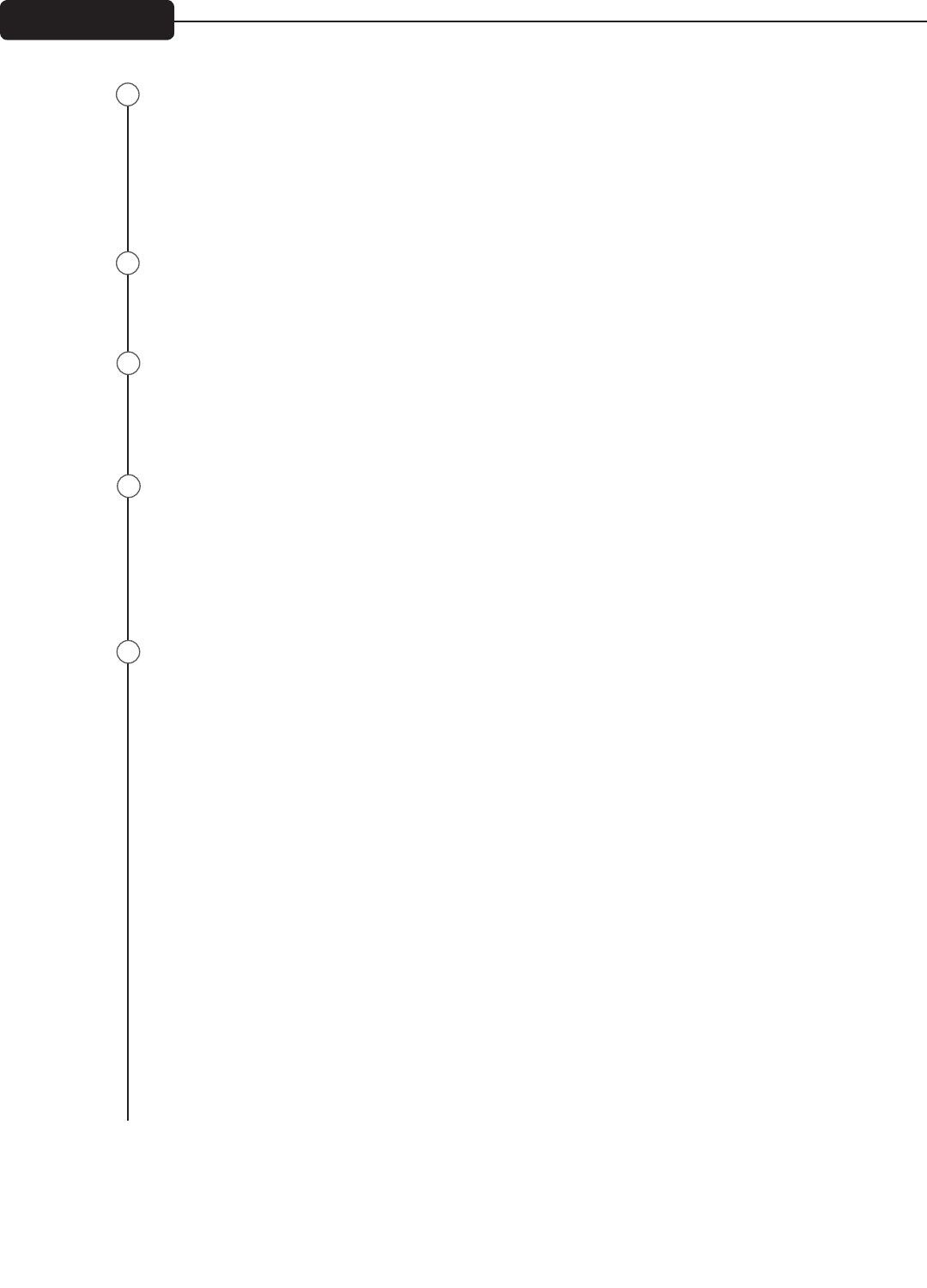
Pan
This control determines the signal’s position with respect to the assigned L/R and Group 1–4 buses.
Rotating the control counterclockwise increases the amount of signal sent to L and odd-numbered
groups; rotating clockwise increases the amount sent to R and even-numbered groups. For example,
with the channel Bus Assign switch (10) in the 1/2 position, rotating the control counterclockwise
increases the amount of signal sent to Group 1, while rotating clockwise increases the amount sent to
Group 2. The C position sends equal amounts to each.
1/2, 3/4, L/R Bus Assign Switches
These post-fader switches determine where the channel signal is being sent. For example, to send a
signal to Groups 1 & 2, depress the 1/2 button. The PAN control (9) determines the signal level that is
sent to each signal bus.
Mute Switch/Mute-Clip LED
This switch mutes all Aux, Group and L/R sends from the corresponding channel. This switch is
equipped with a red LED that will illuminate when the channel is muted. When the MUTE button is out,
the LED functions as a Clip indicator that will illuminate at 2 dB below clipping. Muting the channel does
not prevent the PFL signal from being sent to the PFL/AFL mix when the PFL Switch (12) is in.
PFL Switch/Signal-PFL LED
This switch connects the channel’s pre-fader signal to the PFL/AFL mix. When the PFL button is in, the
channel’s signal can be monitored through the headphones and/or on the PFL/AFL display. A yellow
LED in the Master section will blink to indicate that the signal on the Master LED display and at the
headphone output is PFL. Selecting PFL allows the operator to monitor a channel even with the channel
muted, and is especially useful for cuing CDs/tapes. When the PFL button is out, the yellow channel LED
will function as a signal presence indicator (-30 dBu).
Channel Fader
This control varies the signal level from -∞ to +10 dB and sends the signal from the channel to the L/R
and Group buses and to the Effects Sends. The optimum setting is the ø (unity gain) position.
9
Front Panel
9
10
11
13
12


















