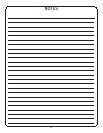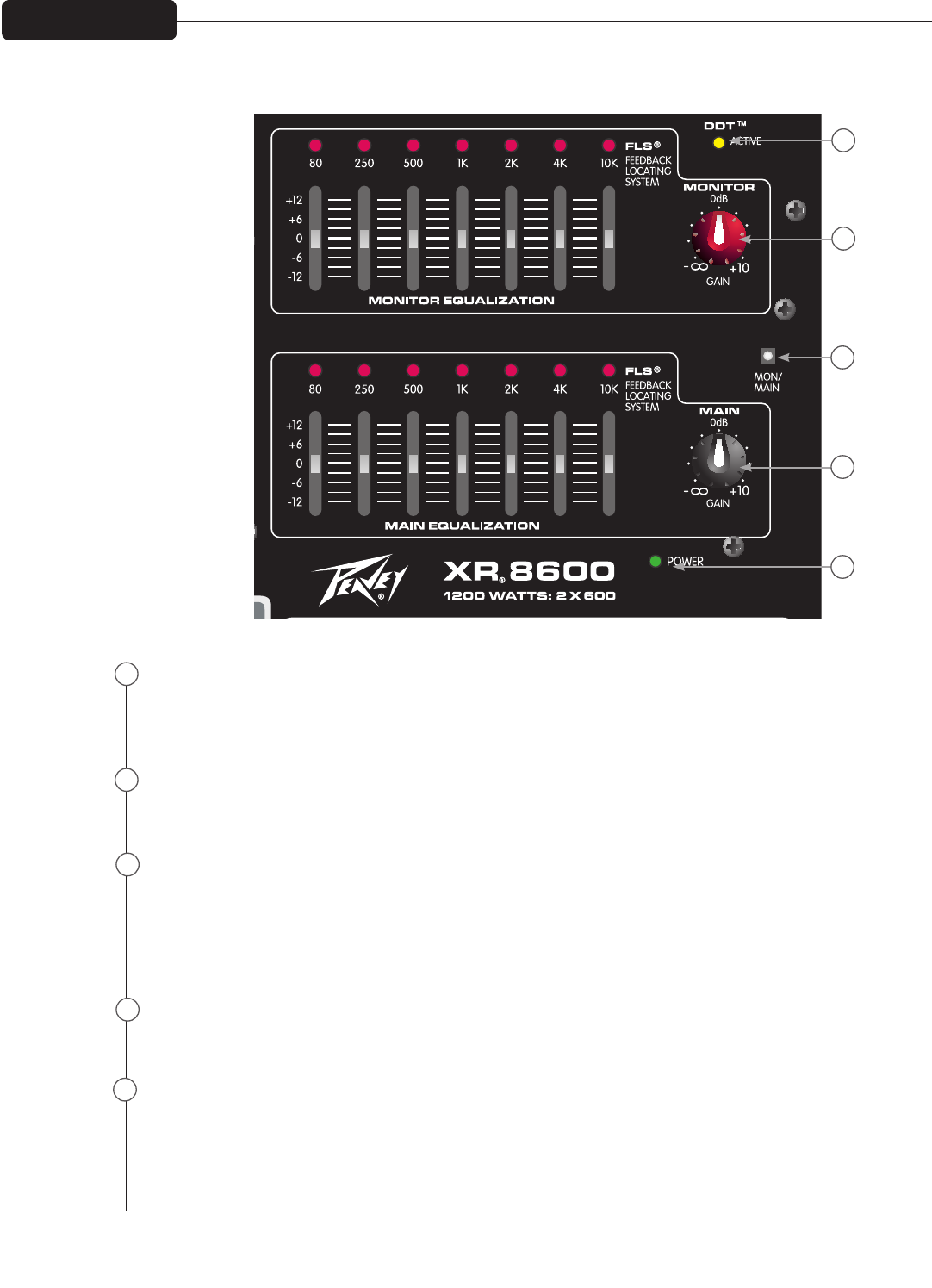
12
Front Panel
DDT™ SPEAKER PROTECTION
Peavey’s award-winning speaker protection is built into both the XR 8300 and the XR 8600. This impor-
tant feature allows you to maximize the power amplier without fear of distortion. The LED illuminates
when the DDT Speaker Protection system is active
MONITOR LEVEL
This control sets the overall level of the monitor signal that is sent to the Monitor output jack and to the
power amp when in Main/Monitor mode.
POWER AMP MODE
This button is used to congure the power amp as either main/main or main/monitor. The power amp
mode button is recessed to prevent accidental switching. Use a non-metallic object to change the switch
position (e.g.‚ a toothpick). The unit ships from the factory in the default main/main setting. When the
main/main switch is depressed‚ the rst power amp is assigned to the mains and the second amplier is
assigned to the monitor.
MAIN LEVEL
This is the master level control for the main mix sent to the main output jack and corresponding
power amplier(s). In main/monitor mode it controls the main level going to the power amp.
POWER LED
This LED illuminates when power is supplied to the amplier.
24
25
24
25
26
27
28
26
27
28