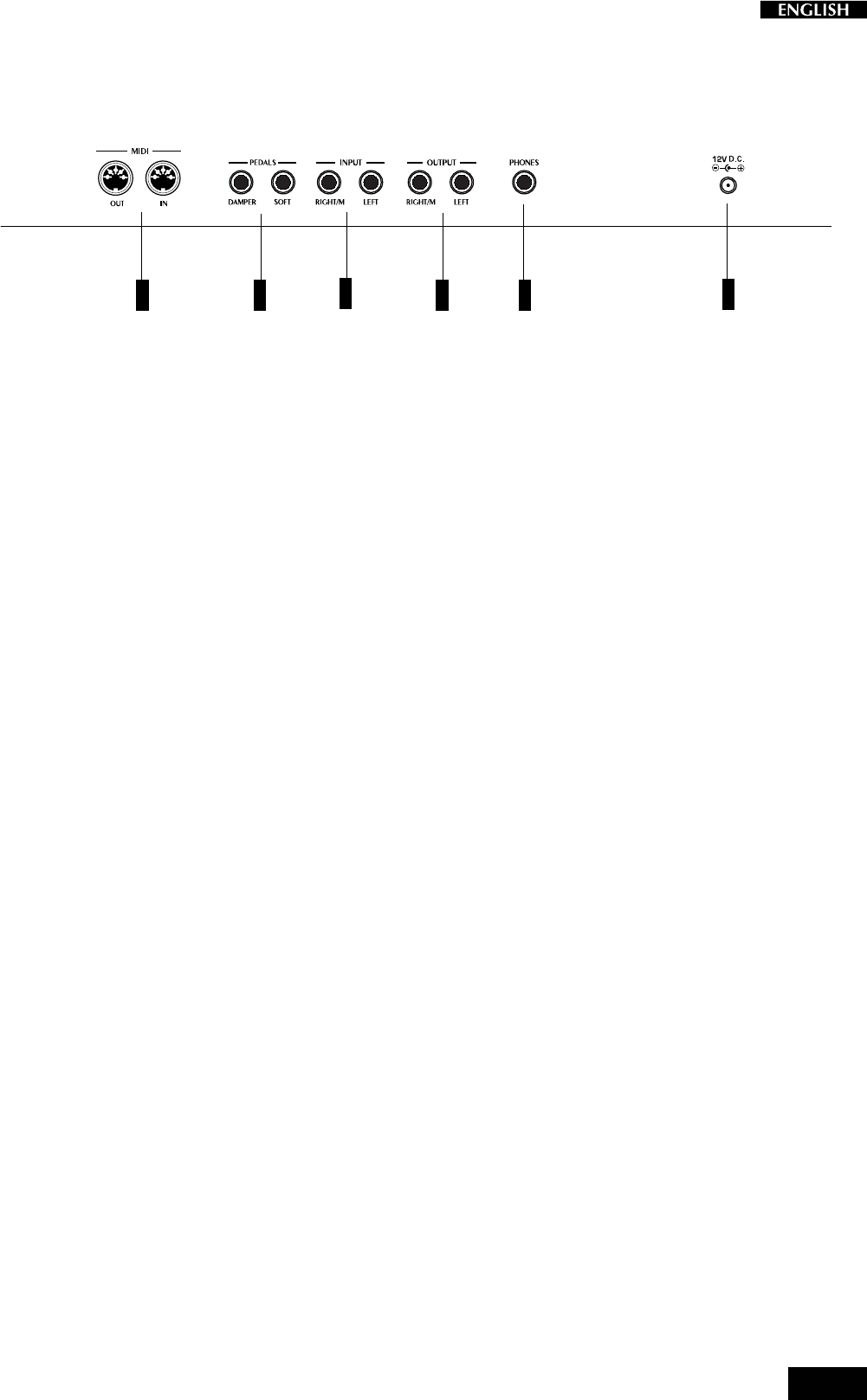
3
Rear panel
1. MIDI I
N
/O
UT
: These ports allow the instrument to be connected to other MIDI devices.
Midi In allows the sounds of the pRP6 to be played by an external controlling device e.g.
a controller keyboard or a sequencer.
Midi Out sends MIDI information from the pRP6 to other MIDI external equipment.
2. P
EDALS
: Two pedal connectors (Damper and Soft) for optional switch-action pedals.
3. I
NPUT
R
IGHT
/M-L
EFT
: These two stereo inputs are used to connect another instrument to the pRP6. The output
of the other instrument will be mixed with the main signal of the pRP6 and sent to the Output
and Headphone jacks. If you are connecting a mono signal, then you should use only the
Right/Mono jack.
4. O
UTPUT
R
IGHT
/M-L
EFT
: These two stereo outputs are used to connect the instrument to another amplifier, mixer
or recording device. If you are connecting to mono equipment, (e.g. a guitar amplifier), then
you should use only the Right/Mono jack.
5. P
HONES
: Plug a set of stereo headphones into this jack for private listening.
6. 12 V DC: Connection for the power supply unit. Use only the unit supplied with your instrument.
21
3
4 5
6


















