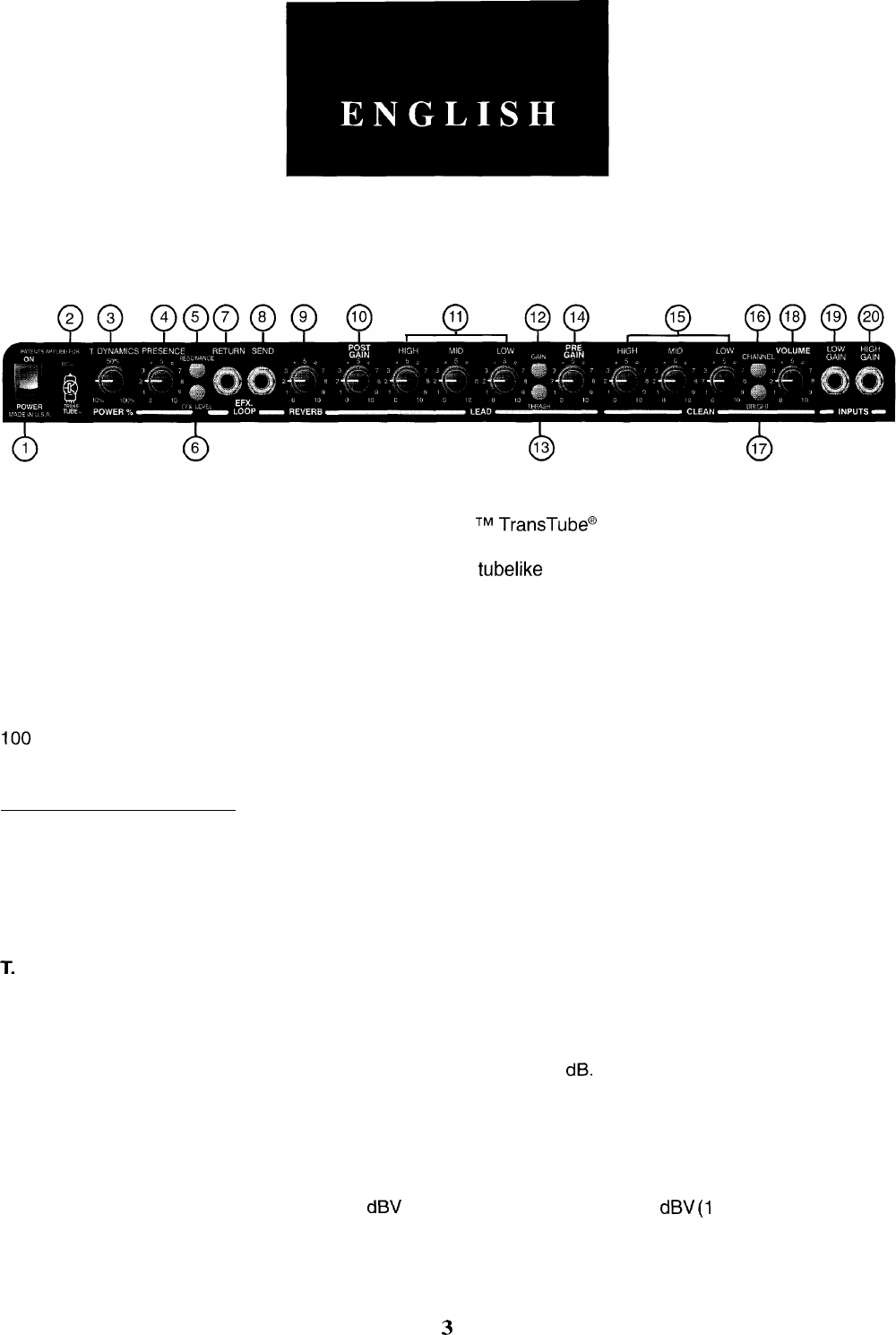
Congratulations on your purchase of the all new Supreme
TM
TransTube@
Series. This amp represents years
of research on vacuum tube emulation, resulting in a totally new Supreme. The preamp has been rede-
signed, using patent-applied for technology that redefines tubelike distortion and harmonic generation in
solid-state amps.
The new T. Dynamics circuitry, also awaiting several patents, creates the long sought for tube power com-
pression phenomenon. This, in combination with resonance and presence circuitry, yields the closest tube
amp simulation to date. This compression effect is increased by turning the T. Dynamics control down, which
lowers the power level the amp puts out.
To further enhance the performance of the Supreme, an impedance-matching transformer is used to deliver
100
watts into 16, 8, or 4 ohms; and a footswitchable effects loop allows for even greater flexibility.
FRONT PANEL FEATURES
POWER SWITCH (1)
Depress the switch to the “on” position. The red LED will illuminate indicating power is being supplied to the
unit.
POWER LED (2)
Illuminates when AC power is being supplied to the amp.
T.
DYNAMICS CONTROL (3)
Adjusts the power level of the amplifier from 10% to 100% power. When set to lower settings, the power
compression simulation will be much more pronounced.
PRESENCE (4)
An active tone control that boosts the extreme high frequencies by 6
dB.
RESONANCE SWITCH (5)
Used to fine-tune the low frequency range of the speaker enclosure by varying the damping factor of the
amplifier between two presets.
EFFECTS LEVEL SWITCH (6)
Selects the effects loop operating level: -10 dBV (0.3 V RMS) when “out” and 0 dBV
(1
V RMS) when “in.”
EFFECTS RETURN (7)
Input for returning signals from external low-level effects or signal processing equipment.
3


















