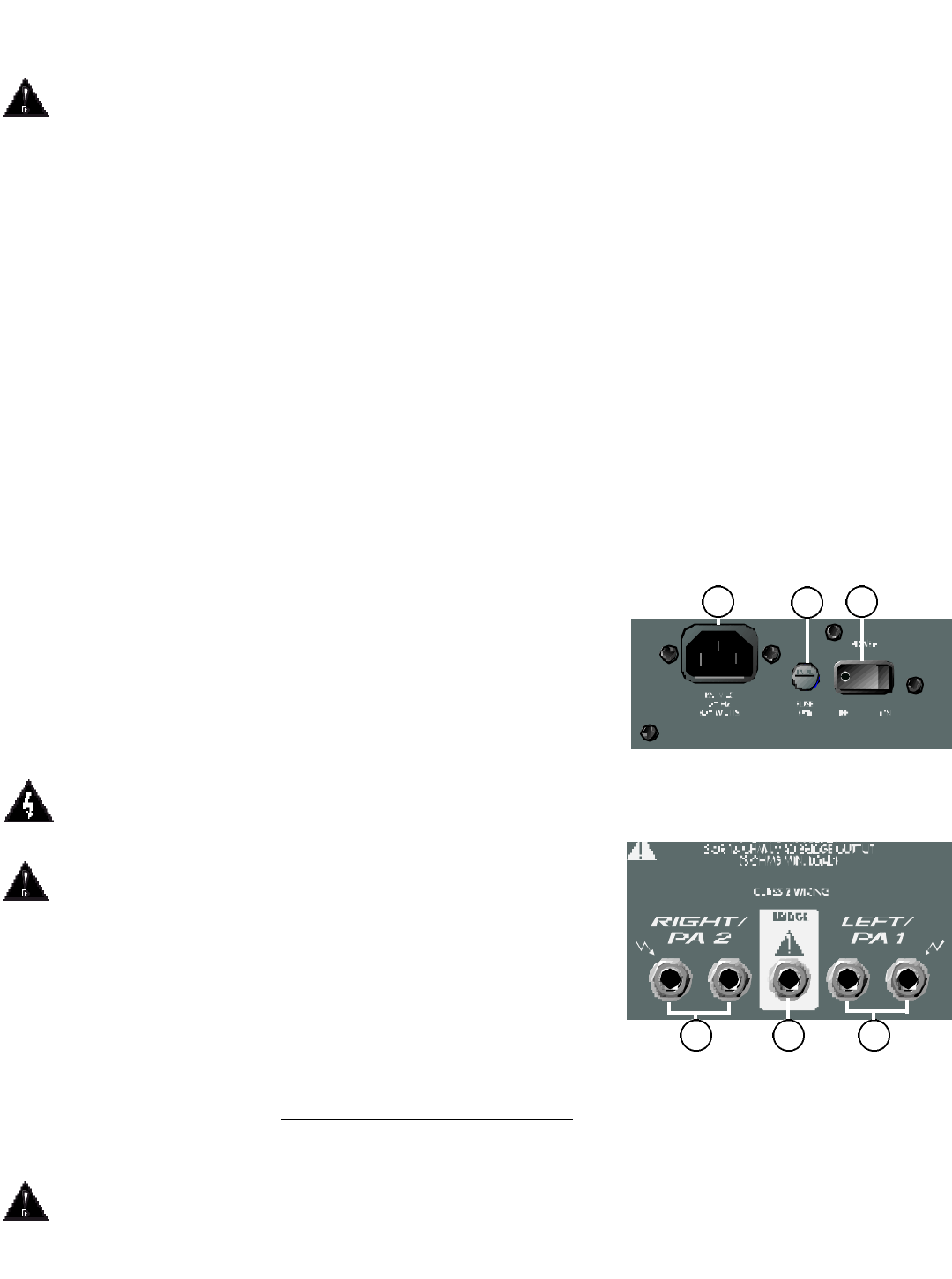
24. PHANTOM POWER SWITCH: Applies 48 V DC voltage to all input XLR connectors to power micro-
phones that require it.
CAUTION! When phantom power is switched on, make sure that any channel you are plugging a mic into is
turned down in both the main and monitor mixes. Otherwise, there will be a loud pop in the PA. This is
normal. It is best to plug all mics into their respective channels with the phantom power switched off.
This reduces noise in the PA and reduces the chances of the mic being damaged. If phantom power is used,
do not connect unbalanced microphones or other devices that cannot handle this voltage to the XLR inputs.
(Some wireless receivers may be damaged; consult their manuals for compatibility.) The line input 1/4" jacks
are not connected to the phantom supply, and are safe for all inputs (balanced or unbalanced). An
unbalanced-to-balanced impedance converter, such as the Peavey 5116 or a Peavey 1:1 Interface Adapter,
can also be used to isolate a mic from phantom voltage.
25. EFX DEFEAT: This 1/4" jack accepts an on/off 1/4" footswitch (Peavey Part #00051000) to defeat the
effects of both the Main and Monitor mixes.
26. MONITOR OUTPUT: This 1/4" jack provides an output from the monitor mix to supply external power
amp/monitor combinations. The level of this signal is determined by the Monitor Level control.
27. MAIN OUTPUT: This 1/4" jack provides an output from the Main mix to supply external amp/speaker
combinations. The level of this signal is determined by the Main Level control.
28. POWER AMP INPUTS: Plugging into these jacks allows the user to go directly into the Graphic
Equalizer, then into its respective power amplifier channel.
29. POWER LED: The power on LED indicator will light when the unit is powered.
AC POWER AND POWER AMPLIFIER SECTION:
30. A/C POWER INLET: This is the receptacle for an IEC line cord,
which provides AC power to the mixer/amplifier. Connect the line cord
to this connector to provide power to the unit. Damage to the equipment
may result if improper line voltage is used (see line voltage marking
on unit).
31. POWER: The mixer’s main power switch. The power on LED
indicator (#29) will light when the unit is powered.
32. FUSE: This is the main safety fuse for the AC line voltage. Only replace the fuse with one the exact
same type and rating. IF THE FUSE CONTINUES TO OPEN, DO NOT OVER FUSE. TAKE THE UNIT
TO AN AUTHORIZED PEAVEY SERVICE CENTER!
33. PARALLEL LEFT/RIGHT SPEAKER OUTPUTS: These 1/4" jacks
are the amplifier’s output. By connecting a speaker cable to this
jack and to a speaker cabinet, you complete the signal chain.
You will notice that there are two pairs of jacks with another jack in the
middle. The two pairs are your two (stereo) amp outputs.
Multiple cabinets can be connected to each channel, as long as the
combined impedance of the cabinets is not less than 4 ohms (i.e., two
8 ohms cabinets in parallel = 4 ohms, four 16 ohms speakers in parallel
= 4 ohms, etc.).
34. BRIDGE OUTPUT: The bridge output of the XR 600F allows the power of the left and right amplifiers to
be combined into one mono output in applications where only one speaker will be used. To use the bridge
output, the system mode switch must be in the Main/Main position. Connect an 8 ohm minimum impedance
speaker to the center bridge output jack.
CAUTION: When using the bridge output no other speakers should be connected to the adjacent parallel speaker
outputs. In addition, the minimum load for the XR 600F in bridge mode is 8 ohms. Do not allow the total imped-
ance to drop below 8 ohms or serious damage to the amplifier may occur.
30
32
31
34
33
33


















