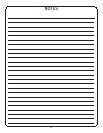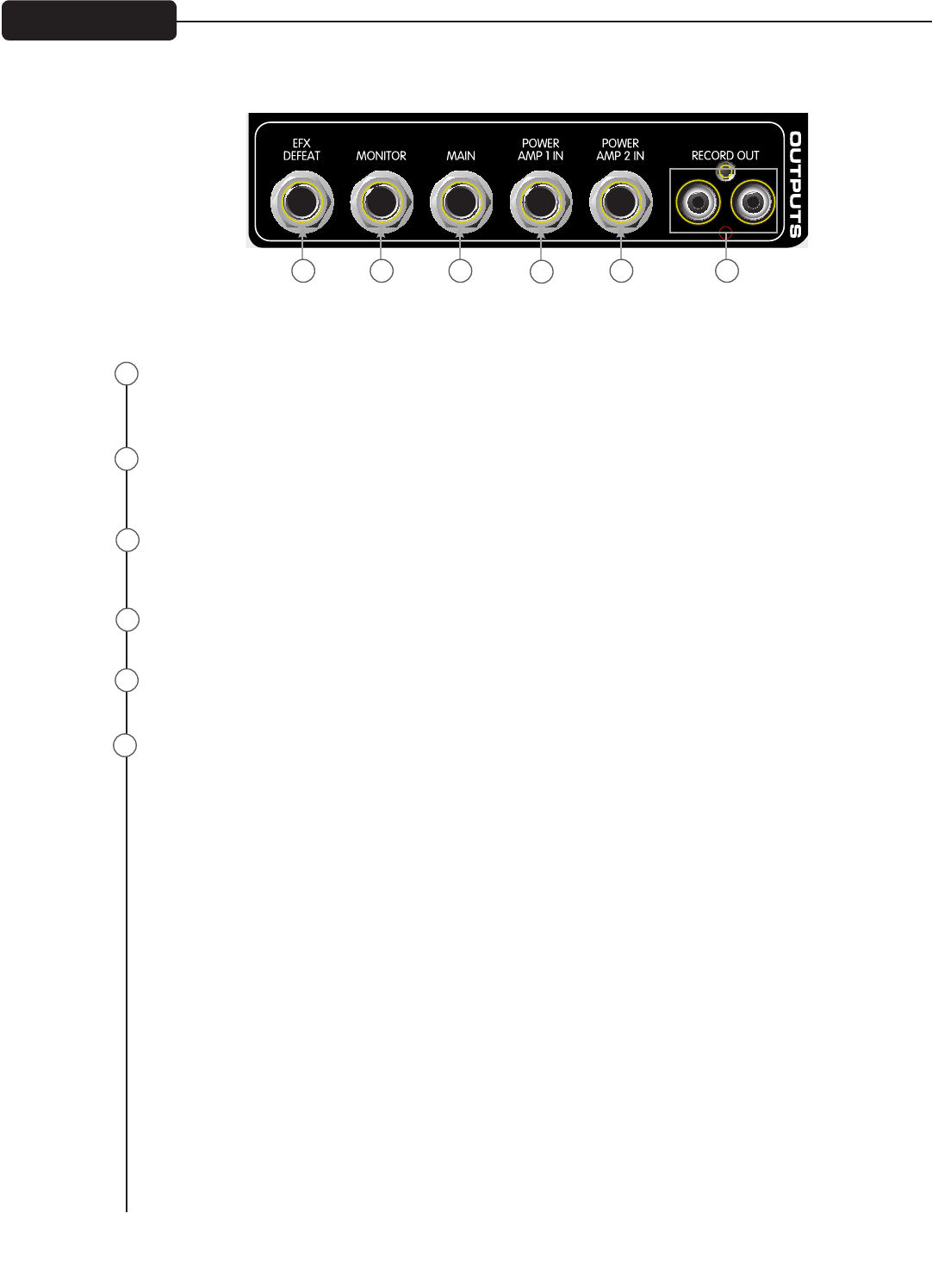
13
13
Front Panel
EFX DEFEAT JACK
This 1/4” jack accepts an on/off 1/4” footswitch (Peavey Part # 00051000) to defeat effects of both the
Main and Monitor mixes. The Effects may also be defeated via the EFX Defeat (13).
MONITOR OUTPUT
This 1/4” jack provides a signal from the monitor mix (after the graphic EQ) for an external
amplier/speaker system. The level is determined by the Channel Monitor and Master Monitor controls.
MAIN OUTPUT
This 1/4” jack provides a signal from the main system mix after the graphic EQ. The main output is pri-
marily used to feed an auxiliary amplier/speaker system.
POWER AMP 1 IN
Plugging into this jack allows a direct path to the power amplier.
POWER AMP 2 IN
Plugging into this jack allows a direct path to the power amplier.
RECORD OUT
This pair of RCA jacks provides a signal to the recording inputs of a CD recorder, stereo tape deck‚ or
other recording device. NOTE: Do not connect a single device to the Media In (13) and Record Out (34).
This improper setup forms a loop, which can cause severe feedback. Use separate decks for recording
and playback.
29
30
29
31
32
34
30 31
32
33 34
33