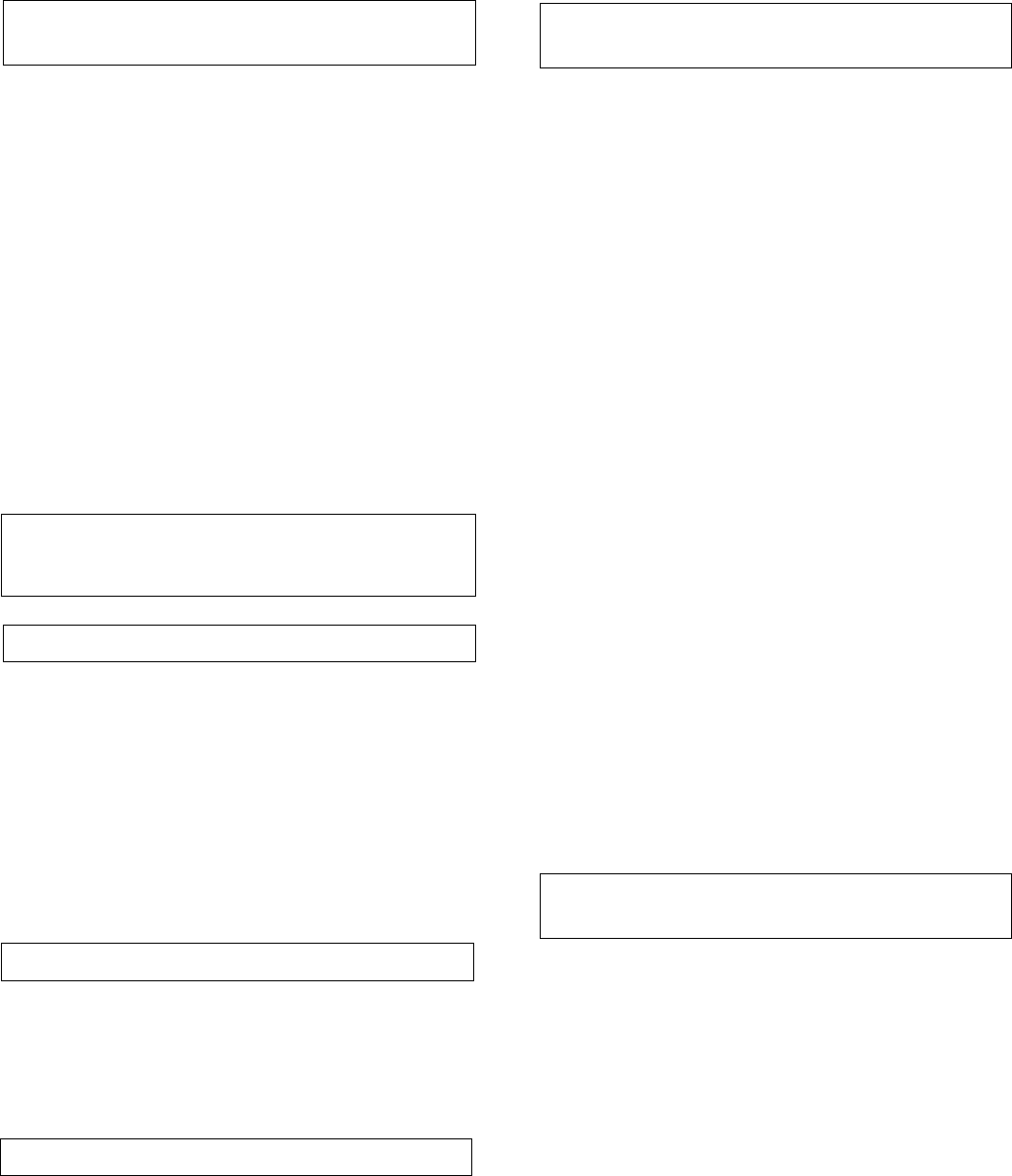
4
<DRB1353>
Location
Install the unit in a well-ventilated location where it will
not be exposed to high temperatures or humidity.
÷ Do not install the unit in a location which is exposed to
direct rays of the sun, or near stoves or radiators.
Excessive heat can adversely affect the cabinet and
internal components. Installation of the unit in a damp or
dusty environment may also result in a malfunction or
accident. (Avoid installation near cookers etc., where the
unit may be exposed to oily smoke, steam or heat.)
÷ When the unit is used inside a carrying case or DJ booth,
separate it from the walls or other equipment to improve
heat radiation.
Condensation
When this unit is brought into a warm room from previously
cold surroundings or when the room temperature rises
sharply, condensation may form inside, and the unit may not
be able to attain its full performance. In cases like this, allow
the unit to stand for about an hour or raise the room
temperature gradually.
Cleaning the Unit
÷ Use a polishing cloth to wipe off dust and dirt.
÷ When the surfaces are very dirty, wipe with a soft cloth
dipped in some neutral cleanser diluted five or six times
with water and wrung out well, then wipe again with a dry
cloth. Do not use furniture wax or cleaners.
÷ Never use thinners, benzene, insecticide sprays or other
chemicals on or near this unit, since these will corrode the
surfaces.
CAUTIONS REGARDING
HANDLING
FEATURESCHECKING ACCESSORIES
÷ Hexagonal Allen driver
(for cross fader operating load adjust screw)
÷ These operating instructions
÷ Warranty
1) Designed for high sound quality
Electronic parts have been carefully selected and internal
circuitry redesigned to provide the shortest-possible signal
paths, thus realizing true club sound with power to spare.
2) Ergonomic, user-customizable cross fader
1 Cross-fader “feeling” adjustment: the specific physical
sensation of cross fader operation is all-important to the
DJ; the “feeling” adjustment provided in this mixer is an
industry first, allowing the user to adjust the physical
sensation of the slider to personal preferences, for the
smoothest possible cross fader operation.
2 Independent cross fader lag cut: the mechanical play
(the lag distance before sound begins) at each end of the
cross fader slider can be adjusted using the fader lag cut
function, thus allowing adjustment of the sound cut when
performing scratch play.
3 Independent cross fader curve: an industry first, the
right-left independently adjustable (33 steps) cross fader
curve control goes beyond the symmetrical type of cross
fader curve on conventional mixers, thus broadening DJ
performance capabilities.
4 “Contactless fader” mechanism: based on Pioneer’s
own proprietary technology, this new contactless optical
fader assures durable and stable operation under the
severest of DJ performance conditions.
3) Other features
1 When connected via a control cord to a Pioneer DJ CD
player (sold separately), operation of the fader can be used
for automatic “fader start” play.
2 “Fader reverse” function allows reversing of the
directions of fader operation movement.
3 Delicate 33-step channel fader curve settings.
4 Can be connected in series to other mixers for “session”
output of mixed sounds.
CHECKING ACCESSORIES ....................................... 4
CAUTIONS REGARDING HANDLING ...................... 4
Location........................................................................... 4
Condensation .................................................................. 4
Cleaning the Unit ............................................................ 4
FEATURES ................................................................. 4
CONNECTIONS ......................................................... 5
PART NAMES AND FUNCTIONS............................. 7
Top Panel ........................................................................ 7
Front Panel .................................................................... 10
Rear Panel ..................................................................... 11
FADER OPERATIONS.............................................. 12
TROUBLESHOOTING.............................................. 14
SPECIFICATIONS .................................................... 15
CONTENTS


















