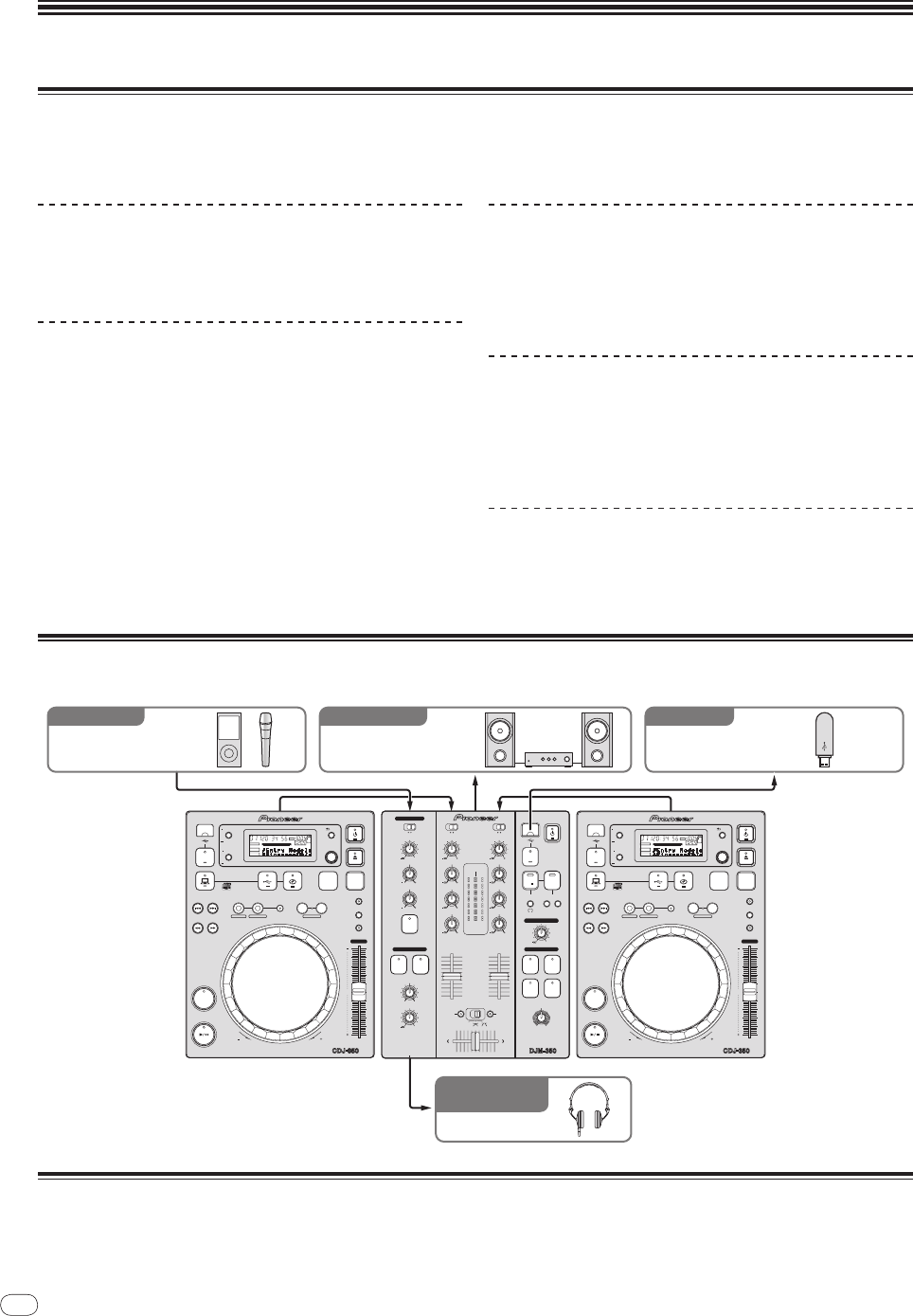
6
DRB1502-E
En
6
Before start
Features
This unit is a DJ mixer that carries over the technology of the Pioneer DJM series, the world standard in club sound. It is a standard type unit
equipped with the basic functions required for mixing, enabling full-fledged DJ play easily.
USB recording
With this unit, the sound of DJ performances can easily be recorded
on USB devices (portable flash memory devices, etc.). The recorded
sound can also be played on this unit.
MASTER EFFECT (GATE, CRUSH, JET,
FILTER)
This unit is equipped with four effect buttons allowing the sound to
be changed in various ways. The mood of the sound can be modified
easily, simply by pressing a button and turning the control.
The master effect types are switched by replacing the firmware.
For details on the firmware and instructions on replacing it, see the
Pioneer website below.
http:/
/
www.prodjnet.com/
support/
3-band equalizer
This unit is equipped with a 3-band equalizer allowing the volume of
the high, medium and low frequency ranges to be adjusted separately.
Not only can the tone be adjusted to your tastes, the sound for a cer-
tain range can be turned completely off by turning the control all the
way counterclockwise (isolator function).
MIC/
AUX INPUT
This unit is equipped with a microphone/
auxiliary input allowing con-
nection of a microphone or external device (sampler, portable audio
device, etc.). DJ play is possible using up to three sets of inputs: CH-1
(channel 1), CH-2 (channel 2) and MIC/
AUX (microphone/
auxiliary
channel).
FADER START
When connected to a Pioneer DJ player with a control cord (included
with the DJ player), playback on the DJ player can be started by oper-
ating this unit’s fader (Fader Start Play).
System setup example
A DJ system like the one shown on the diagram below can be achieved by combining this unit with a DJ player and peripheral equipment.
MULTI PLAYER
TEMPO
0
PLAY/PAUSE
SEARCH
TRACK SEARCH
IN/CUE OUT
OUT ADJUSTHOT LOOP
RELOOP/EXIT
BEAT LOOP
LOOP DRIVE
VINYL MODE
TEMPO RANGE
MASTER TEMPO
LOOP
USB
STOP
SOURCE SELECT
MP3/AAC
WAV/AIFF
CUE
PLAYLIST
BPM
DISC
LOCK
REVFWD
BACK
SELECT PUSH
TIME MODE
AUTO CUE
DISPLAY
UTILITY
A.CUE
LOCK
16
REMAIN
MS
FTEMPO%
INFO
BROWSE
BPM
MULTI PLAYER
TEMPO
0
PLAY/PAUSE
SEARCH
TRACK SEARCH
IN/CUE OUT
OUT ADJUSTHOT LOOP
RELOOP/EXIT
BEAT LOOP
LOOP DRIVE
VINYL MODE
TEMPO RANGE
MASTER TEMPO
LOOP
USB
STOP
SOURCE SELECT
MP3/AAC
WAV/AIFF
CUE
PLAYLIST
BPM
DISC
LOCK
REVFWD
BACK
SELECT PUSH
TIME MODE
AUTO CUE
DISPLAY
UTILITY
A.CUE
LOCK
16
REMAIN
MS
FTEMPO%
INFO
BROWSE
BPM
2 CHANNEL DJ MIXER
MIC /AUX
MIC
0
LEVEL
HI
AUX
LOW
MIC/AUX
ON
12
12
12
12
HEADPHONES
CUE
CH-1
CUE
MIXING
CUE MASTER
CH-2
LEVEL
PHONES
0
9
9
9
9
CD
PHONO
CH- 1
FADER
START
FADER
START
CH- 1 CH- 2
9
9
9
9
CH-2
THRU
CD
PHONO
TRIMTRIM
HI
MID
LOW
HI
MID
LOW
LEVEL
MASTER
LEVEL/DEPTH
FILTERCRUSH
GATE JET
MASTER EFFECT
0
PREVIEW
TRACK MARK SEARCH
PLAY
USB
STOP
REC
MASTER LEVEL
Portable audio device/
microphone
Headphones
CDJ-350CDJ-350 DJM-350
Component, amplifier,
powered speaker, etc.
USB device
For audio output For recordingFor audio input
For checking the
audio input/output
What’s in the box
! Power cable
! Operating instructions (this document)


















