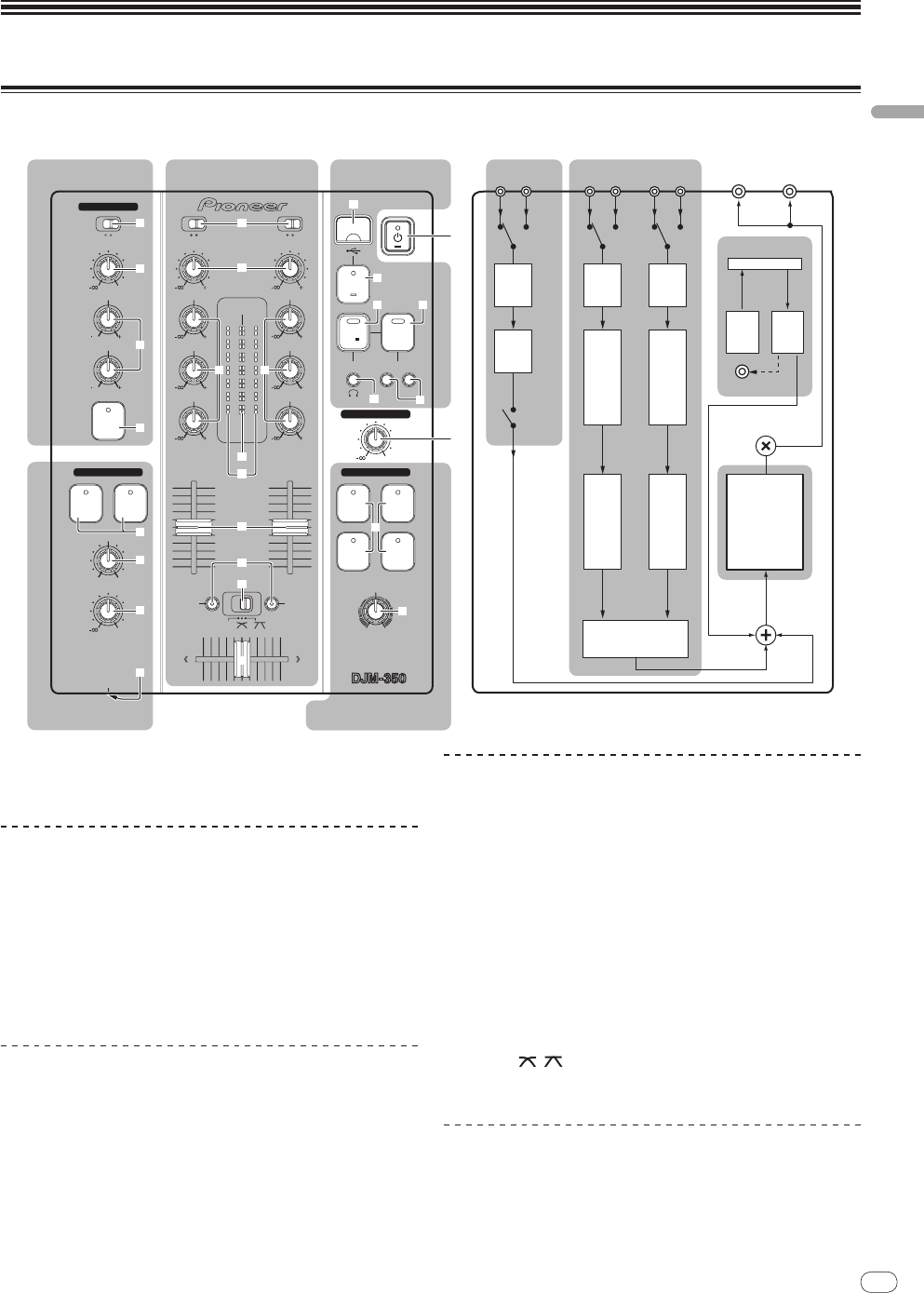
9
DRB1502-E
En
9
Operations
Operations
Control panel
2 CHANNEL DJ MIXER
MIC /AUX
MIC
0
LEVEL
HI
AUX
LOW
MIC/AUX
ON
12
12
12
12
HEADPHONES
CUE
CH-1
CUE
MIXING
CUE MASTER
CH-2
LEVEL
PHONES
0
9
9
9
9
CD
PHONO
CH- 1
FADER
START
FADER
START
CH- 1CH- 2
9
9
9
9
CH-2
THRU
CD
PHONO
TRIM TRIM
HI
MID
LOW
HI
MID
LOW
LEVEL
MASTER
LEVEL/DEPTH
FILTERCRUSH
GATE JET
MASTER EFFECT
0
PREVIEW
TRACK MARK SEARCH
PLAY
USB
STOP
REC
MASTER LEVEL
MIC/AUX section Mixer section
Headphones section
Master effect section
USB recording
section
Flow of audio signals
EQ
LEVEL
MIC/AUX
ON/OFF
MASTER
EFFECT
MASTER
LEVEL
MASTER
OUT 1
MASTER
OUT 2
RECPLAY
CROSS FADER
MIC
AUX
CD1 PHONO1 CD2 PHONO2
USB I/F
PREVIEW
EQ/
ISOLATOR
TRIM
CH
FADER
EQ/
ISOLATOR
TRIM
CH
FADER
3
1
2
r
b
c
g
4
8
9
a
6
5
h
f
e
i
j
7
d d
o
p
k
l
q
m n
1 u (Power switch) (page 10)
2 MASTER LEVEL (page 10)
MIC/
AUX section
The sound of a microphone or external device (sampler, portable audio
device, etc.) can be handled (page 12).
3 MIC, AUX
4 LEVEL
5 HI, LOW
6 MIC/AUX ON
Headphones section
The sound being input to this unit can be checked over headphones
(page 12).
7 CH-1 CUE, CH-2 CUE
8 MIXING
9 LEVEL
a PHONES
Mixer section
Two sets of audio signals can be adjusted separately for basic DJ
mixing (page 10).
b CD, PHONO (input selector switch)
c TRIM
d HI, MID, LOW
e Master level indicator
f Channel level indicator
g Channel fader
h FADER START
i THRU,
, (crossfader curve selector switch)
j Crossfader
USB recording section
DJ performances can be recorded onto and played from USB devices
(page 13).
k USB device insertion slot
l USB STOP


















