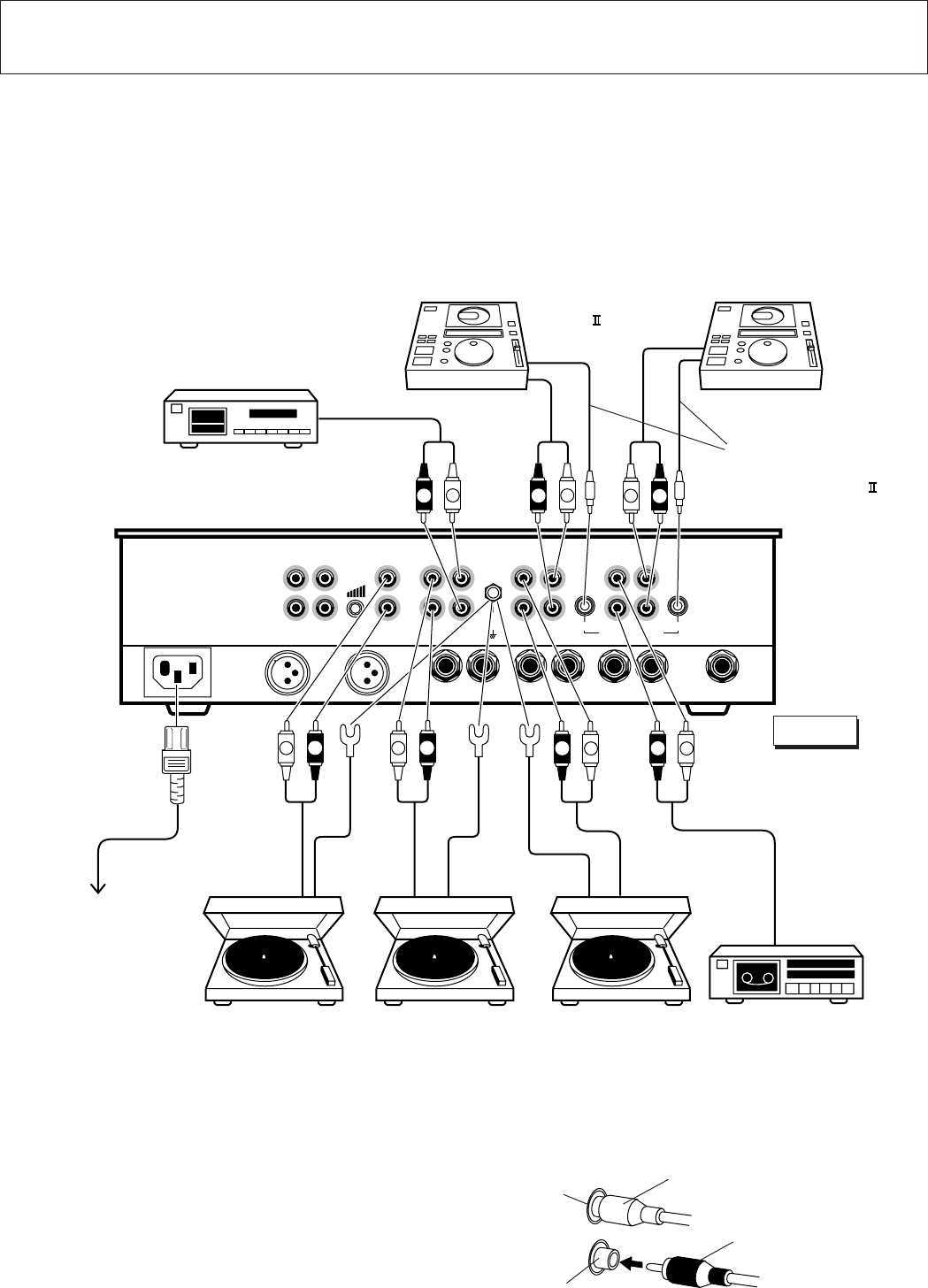
6
<DRB1192>
White plug
Red plug
R
L
DJM-500
Connecting audio cords
Use cords with red and white pin plugs.
Connect the white plug to (L) and the red plug to (R). Be
sure to insert completely.
CONNECTIONS
When connecting the units or changing their connections,
be sure to turn off the power switch and disconnect the
power cord from the outlet.
DAT, etc.
Player 3
Player 2
1. Connection of Input Equipment
CDJ-500G/
CDJ-500
Control cord
Can be connected to CDJ-
500G and CDJ-500 .
CH - 4
PHONO 3
BOOTH
MONITOR
MASTER
OUT 1
MASTER
OUT 2
R
L
R
L
MASTER OUT 3
RL
(MONO)
SEND
RL
(MONO)
RETURN
CH - 4
SUBMIC
PLAYER CONTROL
CH - 1
CH - 1
CH - 2
CD 1LINE
L
R
CH - 2
CD 2 / LINEPHONO 1
L
R
CH - 3
LINEPHONO 2
L
R
L
R
L
R
MASTER
LEVEL
ATT.
SIGNAL
GND
~AC IN
L
R
L
R
L
R
L
R
L
R
L
R
L
R
CD2
CD1
Cassette deck, etc.
Player 1
AC 120V, 60Hz
To connect the analog player, remove the short-circuit pin
plugs (four) inserted in the PHONO terminals (PHONO 1,
PHONO 2) of CH2 and CH3. These short-circuit pin plugs
serve to cut fine noises to provide high performance when
not connecting the analog player. Be sure to keep them
carefully after removal. When removed for connecting the
analog player, insert them back as before after use.


















