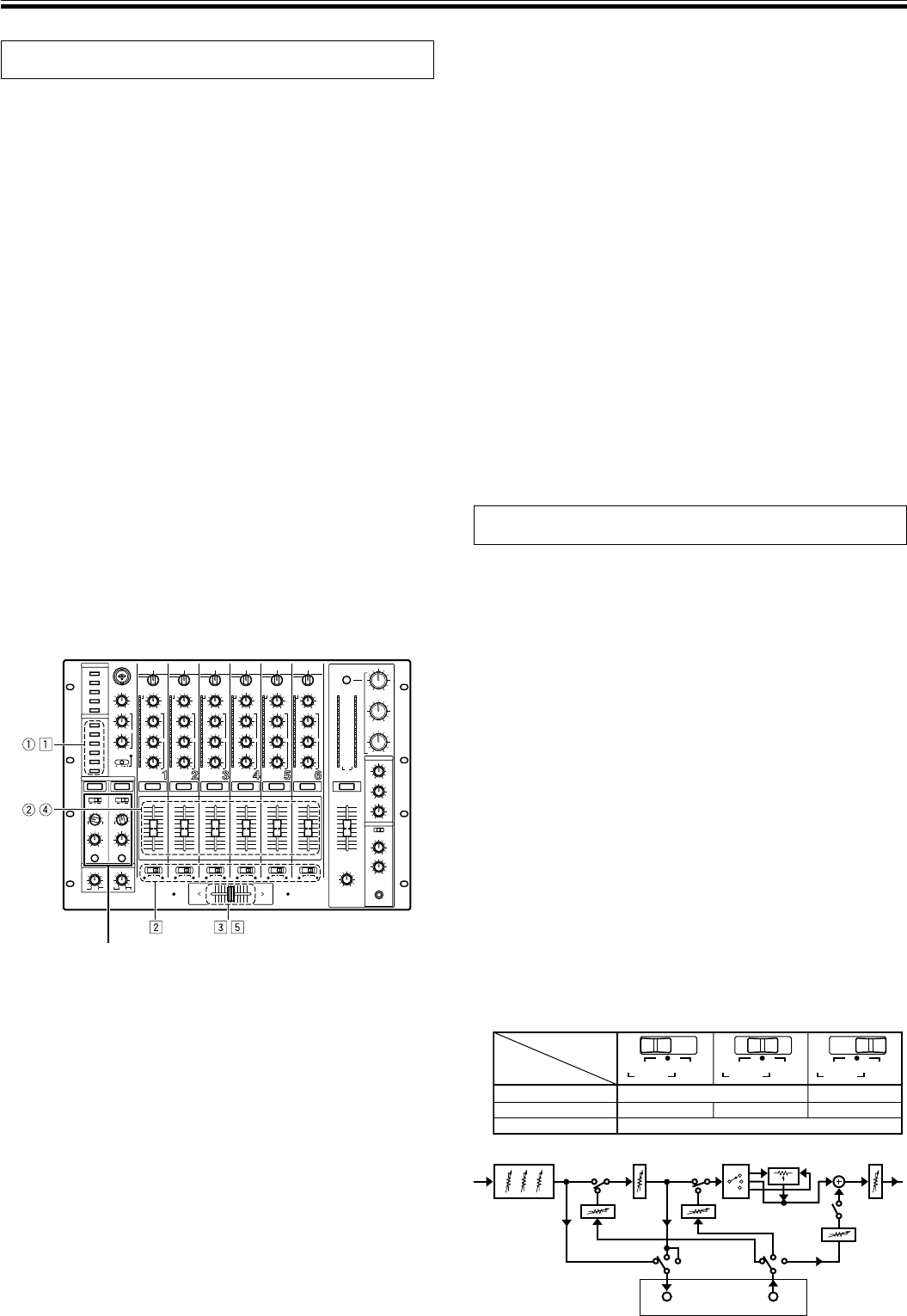
14
OPERATIONS
FADER START FUNCTION
By using a control cable to connect the unit to an optional
PIONEER CD player, playback on the CD player can be
started using the channel fader or cross fader functions (if a
digital link connection is made, use of the control cable is
unnecessary).
The CD player’s pause function is canceled when the
mixer’s channel fader slider or cross fader slider is moved,
and the playback of the track starts automatically and
instantly. In addition, by returning the fader to it’s former
position, the CD player’s playback can be returned back to
the cue point (back cue), so that sampler-like playback can
be performed.
[Cross fader start play & back cue play]
During cue point standby on the CD player assigned to
channel A of the cross fader, moving the cross fader slider
from the right side (B side) to the left side (A side) causes
the CD player connected to channel A to start playback.
When the cross fader slider reaches the left side (A side),
the CD player assigned to channel B will back cue (return to
cue point). When the CD player assigned to channel B is in
cue point standby mode, moving the cross fader slider
from the left side (A side) to the right side (B side), causes
playback on the CD player assigned to channel B to begin.
When the cross fader slider reaches the right side (B side),
the CD player assigned to channel A will back cue.
* Back cue will occur even if the input selector switch is
not set to [CD/LINE].
[Starting playback with cross fader]
1 Press the FADER START button for the channel (CH-1 to
CH-6) connected to the CD player you wish to control.
÷ The button of the selected channel will light.
2 Set the CROSS FADER ASSIGN switch of the selected
channel to either [A] or [B].
÷ When assigning to channel A (left side) of the cross fader,
set to [A].
÷ When assigning to channel B (right side) of the cross fader,
set to [B].
3 Move the cross fader slider as far as it will go to the
opposite side of the channel you wish to start.
4 Set a cue point on the CD player, and set to standby at
the cue point.
÷ If a cue point has already been set, the CD player does not
have to be set to standby at the cue point.
5 Move the cross fader slider at the desired timing to start
playback.
÷ CD player will start playback.
÷ After playback has started, by moving the cross fader slider
all the way, the CD player assigned at the opposite side will
return to cue point and enter standby mode (back cue).
*
The fader start function may not operate properly when
digital connections are made alone. In this event, connect
the CD player's analog connectors as well.
USING EXTERNAL EFFECTORS
Two effectors can be connected if desired.
1. Use the SEND channel selector switch to choose the
source to be sent to the effector.
÷ Select from either [MIC], channel [1]-[6], or [MASTER].
2. Use the SEND/RETURN selector switch to choose the
stage to which the effector is connected.
÷ When the send channel is set to [MIC], [INSERT] and [AUX]
switching only are enabled from the same point for both
[PRE] and [POST]. When send channel is set to [MASTER],
only [INSERT] is enabled.
PRE INSERT:
Equalizer output, sent from before the channel fader and
returned to same point.
POST INSERT:
Channel fader output, sent from before the cross fader
assign, and returned to the same point.
AUX:
Channel fader output, sent from before the cross fader
assign and returned to the point before the master fader,
and then added to any other output. The original sound
which has been sent will also be passed through the cross
fader assign and added.
3. Set the SEND/RETURN button to ON.
÷ The SEND/RETURN button flashes.
4. Adjust the RETURN volume with the RETURN dial
(LEVEL).
Position
Source
POSTPRE AUX
INSERT
POSTPRE AUX
INSERT
POSTPRE AUX
INSERT
MIC INSERT AUX
CH-1 — CH-6 PRE POST AUX
MASTER INSERT
CH. FADER C. F. ASSIGN CROSS FADEREQUALIZER
POST INSERT
POST
INSERT
PRE INSERT
PRE
INSERT
AUX
MASTER FADER
SEND RETURN
LEVEL
LEVELLEVEL
SEND/RETURN SEND/RETURN
SEND/RETURN
ON ON
ON
AUX
External effector
–26 +6
[Starting playback with channel fader]
1 Press the FADER START button for the channel (CH-1 to
CH-6) connected to the CD player you wish to control.
÷ The button of the selected channel will light.
2 Move the channel fader slider to the [0] position.
3 Set a cue point in the CD player, and set to standby at
cue point.
÷ If a cue point has already been set, the CD player does
not have to be set to standby at the cue point.
4 Move channel fader slider at the desired timing to start
playback.
÷ CD player will start playback.
÷ After playback has started, moving the channel fader
slider back to [0] causes the CD player to return to cue
point and enter standby mode (back cue).
* Channel fader is enabled for control only when CROSS
FADER ASSIGN switch is set to [THRU].


















