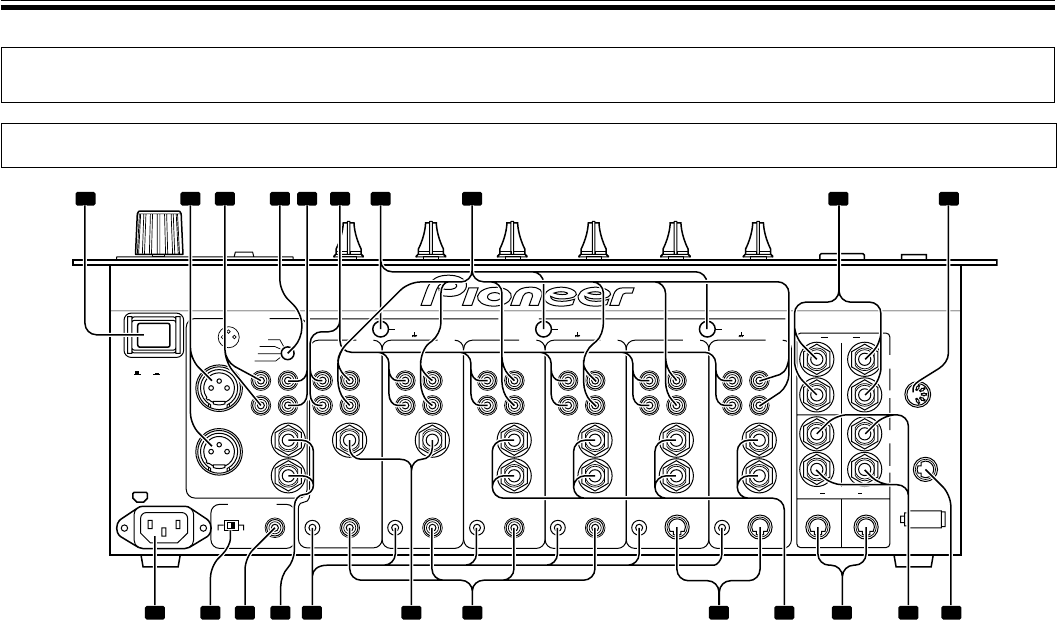
5
BEFORE USING (CONNECTIONS)
CONNECTION PANEL
MIDI OUT
INPUTOUTPUT
POWER
AC IN
VISUAL
(MONO)
(MONO)
(MONO)
L
L
L
R
R
L
R
R
2 RETURN 1
EFX 1EFX 2
CONTROL SOUND 1
2 SEND 1
SIGNAL GND.
PHONO
LINE
(MONO)
L
R
LINE
(MONO)
L
R
LINE
(MONO)
L
R
LINE
1
SIGNAL GND.SIGNAL GND.
L
R
CONTROL SOUND 2
PHONO
2
L
R
CONTROL DIGITAL
PHONO
3
L
R
CONTROL DIGITAL
PHONO
4
L
R
CONTROL DIGITAL
PHONO
5
L
L
L
BOOTH
R
R
L
R
R
48k 96k
fs(Hz)
CONTROL DIGITAL
DIGITAL OUT
PHONO
MASTER 1
MASTER 2
REC
SUBMIC SUBMIC
CD / LINE CD / LINE CD / LINE CD / LINE CD / LINE CD / LINE
6
MASTER ATT.
–12dB
–6dB
–3dB
0dB
3
COLD
12
GND
HOT
OFF
ON
(TRS)
1 2 3 4 5 6 7 8 9 10
111213141516171819202122
1. POWER switch
2. MASTER output connector 1 (MASTER 1)
XLR type balanced output (male connector).
3. MASTER output connector 2 (MASTER 2)
RCA type unbalanced output.
4. MASTER output attenuator dial (MASTER ATT.)
Attenuates the output level of MASTER 1 and MASTER 2 output.
The level of attenuation can be chosen from 0 dB, –3 dB, –6 dB,
–12 dB.
5. Recording output connectors (REC)
RCA type output connector for recording.
6. PHONO input connectors
RCA type phono level (for MM cartridge) input connectors.
Do not use for input of line level signals.
7. Signal grounding terminal (SIGNAL GND)
Use to connect grounding wire from analog player.
Not a terminal for safety grounding.
8. CD/LINE input connectors
RCA type line level input connectors.
Use to connect DJ CD players and/or line level output devices.
9. SEND output connectors (SEND 1, 2)
Ø6.3 mm phone type output connectors.
Use to connects input connectors from external effectors, etc.
When only the L channel is connected, a monaural signal of L+R is
output.
10. MIDI output connector (MIDI OUT)
DIN type output connector.
Connects with other MIDI devices (P.7).
11. VISUAL link connector
When a digital link cable is used to connect the unit to a PIONEER
video mixer (switcher) supporting digital-linkage, the video
mixer’s cross fader can be controlled using the cross fader of the
DJM-1000.
12. RETURN connectors (RETURN 1, 2)
Ø6.3 mm phone type output connectors.
Connect to input connectors of external effectors, etc.
When only the L channel is connected, the input in the L channel
will be input into the R channel.
13. EFX link input/output connectors (EFX 1, 2)
When a digital-link cable is used to connect the unit to a PIONEER
DJ effector supporting digital linkage (EFX-1000), SEND/RETURN
connections are performed at once digitally, and functions such as
fader effect are also enabled.
14. LINE input connectors
Ø6.3 mm phone type line level connectors.
When only the L channel is connected, the input to the L channel
will also be input into the R channel.
15. CDJ link input connectors (SOUND 1, 2)
When a digital-link cable is used to connect the unit to a PIONEER
DJ CD player supporting digital linkage, the digital audio
connections and control cable connections are performed at once,
and functions such as BPM synchro are also enabled.
16. DIGITAL input connectors
RCA type digital coaxial input connectors.
Connect to digital coaxial output connectors of DJ CD player, etc.
17. SUBMIC input connectors
Ø6.3 mm phone type microphone input connectors.
Utilizes the DJM-1000’s channels 5 and 6 as microphone input
channels.
18. CONTROL connectors
Ø3.5 mm mini phone-type input connector for connecting control
cable to DJ CD player.
Allows use of the DJM-1000’s fader function to control start/stop
of a connected DJ CD player.
19. BOOTH monitor output connectors
Ø 6.3 mm phone type output connectors for booth monitor.
Changes the volume with the BOOTH MONITOR dial (LEVEL),
unaffected to the MASTER fader (since output is TRS, both
balanced and unbalanced outputs are supported).
20. Digital output connector (DIGITAL OUT)
RCA type digital coaxial output connector.
Digital master output.
21. Sampling frequency selector switch (48k/96k)
Chooses the sampling frequency of the digital output (96 kHz or
48 kHz).
22. Power inlet connector (AC IN)
Connect to AC outlet plug with the provided power cord.
CONNECTIONS


















