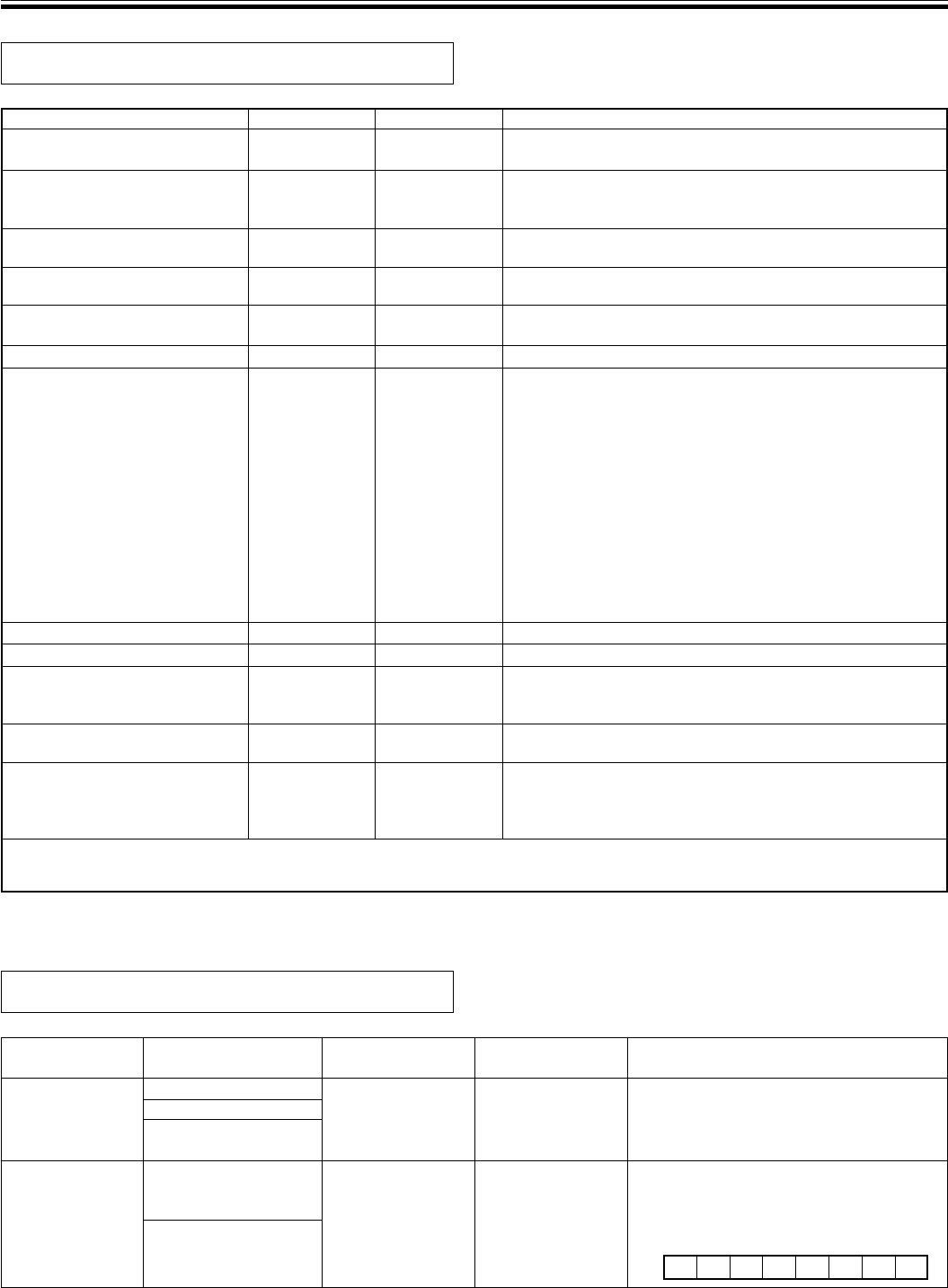
22
MIDI SETTINGS
MIDI Implementation Chart
Function
Basic channel: When power ON
Settable range
When power ON
Mode: Message
Replacement
Note number:
Sound range
Velocity: Note ON
Note OFF
After touch: By Key
By Channel
Pitch Bender:
12, 44
13, 45
16, 48
17, 49
64
66
Control change: 67
69
80
81
82
83
91
92
Program change: setting range
Exclusive:
Song position
Common: Song select
Tune
Real time: Clock
Command
Local ON/OFF
Other: All Note/OFF
Active sensing
Reset
Comments:
Transmit
1-16
1-16
Mode 3
✕
✕
✕
✕
✕
✕
✕
✕
‡
‡
‡
‡
‡
‡
‡
‡
‡
‡
‡
‡
‡
‡
‡
✕
✕
✕
✕
‡
‡
✕
✕
✕
✕
Receive
1-16
1-16
Mode 3
✕
✕
✕
✕
✕
✕
✕
✕
‡
‡
‡
‡
‡
‡
‡
‡
‡
‡
‡
‡
‡
‡
‡
✕
✕
✕
✕
‡
✕
✕
✕
✕
✕
Comments
Stored in memory
Beat select time parameter (MSB, LSB)
Time parameter (MSB, LSB)
JOG parameter (MSB, LSB)
Rhythm parameter 1 (MSB, LSB)
Effect ON/OFF
Frequency select
Rhythm parameter 2
Beat Operation Mode
VR parameter 1
VR parameter 2
VR parameter 3
VR parameter 4
VR parameter 5
VR parameter 6
Transmit: start/stop
Mode 1: Omni, ON, Poly Mode 2: Omni, ON, Mono ‡: Yes
Mode 3: Omni, OFF, Poly Mode 4: Omni, OFF, Mono ✕: No
Control Change (CC) Table
Function
Effect type
switching
Effect ON/OFF
EFX-1000 Operation
Signal flow change
Beat effect select
Digital jog break
Effect select
Beat effect (ON/OFF)
Digital jog break
Effect (ON/OFF)
Message
(Command)
ProgramChange
Hold 1
Format (Hex)
Cn pc
Bn 40 0b
Comments
See program change below.
Sets effect ON/OFF.
b: Effect ON/OFF (ON = 1)
Bit0 JOG
Bit1 BEAT
MSB LSB
000000
BEAT JOG


















