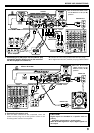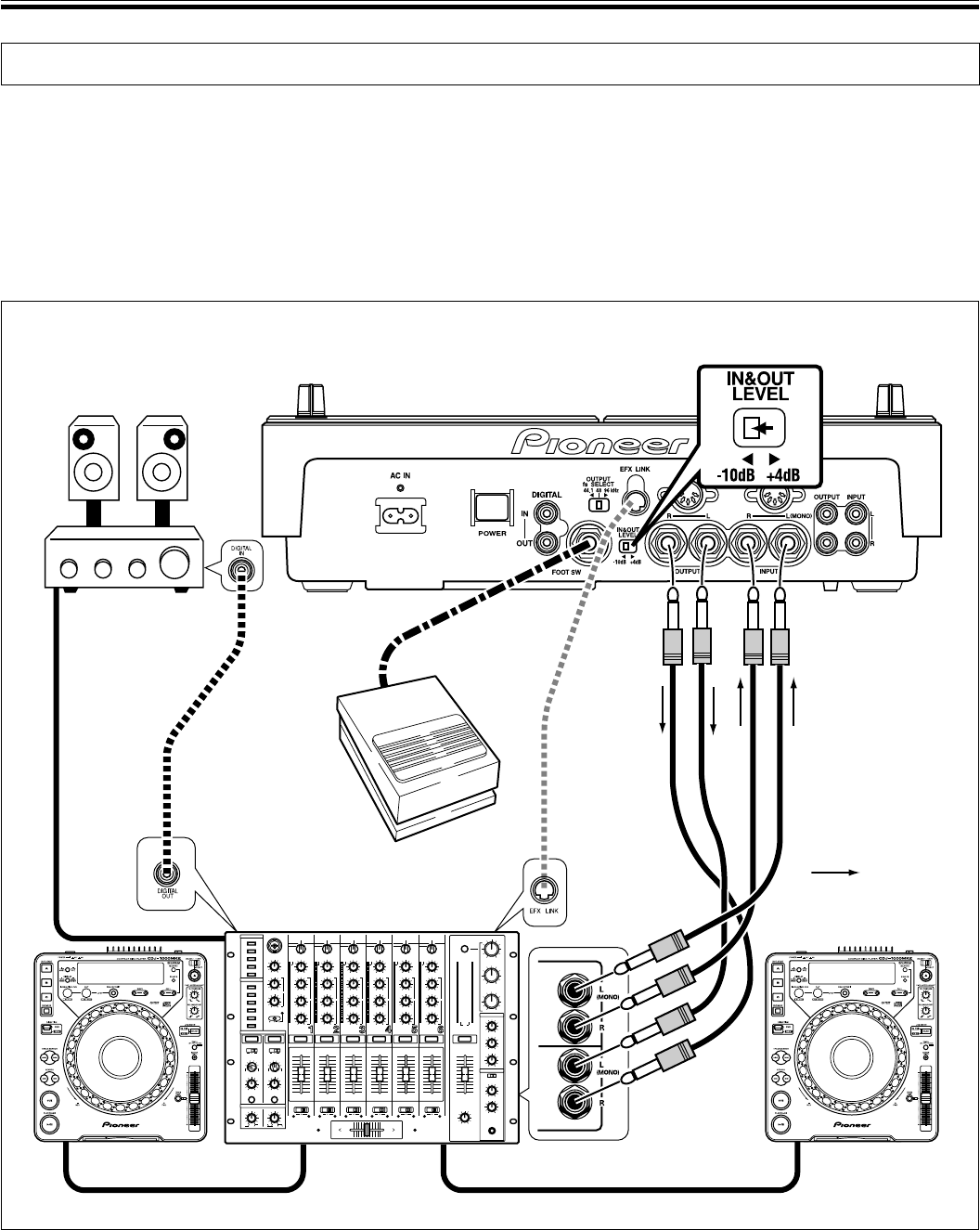
8
–26 +6
SEND 1
RETURN 1
CH-1
CH-2
MASTER OUT
SEND
RETURN
INPUT
OUTPUT
FOOT SW
EFX LINK
Before making or changing the connections, switch off the power switch and disconnect the power cord from the AC outlet.
BEFORE USE (CONNECTIONS)
Basic Connections
1. Connecting the SEND/RETURN Terminals on the
DJ Mixer (on DJ mixer provided with SEND and
RETURN terminals)
÷ Make connections using cables with 1/4-inch/6.3 mm in
diameter phone plugs.
÷ Set the DJ mixer so that the SEND and RETURN
terminals can be used.
÷ Set the IN & OUT LEVEL switch on the Effector
to the [–10 dB] position.
Effector EFX-1000
Stereo Amplifier
Foot switch
(pedal switch)
DJ CD Player DJ CD Player
DJ Mixer
Accessory
digital
link cable
2. Connecting a DJ Mixer and an Audio Amplifier
(on DJ mixer not provided with SEND and
RETURN terminals)
÷ Connect using cables with phone plugs (1/4-inch/6.3 mm
in diameter) or RCA pin plugs.
÷ If the DJ mixer supports digital link, it can be connected
to the EFX LINK connector using the provided digital link
cable to eliminate the need for connection by an analog
6.3mm phone plug cable (audio signals transmitted over
the digital link cable are in digital format). Also note that
extraneous noise may result if both analog and digital
link cables are connected simultaneously.
÷ When making connections, do not connect both RCA pin
plug cables and phones plug cables for the same
connection function (use either one or the other, not
both). Also, if you wish to use analog connections, do
not also make connections to the digital connectors
(digital signals are given priority when connected).
¶ For digital connections, use RCA pin-plug coaxial cables.
Set the OUTPUT fs SELECT switch in accordance with
the connected component.
: Signal flow