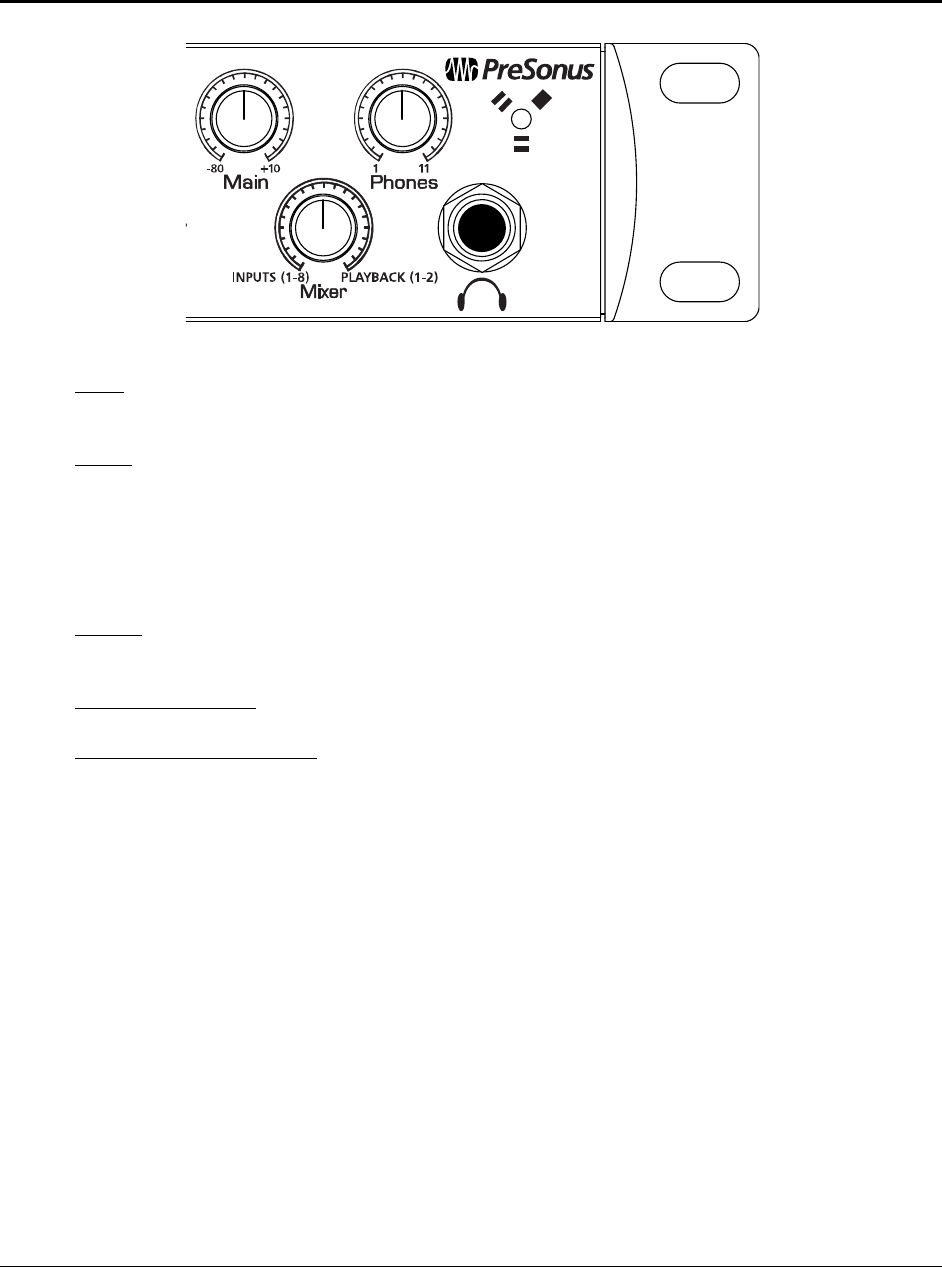
CONTROLS AND CONNECTIONS
22 | PreSonus 2007
• Main.
The Main knob controls the output level for the Main CR Outputs 1 & 2 on the back of the FP10
with a range of -80db to +10dB.
• Mixer.
The Mixer knob is like a balance control. It balances the Headphone, Main and Cue outputs
between a mono analogue mix of Inputs 1-8 and computer playback outputs 1 and 2. This feature
allows you to monitor the input signals before they go to your computer for zero latency monitoring.
NOTE: If the Mixer knob is turned fully counter-clockwise (left) to ‘Inputs (1-8)’, you will not be able
to hear the computer’s playback. Instead, you will only hear a mix of the analogue inputs.
• Phones.
The Phones knob controls the amount of volume going to the headphone output on the front of
the unit. Notice the volume indicator goes to 11 (loud) … use this setting with extreme caution.
• ¼” Headphone Jack.
This is where you connect your headphones to the FP10.
• Red-Blue Power/Sync Light.
This light is a clock source (sync) indicator. It lets you know if your unit
is receiving word clock correctly. Word clock is the manner by which digital devices sync frame rates.
Proper word clock sync prevents digital devices from having pops, clicks or distortion in the audio
signal due to mismatched digital audio transmission.
o
Blue.
FP10 is correctly synced via FireWire or S/PDIF
o
Red
. Internal sync not present
o
Flashing Red and Blue
. External sync invalid or not present


















