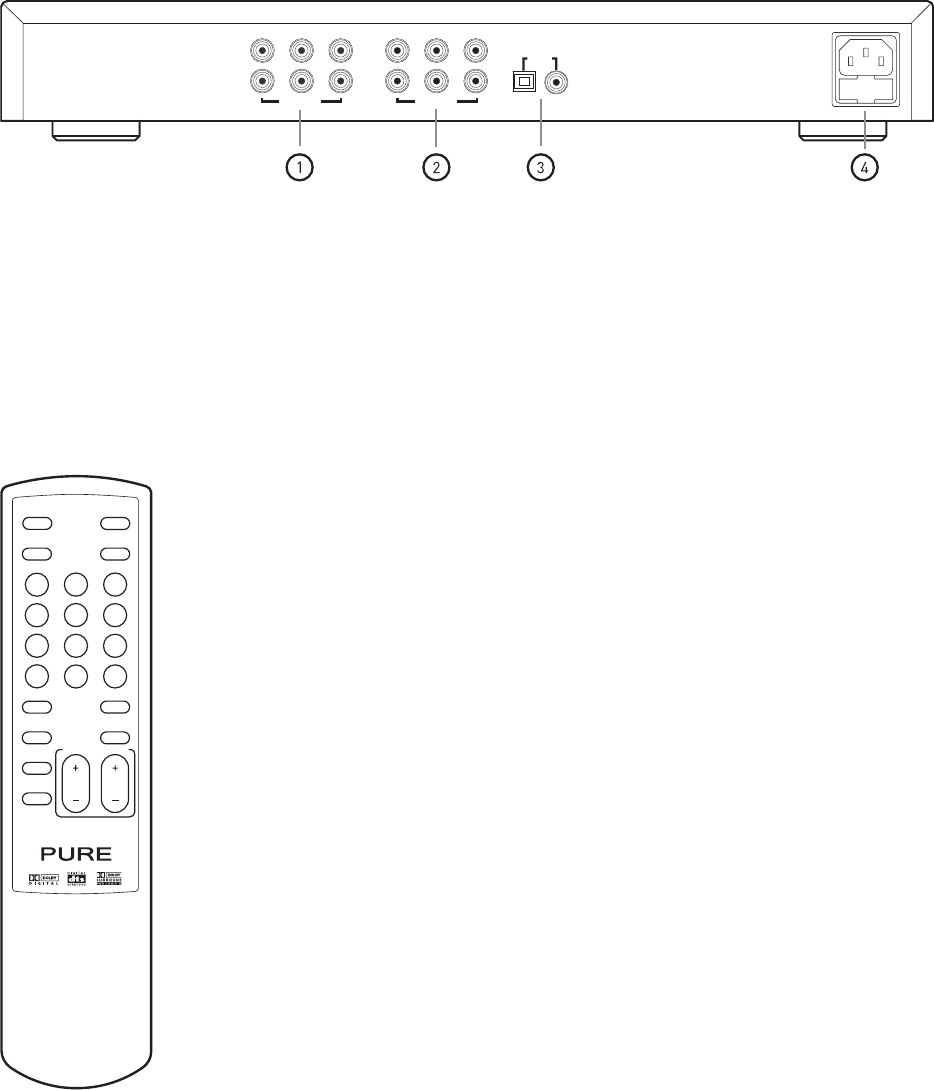
4
Input
Power
Mute
Pro Logic II
Acoustics EQ on/off EQ setup
Test
Balance
Delay
Preset 1
Preset 2 Preset 3
Save
Preset 4 Load
Bass Manager
Centre
SL/SR
SUB
DRC
Reset
DelayVolume
Rear Panel
OUTPUT INPUT
AUX VCR TV
S/PDIF
LC
R
R
L
R
L
R
L
Made in the UK
SL
SR SW
PURE DAP-601ES
by VideoLogic
1. The six main outputs — Front Left (L), Front Right (R), Surround Left (SL), Surround Right (SR), Centre (C) and Sub (SW) feed audio signals
to the matching inputs on your MCP-601ES multi-channel power amplifier.
2. AUX, VCR and TV inputs accept signals from stereo analog sources.
3. S/PDIF inputs. Optical (Toslink) and coaxial digital inputs. Connect the digital outputs of your DVD player or other sound source to these
inputs.
4. Power socket and fuse holder with spare fuse.
Remote Control
Input Selects from the 5 different source inputs
Power Turns the unit on or returns it to standby mode
Mute Mutes all channels (toggle on/off)
Test Outputs a test signal for left, right, centre and surround channels
Balance Sets the volume level for each of the 6 channels
Delay Enables time delay adjustment for your surround and centre speakers
Pro Logic II Selects from 4 different surround settings
Acoustics Selects from 6 different sound fields
EQ on/off Enables/disables EQ settings
EQ setup Enables adjustment of the 5 EQ band settings
Preset (1-4) Selects from 4 presets
Save Stores your settings to a selected preset
Load Applies the settings stored in selected preset
Bass Manager Switches between four bass configurations
Centre Activates/deactivates the centre channel speaker
SL/SR Activates/deactivates the surround speakers
SUB Activates/deactivates the subwoofer
DRC Select from 3 dynamic range compression ratios
Volume +/– Increases/decreases the output volume
Delay +/- Increases/decreases the delay time
Reset Resets the unit to the factory default settings


















