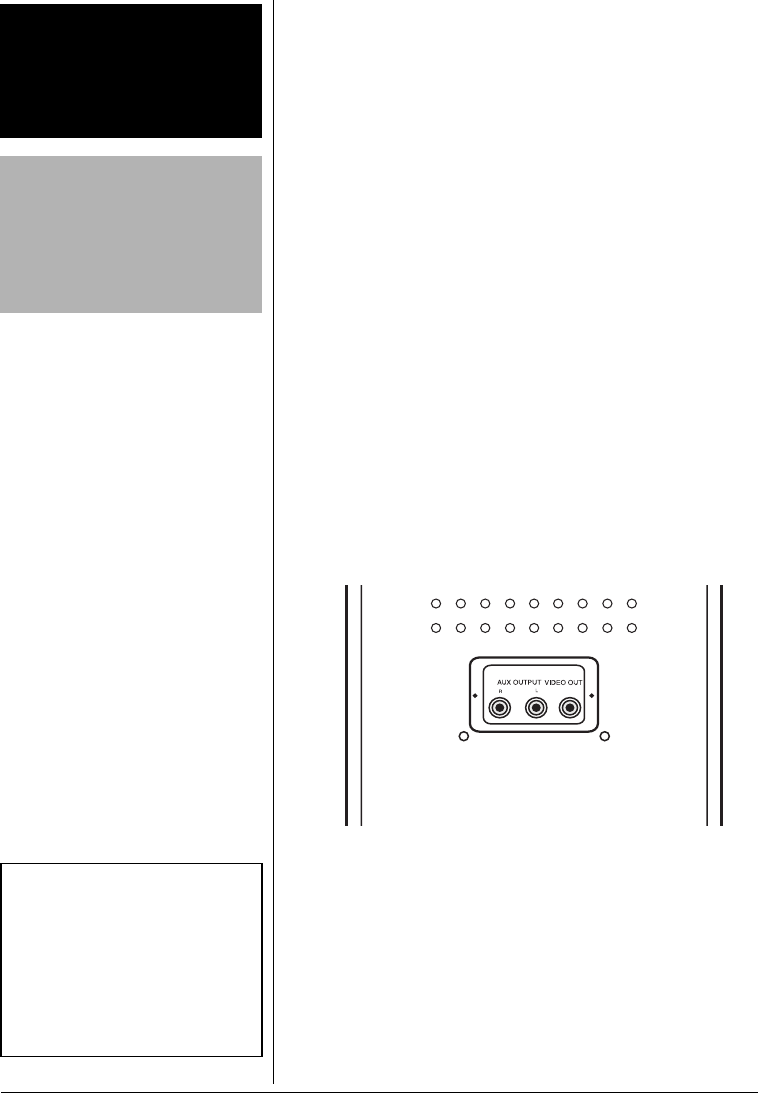
4
%100'%6+105
%100'%6+0) "/+%412*10'5
The system has two microphone jacks so you can use the
supplied microphone to sing along to your favorite
recordings, and connect an additional microphone (not
supplied) for duets, or lead and background vocals.
For the best performance, the additional microphone should
be a unidirectional 600-ohm dynamic microphone with a
1
/
4
inch (6.35-mm) plug and an ON/OFF switch.
Before you connect a microphone, always set
MIC VOLUME
to
MIN
.
If you are connecting only one microphone, plug it into
MIC 1
. If you are adding a second microphone, plug it into
MIC 2
.
%100'%6+0) "#0"':6'40#."#7&+1"
%
1/210'06
You can broadcast the karaoke system’s sound through an
external audio component such as a PA system amplifier.
Connect the external audio component’s audio input jacks
to the karaoke system’s
AUX OUT R
and
L
jacks.
%100'%6+0) "61"#"68
You can connect the CD/CDG karaoke system to a TV or
monitor and see the words and images produced by CDG.
Plug one end of the supplied cable into
VIDEO OUT
jack and
the other end into your TV’s VIDEO IN jack.
±
%100'%6+0) "219'4
When you have made all other connections, plug your
system’s power cord into a standard AC outlet.
Rý
.
..
.
R
"9#40+0)"
R
"
To avoid electrical shock, do not
connect the system to AC power
until all other connections are
complete.
.
"%#76+10"
.
The supplied power cord has a
polarized plug that fits into the
outlet only one way. If the plug
does not fit properly, turn it over
and try again. Do not force it.
±
"016'"
±
"
For TVs that do not have an audio/
video input jack, use a video RF
modulator. Connect the RF
modulator to VIDEO OUT and to
the TV’s 75-ohm VHF input
terminal, following the instructions
in the modulator’s owner’s manual.















