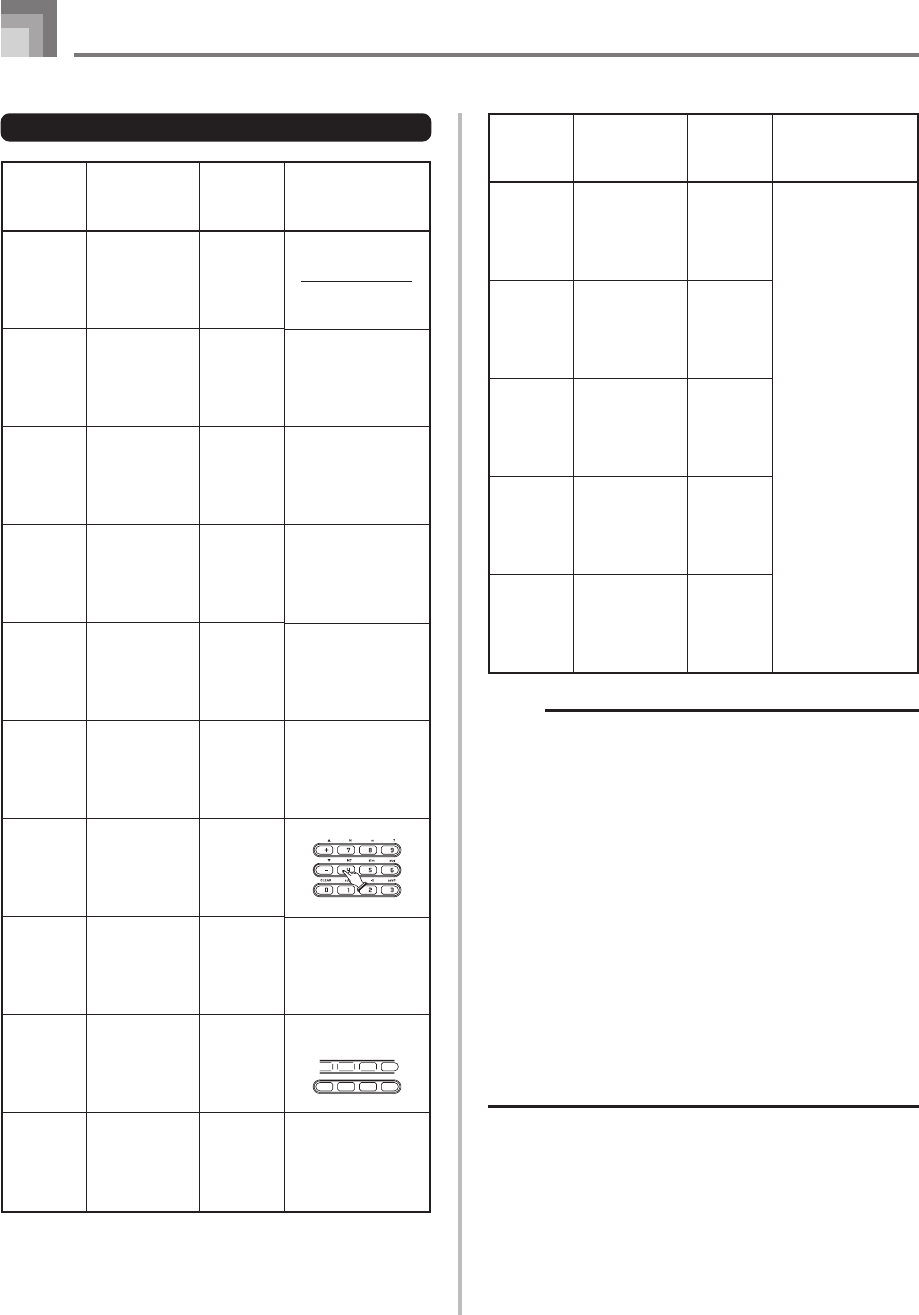
E-28
627U-E-030A
Using the Chord Book
Chord Name Modifier Keys
Chord
Type
Symbol
and
Name
Reference
Modifier
Key
major
minor
aug
sus 4
dim
7th
M7
minor 7
minor M7
minor 7-5
C
(C major)
Cm
(C minor)
Caug
(C augmened)
Csus4
(C sustained
forth)
Cdim
(
C diminished
)
C7
(C seventh)
CM7
(C major
seventh)
Cm7
(C minor
seventh)
CmM7
(C minor
Major
seventh)
Cm7-5
(C minor
seventh flat
five)
C+5
C°
Cmaj7 C∆7
C
ø
Chord
Type
Symbol
and
Name
Reference
Modifier
Key
7sus 4
add 9
m add 9
7th-5
dim7
C7sus4
(C seventh
sus fourth)
Cadd9
(C add ninth)
Cm add9
(C minor add
ninth)
Cs7-5
(C seventh
flat five)
Cdim7
(C diminished
seventh)
C7
5
NOTE
• Since the chord fingerings that appear on the display
are selected to allow chord play within the
accompaniment keyboard, inverted chord forms (page
E-26) are often suggested. Inverted chord forms are
useful to help you learn how to play chord variations
that make it possible to move from one chord to another
with minimal hand movement. These forms come in
handy when using FINGERED Auto Accompaniment
play.
• While a chord name is on the display, you can press
keys on the accompaniment keyboard to find out the
fingerings of the same chord with a different root.
• You can also scroll through chord names using the [+]
and [–] buttons.
• Chord fingerings that appear on the display are formed
using only the keys within the range of the
accompaniment keyboard (leftmost 18 keys). Chords
that cannot be formed using the keys within this range
are not displayed.


















