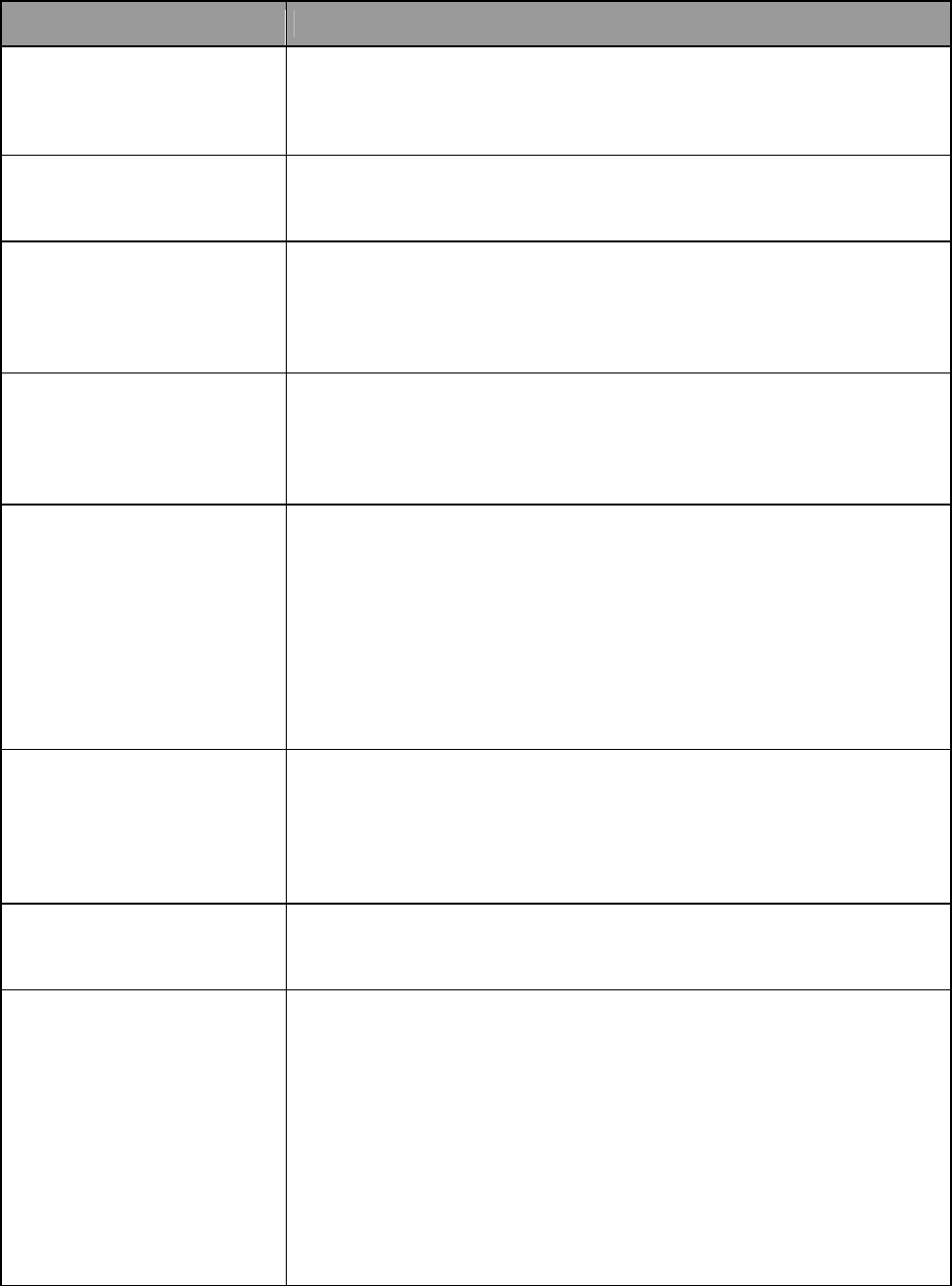
Dominion KX 1.4
Frequently asked questions 4/9
Questions Answers
Can Dominion KX be used
over the WAN (Internet), or
just over the corporate LAN?
Yes. Whether via a fast corporate LAN, the less predictable WAN
(Internet), a cable modem, or dial-up modem, Dominion KX’s KVM Over
IP technology can accommodate your connection. Raritan’s IP-Reach
KVM Over IP technology is integrated into every Dominion KX unit.
Can I use Dominion KX
with a VPN?
Yes. Dominion KX uses standard Internet Protocol (IP) technologies
from Layer 1 through Layer 4. Traffic can be easily tunneled through
standard VPN’s.
How many TCP ports must
be open on my firewall in
order to enable network
access to Dominion KX?
Are these ports configurable?
Only one. Dominion KX protects your network security by only requiring
access to a single TCP port to operate. This port is completely
configurable for additional security.
Note that, of course, to utilize Dominion KX’s optional Web browser
capability, the standard HTTPS port 443 must also be open.
Does the secondary
network port provide
redundant fail-over,
or load balancing?
The secondary network port provides redundant fail-over capabilities:
should the primary Ethernet port (or the switch/router to which it is
connected) fail, Dominion KX will fail-over to the secondary network port
with the same IP address – ensuring that your server operations are not
disrupted. Note that Automatic Failover is disabled by default.
Does Dominion KX require
an external authentication
server to operate?
No. Dominion KX is a completely self-sufficient appliance. After assigning
an IP address to Dominion KX, it is ready to use – with web browser and
authentication capabilities completely built-in.
Of course, should you desire to use an external authentication server
(such as LDAP, Active Directory
®
, RADIUS, etc.), Dominion KX allows
you to, and will even fail-over to its own internal authentication should
your external authentication server become unavailable. In this way,
Dominion KX’s design philosophy is optimized to provide ease of
installation, complete independence from any external server, and
maximum flexibility.
Can Dominion KX be used
with CITRIX?
Dominion KX may work with remote access products like CITRIX if
configures appropriately, but Raritan cannot guarantee it will work with
acceptable performance. Customers should realize that products like
CITRIX utilize video redirection technologies similar in concept to digital
KVM switches so that two KVM over IP technologies are being used
simultaneously.
Can the Dominion KX utilize
DHCP?
DHCP addressing can be used, however, Raritan recommends fixed
addressing since the DKX is an infrastructure device and can be
accessed and administered more effectively with a fixed IP address.
I’m having problems
connecting to the Dominion
KX over my IP network. What
could be the problem?
The Dominion KX relies on the customer’s LAN/WAN network. Some
possible problems include:
• Ethernet AutoNegotiation. On some networks 10/100 autonegotiation
does not work properly and the KX unit must be set to 100MB/full
duplex or the appropriate choice for its network.
• Duplicate IP Address. If the IP Address of the KX is the same as
another device, network connectivity may be inconsistent.
• Port 5000 conflicts. If another device is using port 5000, the KX
default port must be changed (or the other device must be changed).
• Whent changing the IP Address of a KX or swapping in a new KX,
sufficient time must be allowed for the KX IP and MAC Addresses to
be known throughout the Layer 2 and Layer 3 networks.











